Making a custom title – Sony DCR-PC1 User Manual
Page 53
Attention! The text in this document has been recognized automatically. To view the original document, you can use the "Original mode".
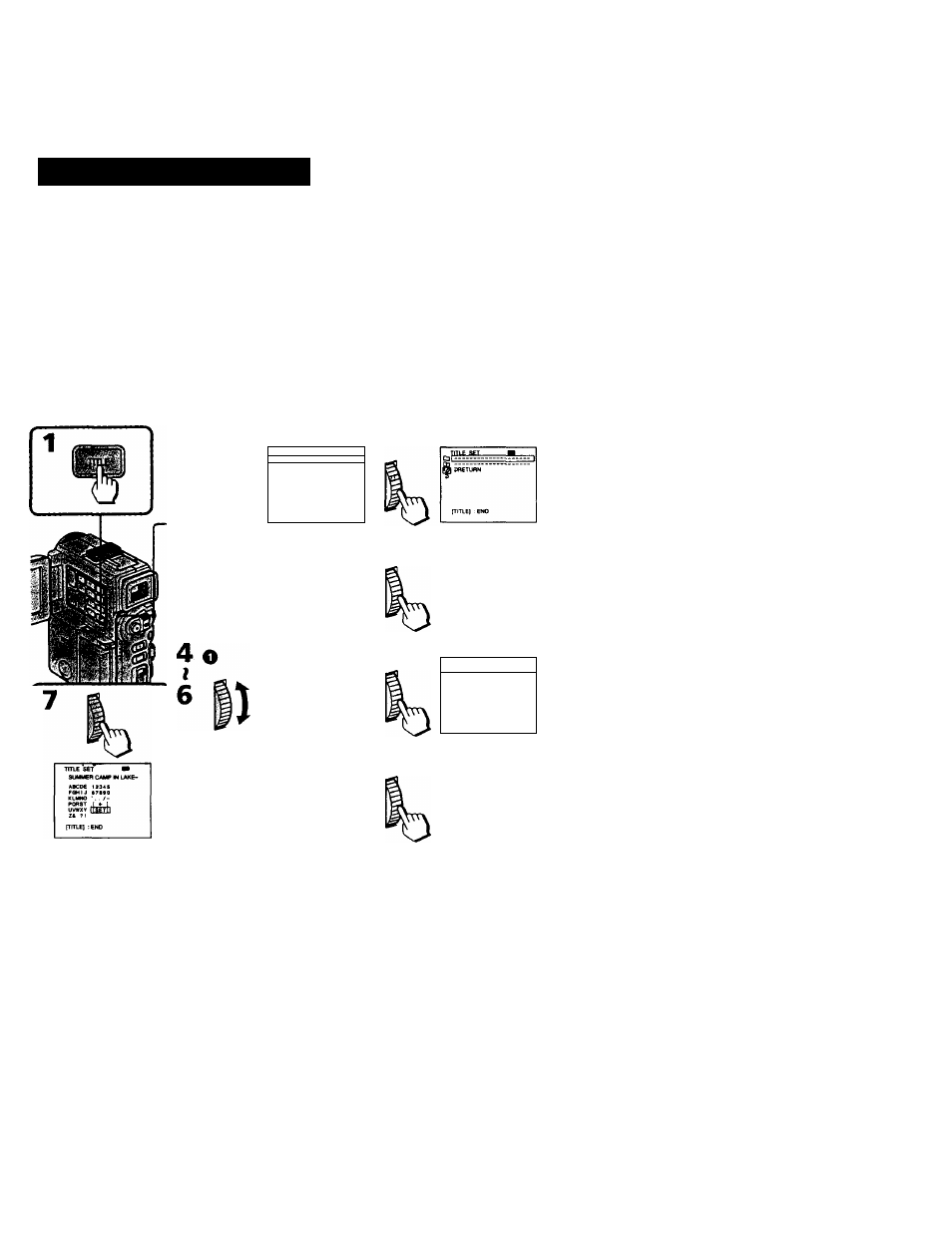
Making a custom title
If you use a tape with cassette memory, you can make two titles of up to 20 characters
and store it in memory.
(1) Press TITLE to display the titles on the LCD screen.
(2)
Turn the control dial to select V, then press the control dial.
(3)
Tum the control dial to select the first line (CUSTOMl) or second line (CUSTOM2),
then press the control dial.
(4)
Turn the control dial to select the column of the desired character, then press the
control dial.
(5)
Tum the control dial to select the desired character, then press the control dial.
(
6
)
Repeat steps 4 and 5 until you finish the title.
(7)
For finishing the titling work, turn the control dial to select [SET], then press the
control dial.
>
a
a.
o
■o
TITLE SET
•
O CUSTOMl*—
^ CUSTOM2*-------
rriTLE] : END
r B7M0
KIMMO ' . /•
POHST 1 «• I
UVWKV ¡SETl
24 71
o
TITLE SET m
ABODE
1234$
FQH1J I7I40
KLMNO
®nsT
l' «• 1
UVWXV
24 ?■
rriTLEj
END
AKOE
1234S
FOHIJ
47M0
KLMNO . /-
^Qfigr I *■ I
UVWXV ISET]
[TITL€1 ;6NO
s--------------------------
ASCOE 123*4
FOMI .> «ritO
KLMNO ■ .
/-
I *' I
UVWXV ISETl
24 »'
