Dcr-trv10 only, When the access lamp is lit or flashing, If you press photo lightly in the playback mode – Sony DCR-TRV10 User Manual
Page 89: 4/fs
Attention! The text in this document has been recognized automatically. To view the original document, you can use the "Original mode".
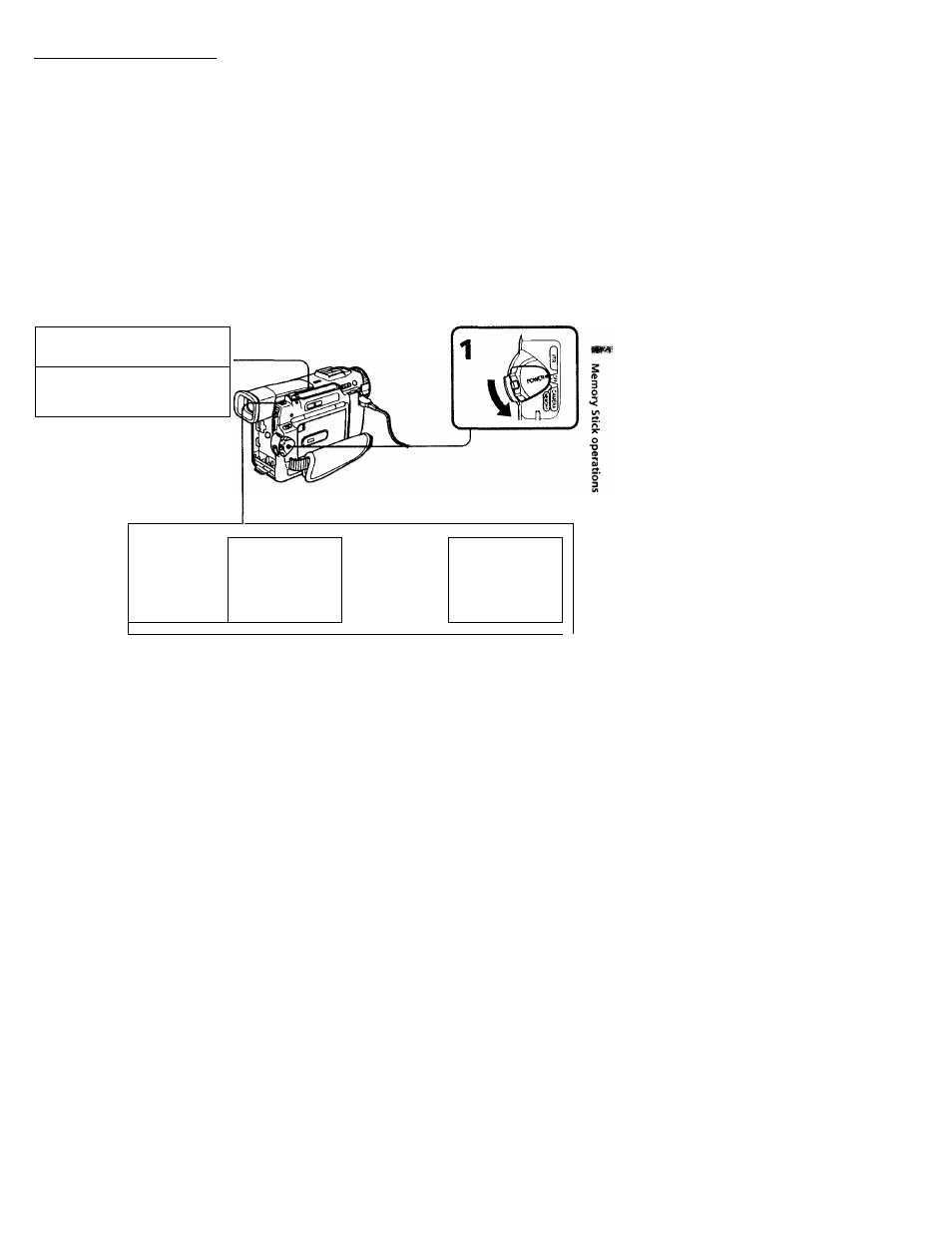
Recording an image from a mini DV tape
as a still image________________________________
- DCR-TRV10 only
■^ oiir cnmcoalor can road nio\ ing pictiiro data rocordod on a mini DV tapo and rtvord it
as a still imago on a Momor\ Stick, ^'oul■ camcorder can also take in mo\ ing picture
data throngli the input connector and revord it as a still image on a Memor\' Stick.
Before operation
Insert a recorded mini DV tape and a Memorv Stick into yonr camcorder.
(1)
Set the POWER switch to VTR.
(
2
)
Press The picture recorded on the miniOV tape is played back.
(3)
Keep pressing PHOTO lightly until the picture from the mini DV tape freezes.
“CAPTURE" appears on the LCD screen or in the viewfinder. Recording does
not start yet,
(4)
Press PHOTO deeper. The image displayed on the screen will be recorded on a
Memory Stick. Recording is complete when the bar scroll indicator disappears.
^ REW0 PLAY
0 FF '
.......
3
CAPTURE
4
/fs
iimiiio
(
photo
)
W
(
photo
)
When the ACCESS lamp is lit or flashing
Never shake or strike the unit. As well do not turn the power off, eject a Memory Stick
or remove the battery pack. Otherwise, the image data breakdown may occur.
If "SS" appears on the LCD screen or in the viewfinder
An incompatible Memory Stick is inserted. Be sure to use proper Memory Stick.
If you press PHOTO lightly in the playback mode
Your camcorder stops mementarily.
Sound recorded on a mini DV tape
You cannot record the audio from a mini DV tape.
Titles have already recorded on mini DV tapes
You cannot record the titles on Memory Sticks. The title does not appear while you are
recording a still picture with PHOTO.
8<
