Notes, When you turn the power off, When recording in the slow shutter mode – Sony DCR-TRV10 User Manual
Page 40: Using special effects - digital effect
Attention! The text in this document has been recognized automatically. To view the original document, you can use the "Original mode".
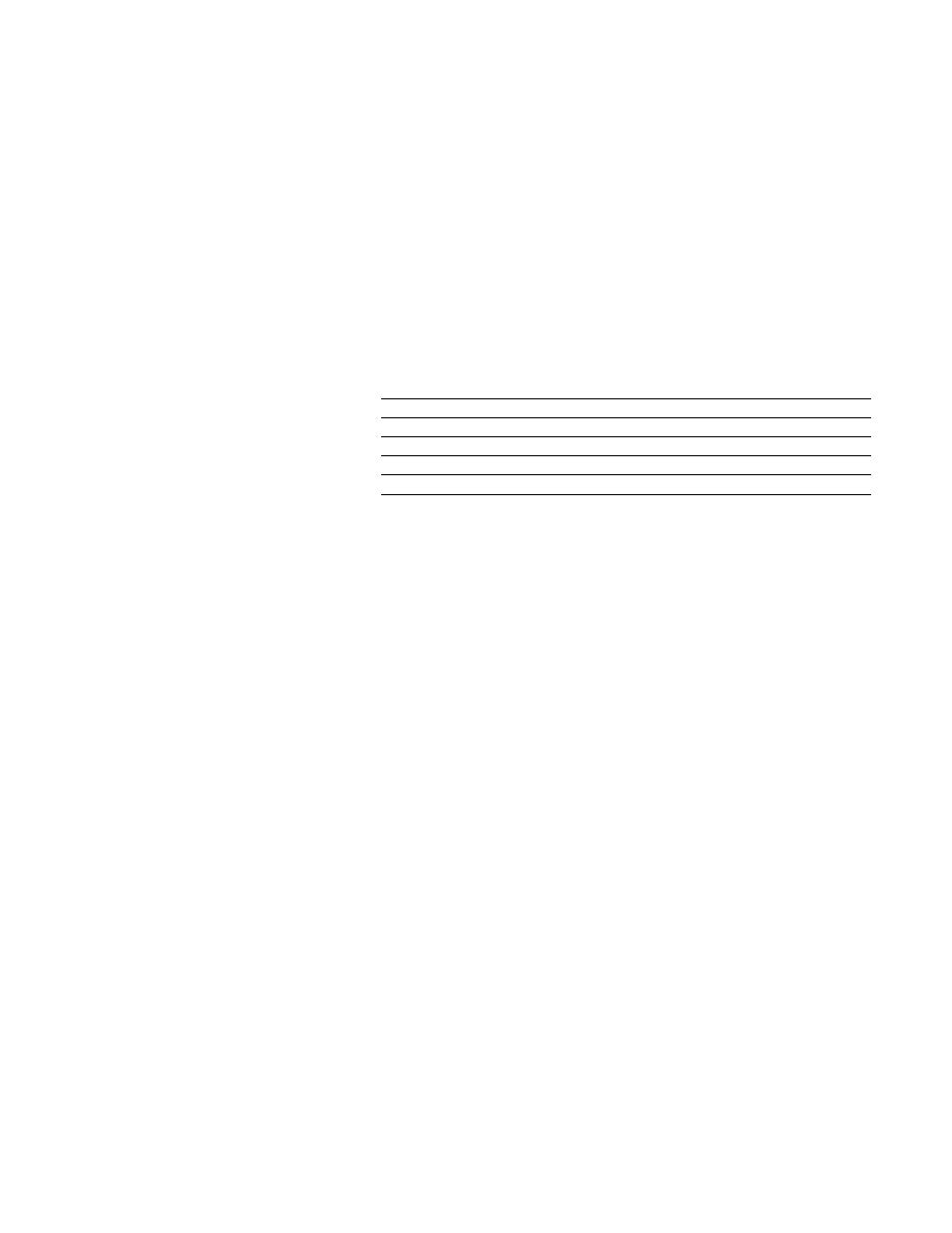
Using special effects - Digital effect
Notes
• The following functions do not work during digital effect;
- Fader
- Low lux mode of PRCXIRAM AE
- Photo recording
- NightShot +SI
0
W shutter
• The following function does not work in the slow shutter mode:
- PROGRAM AE
• The following functions do not work in the old movie mode:
-Wide mode
- Picture effect
- PROGRAM AE
When you turn the power off
The digital effect will be automatically canceled.
When recording in the slow shutter mode
Auto focus may not be effective. Focus manually using a tripod.
Shutter speed
Shutter speed number
Shutter speed
SLOWSHTRl
1/30
SLOWSHTR2
1/15
SLOWSHTR3
1/8
SLOWSHTR4
1/4
40
