Searching for a photo - photo search/photo scan, To stop searching, To stop scanning – Sony DCR-TRV10 User Manual
Page 53
Attention! The text in this document has been recognized automatically. To view the original document, you can use the "Original mode".
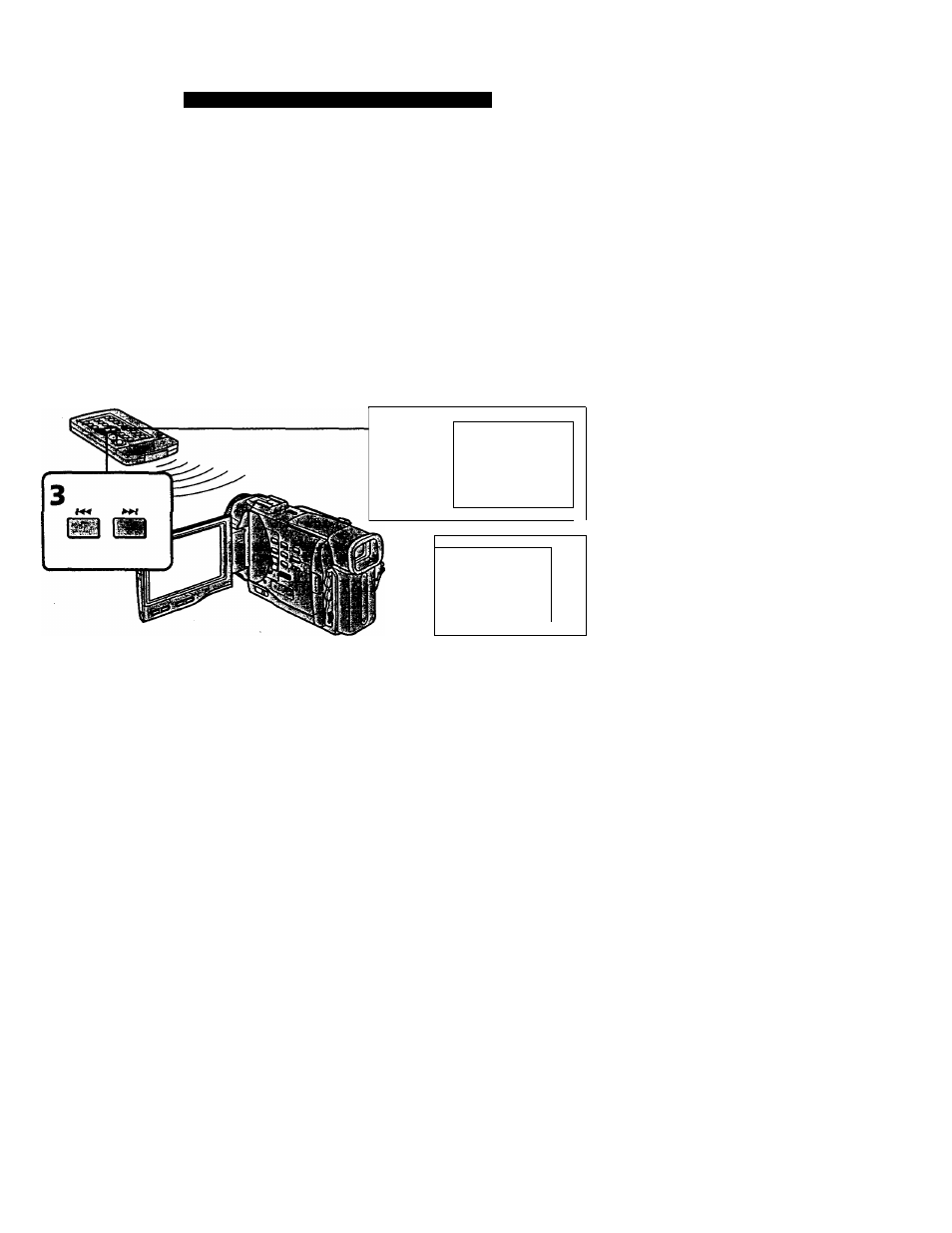
Searching for a photo - Photo search/Photo scan
(1)
Set the POWER switch to VTR.
(2)
Set CM SEARCH in
to OFF in the MENU settings (p. 72).
(3)
Press SEARCH MODE repeatedly, until the photo search indicator appears.
(4)
Press or to select the photo for playback. Each time you press or
►W, your camcorder searches for the previous or next photo.
Your camcorder automatically starts plajjback of the photo.
To stop searching
Press ■.
£
(1)
Set the POWER switch to VTR.
(
2
)
Press SEARCH MODE repeatedly, until the photo scan indicator appears.
(3)
Press or
MM.
Each photo is played back for about 5 seconds automatically.
a
2
ftl
»<
o*
01
n
O
*D
2
SEARCH
MODE
PHOTO 00
SCAN
ff _ili)
L
If'—n
----------------------------
^
To stop scanning
Press ■.
53
