Superimposing a title, Title – Sony DCR-TRV10 User Manual
Page 67
Attention! The text in this document has been recognized automatically. To view the original document, you can use the "Original mode".
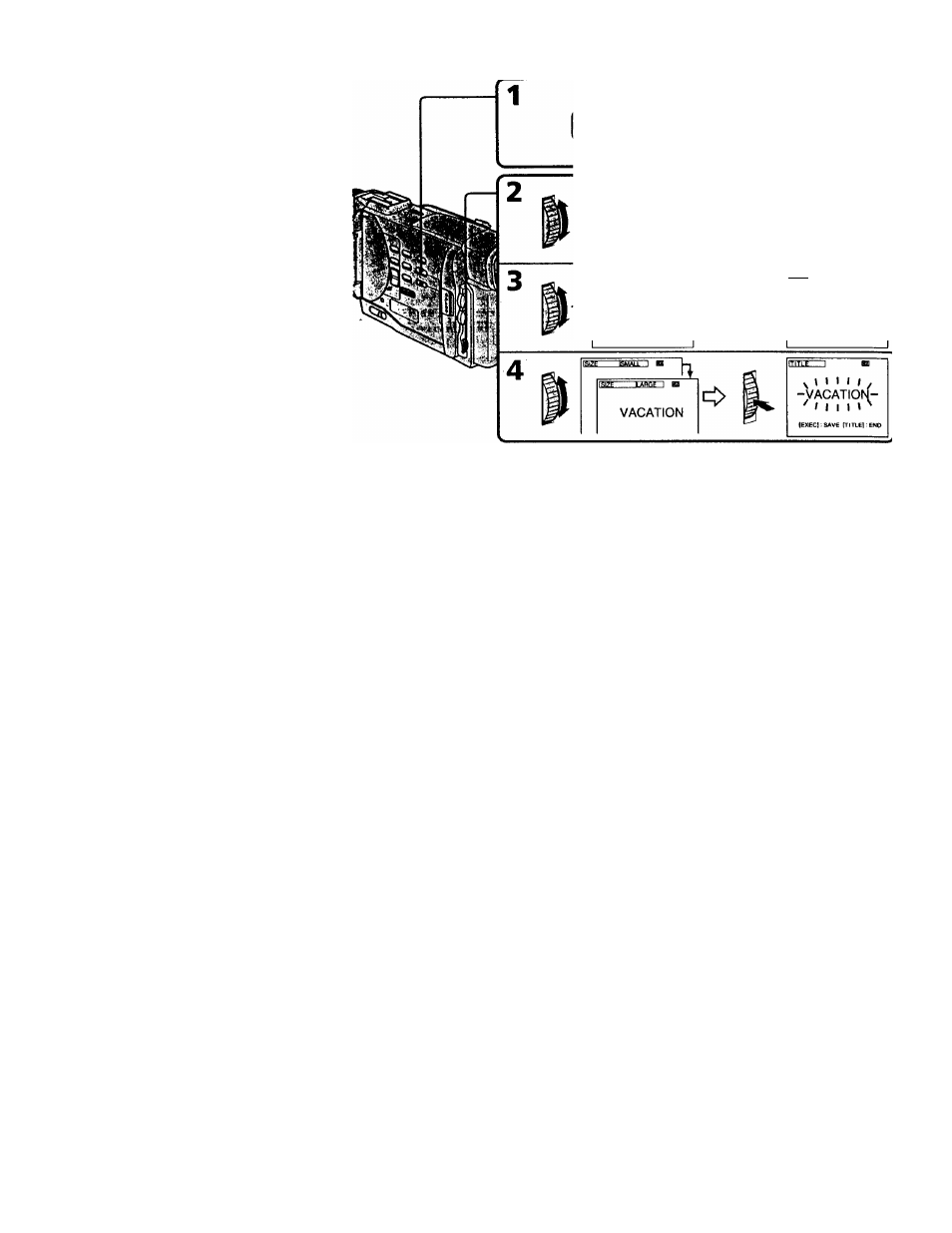
Superimposing a title
TITLE
T
i
TL£ ■
HELLO
IMPPY aiRTHOAY
. HAPPYHOUOAYS
9 CONQRATULATIONSI
OUR SWEET BABY
WEOONG
VACATION
THE END
rnTLE]:ENO
О
PRESET TITLE
■
□ HELLO
IB HAPPY BIRTHDAY
HAPPY HOLIDAYS
9 CONQRATULATIONSI
OUR SWEET BABY
О
______ TITLE ■
HELLO
HAPPY BIRTHOAY
HAPPY HOLIDAYS
OONOAATULATIONSI
OUR SWEET BABY
WEDOHC
VACATION
THE END
lTITLE]:ENO
ТТТЦ
HAPPY HOLIDAYS
9
OONORATUATONSI
OUR SWEET BABY
WEDDING
VACATION
THE END
9RETURN
{TITLE]: END
rriTLE I
— VACATXm —
'■/II I'"
lEXEC): SAVE triTLE) END
If you use a cassette set to prevent accidental erasure
You cannot superimpose or erase the title. Slide the write-protect tab so that the red
portion is not visible.
To use the custom title
If you want to use the custom title, select IS in step 2.
If you have not made any custom title, "------------------------------------------..." appears on the display.
Title setting
• The title color changes as follows :
WHITE «-► YELLOW VIOLET RED CYAN GREEN BLUE
• The title size changes as follows :
SMALL ^ LARGE
If
you
input
13
characters
or
more
for
a
LARGE
title,
the
title
is
automatically
reduced
in size after its position is set.
• The title position changes as follows :
1<—► 2<—► 3-* *—► 4<—► 5<—► 6<—► 7<—► 8<—► 9
The larger the position number, the lower the title is positioned.
When you select the title size "LARGE", you cannot choose position 9.
One cassette can have up to about 26 titles, if one title consists of 5 characters
However, if the cassette memory is full with date, photo and cassette label data, one
cassette can have only up to about 15 titles with 5 characters each.
Cassette memory capacity is as follows:
• 6 date data (maximum)
• 12 photo data (maximum)
• 1 cassette label (maximum)
66
