Notes, Errors in duplicating, On a blank portion of the tape – Sony DCR-TRV10 User Manual
Page 58
Attention! The text in this document has been recognized automatically. To view the original document, you can use the "Original mode".
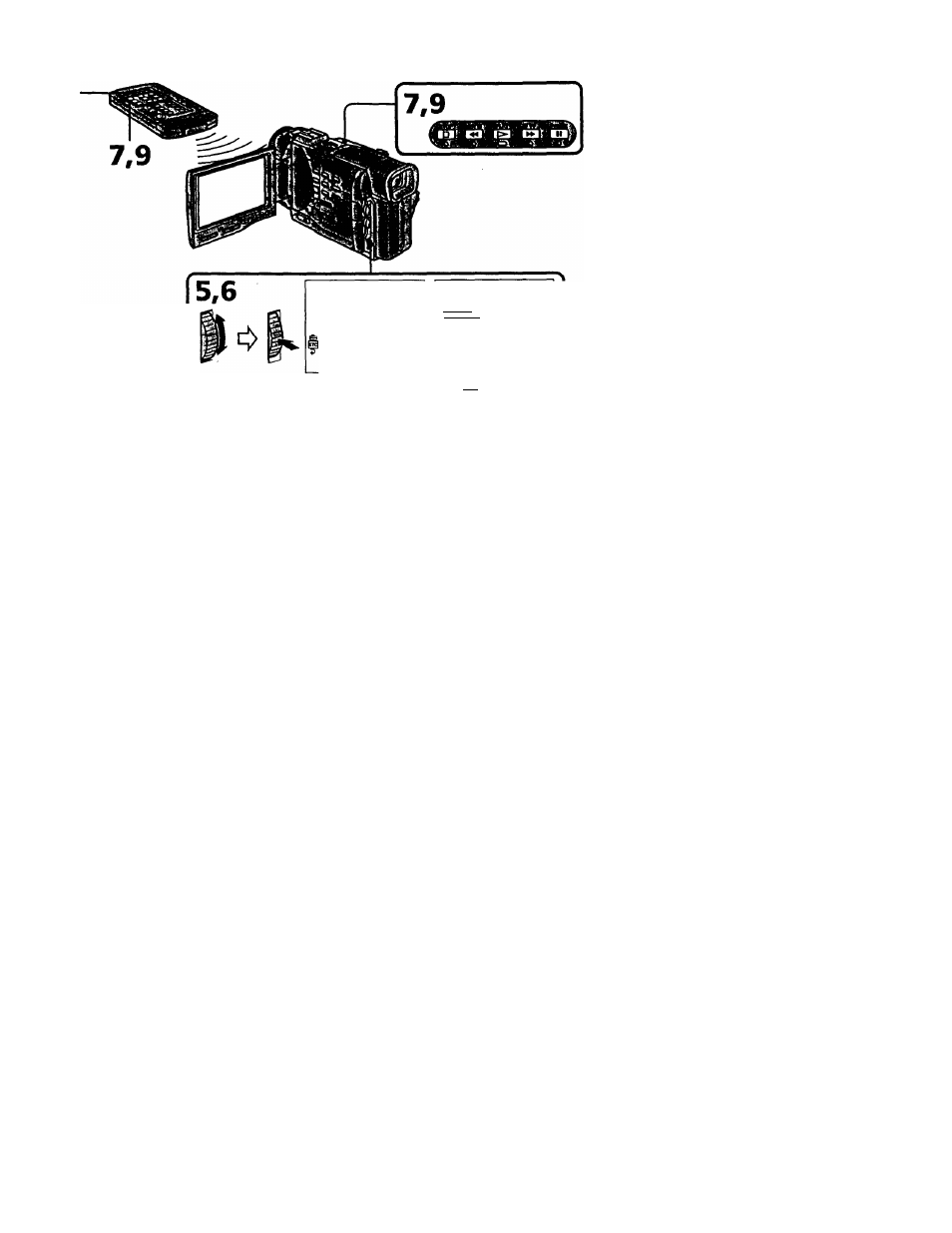
Editing partially on a DV tape - DV synchro-editing
(DCR-TRV10 only)
MARK
8,10
OTHERS
or BEEP
«r COMMANDER
e DISPLAY
O DV EDITING
OTHERS
fV BEEP
V COMMANDER
e DISPLAY ^
g IDV EDITINGI READY
■ PRETURN
CMENUl '• END
MO : 23 ; 12 : 01
[MARK] EXEC IMENUI END
ITINGI «-110:25:20:05
|MARK1:EXEC IMENUI
end
Notes
• If you use other than Sony equipment with the i DV jack, you cannot perform DV
synchro-editing.
• If a tape has a blank portion between recorded portions, DV synchro-editing may not
work correctly.
Errors in duplicating
If
you
connect
your
camcorder
to
Sony'equipment
with
DV
jack,
the
range
of
errors
is
within +/- 5 frames. The range may become wider in the following conditions.
• The interval between DV EDITING IN and OUT is less than five seconds.
• DV EDITING IN or OUT is set at the beginning of the tape.
If you do not make connections with ¡.LINK cable (DV connecting cable)
The screen shows NOT READY, and you cannot select DV EDITING.
On a blank portion of the tape
You cannot set DV EDIT ING IN or OUT.
