I english, Camcorder, Power – Sony CCD-TRV101 User Manual
Page 94: Symptom, Cause and/or corrective actions, Operation, Trouble check
Attention! The text in this document has been recognized automatically. To view the original document, you can use the "Original mode".
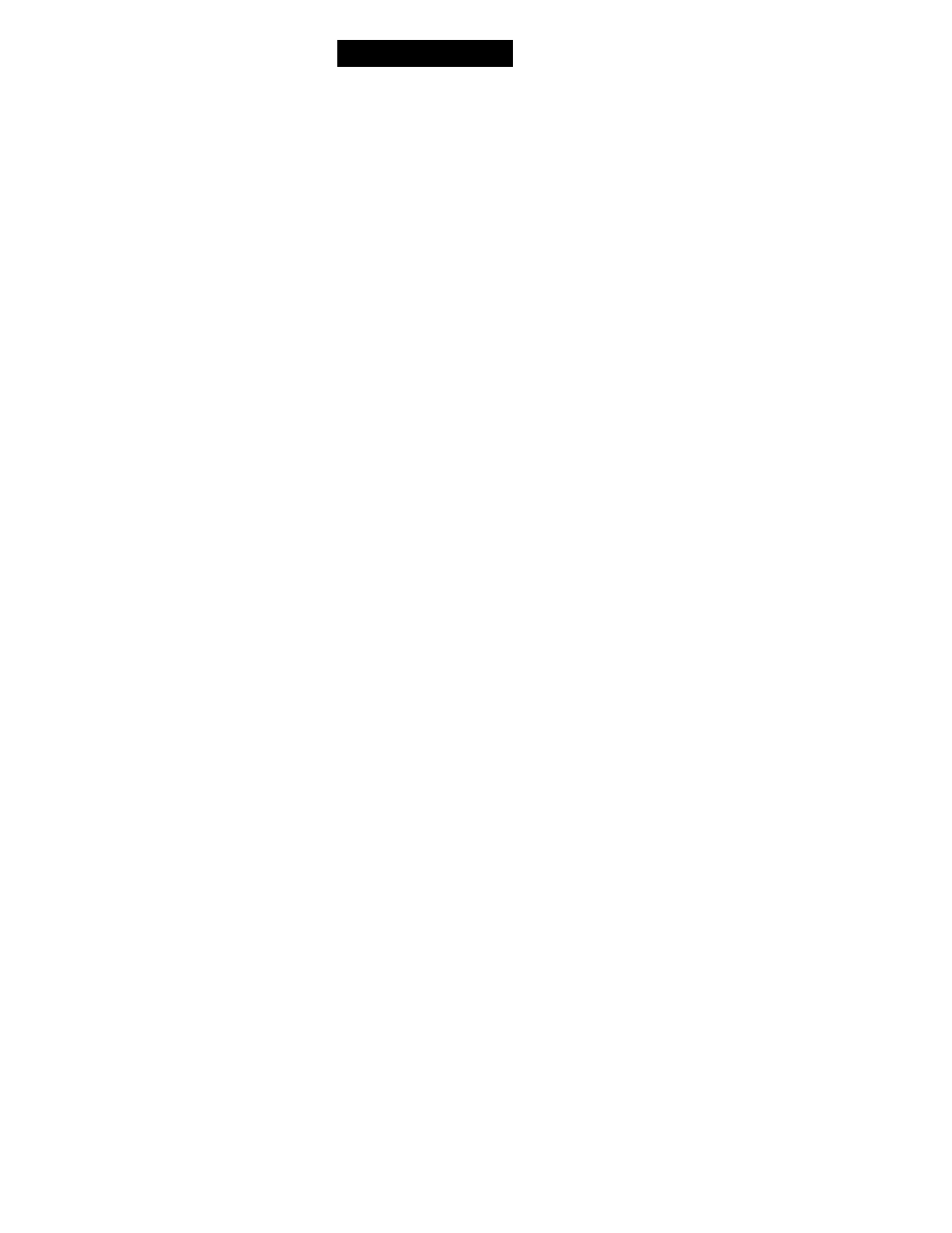
I
English
Trouble check
if you run into any problem using the camcorder, use the following table to troubleshoot the problem.
Should the difficulty persist, disconnect the power source and contact your Sony dealer or local
authorized Sony service facility.
Camcorder
Power
Symptom
Cause and/or corrective actions
1'he power is not on.
The battery pack is not installed.
-> Install the balter\' pack. (p. 10)
The battery i‘> dead.
-> Use a charged battery pack. (p. 7)
Tlie AC power adaptor is not connected to mains.
Connect the AC power adaptor to mains, (p. 29)
!l the power i>. still not on alter you tried the corrective actions
above, press the RUSUT button on the back of the battery
compartment lid using a sharp-pointed object. (If you press
the RESET button, all the settiiigs including the date and time
return to the default.)
The power goes off.
White being oj^erated in CAMERA mode, the camct>rder has
been in standby mode lor more than 5 minutes.
Set thu i’OWER switch to OFF, then to CAMERA, (p. 12)
The battery is dead.
-> Use a charged battery pack. (p. 7)
ll \'F I’W-SAVi-' is set to 0\ in the menu system, the picture
disappears autt)maticallv when you turn your face away from
the viewfinder.
bring vour lace close It) thi‘ vicnvtinder within I /2 inch (1
cm). t.)r set Vr PW'-SAVE to OF!" in thi.' menu system, (p. 32)
The battery pack is quickly discharged.
Thf' ambuMit temj'ter.hure is liio low. (p. Fhe battery p.iek has not been charged fully. -> Charge the Ivatterv pack again, (p. 7) l.’se another battery pack. (p. 29) Tile camcorder does not l.Ae an Intol .ITl HUM battery pat k. (p. 7) Operation Symptom Cause and/or corrective actions ST.ART/STOP does not t)perate. The lape is sUu k to th<' driini. l:'ieet Iho tape. (p. l I I i'he tape has riin oiit. Revv’ind the tape or usn a ne\v' oius The suatch i"- sig lo \'’IÍ\. Set it loC.AMPRA. (p. 12) i he tab t'H tlie c.■ ls-^(.‘Ul,■ is ou( (rt'd 1. U'^t' a neu' lape shde thr (al'>. (p. . 23) Five cassotte cannot be remi>\ed frivni the lioldor. Use a I Ip. 7. 3 U e a ^ l . i\\ bal ter\ pat. k or ' .'\C' power adapte 96
The ballerv pack is completely dead, and cannot be recharged.
