Shooting with the lcd screen, Videofilmación con la pantalla lcd, Adjusting the lcd panel angle – Sony CCD-TRV101 User Manual
Page 18: Adjusting the brightness of the lcd panel, Ajuste del ángulo del panel lcd, Ajuste del brillo del panel lcd, Notes on the lcd panel, Notas sobre el panel lcd, Camera recording grabación con la cámara
Attention! The text in this document has been recognized automatically. To view the original document, you can use the "Original mode".
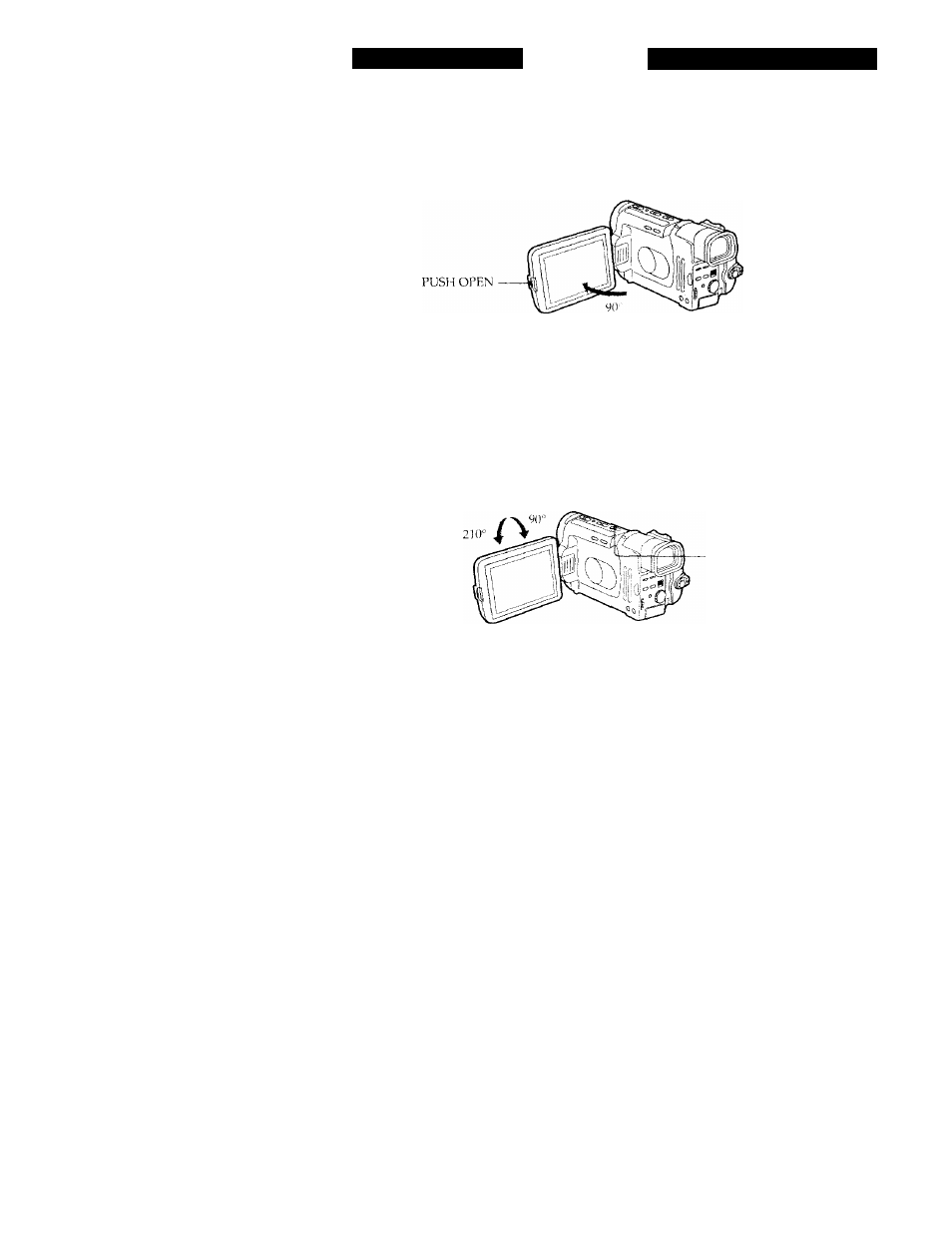
Camera recording
Grabación con la cámara
Shooting with the LCD screen
You can also record the picture while looking at
the LCD screen.
While pressing PUSH OPEN, open the LCD
panel.
Videofilmación con la pantalla
LCD
También es posible grabar la imagen mirando a
trav'és de la pantalla LCD.
Abra el panel LCD mientras pul.sa PUSH OPE.N,
Adjusting the LCD panel angle
Adjust the LCD panel to the angle you want. The
LCD panel moves about 90 degrees to this side
and about 210 degrees to the other side.
Adjusting the brightness of the LCD panel
Press LCD BRIGHT.
+ side: to brighten the LC’D screen
- side: to dim the LCD screen
Ajuste del ángulo del panel LCD
Ajuste el panel LCD en el ángulo que desee. El
panel LCD se desplaza 90 grados aprox. en la
dirección que se indica en la ilustración superior
y 210 grados aprox. en la dirección indicada en la
ilustración inferior.
Ajuste del brillo del panel LCD
Pulse LCD BRIGl IT.
lado +: aumenta el brillo de la pantalla LCD
lado oscurece la pantalla LCD
- LCD BRIGHT +
c
D)
Notes on the LCD panel
• When closing the LCD panel, turn it vertically
until it clicks.
• When turning the LCD panel, turn it al\va\-s
yertically; otherwise, the camcorder body ma\’
be damaged or the LCD panel may not close
properly,
•Close the LCD panel completely when not m
use.
• Do not push nor touch the IC'D when mo\ ing
the LCD panel.
• You may Hnd it ditticuit to vieu’ the i,C'D
screen due to glare when using the c.imcorder
outdoors.
Notas sobre el panel LCD
• Al cerrar el paiu'I 1..CD, gírelo \'orticalmente
hasta que se oiga un clic.
• Al girar el panel LCD, hágalo siempre en
dirección vertical; en caso coiUrario, puede
LÍañarse el cuerpi^ de la videocámara, o e.s
posible que i‘l panel LCI.") no cierre
correctamente,
• C'ierre el panel LCD completamente cuando nc
utilice,
• \o presione ni tí>que la pantalla IC'D mientra--
desplaza el panel LCD.
• C.'uandL> emplee la \'ideoeámara en exteriore->,
L‘.s posible' que se prexluzcan brilléis t]U('
diticiilte'n la \’isiiali/.ui(ói de ¡a pantalla l.C'l.^
18
