Dell PowerVault NX300 User Manual
Page 141
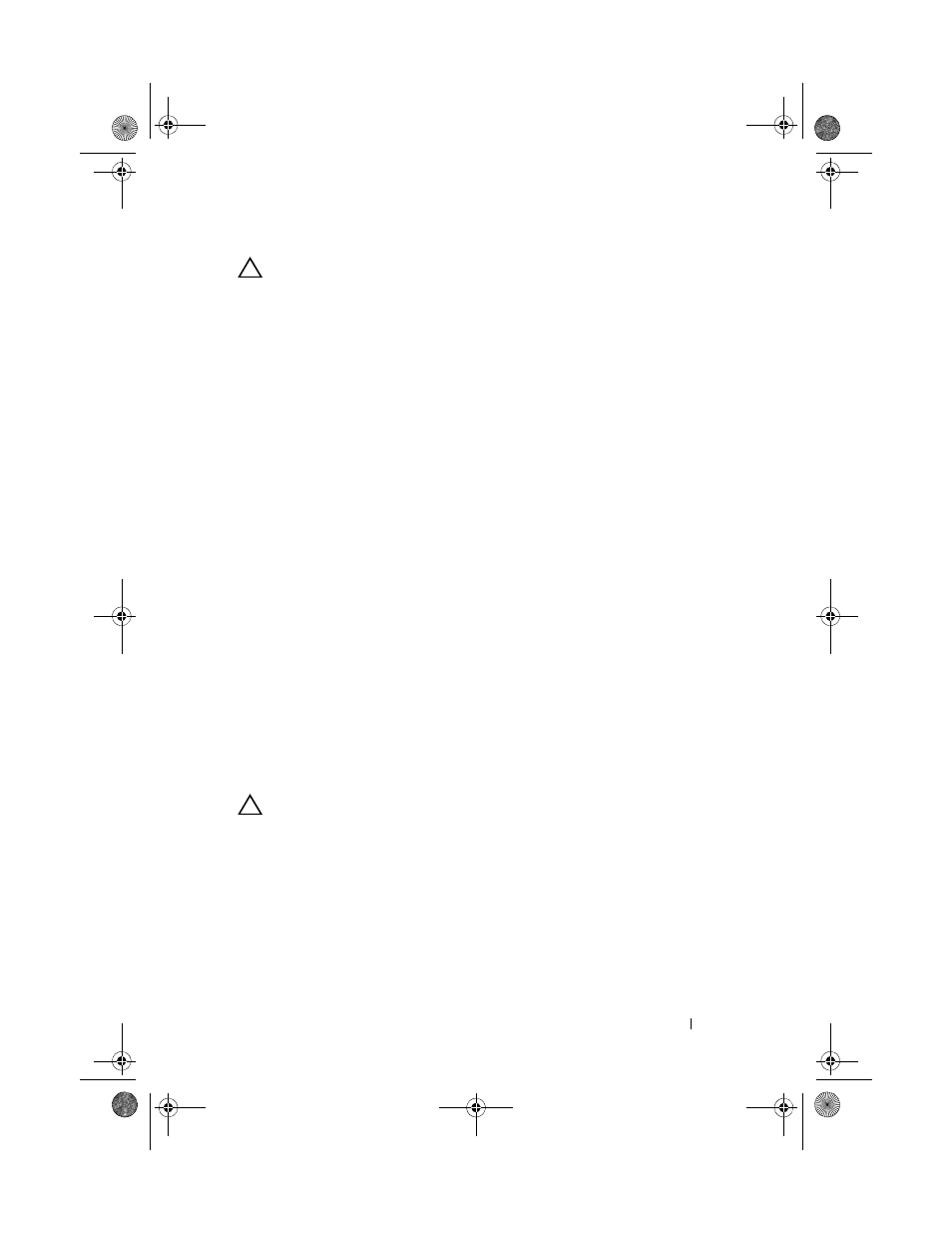
Installing System Components
141
CAUTION:
If you are using the Trusted Program Module (TPM) with an encryption
key, you may be prompted to create a recovery key during program or system
setup. Be sure to create and safely store this recovery key. If you replace this
system board, you must supply the recovery key when you restart your system or
program before you can access the encrypted data on your hard drives.
1 Turn off the system and attached peripherals, and disconnect the system
from the electrical outlet.
2 Open the system. See "Opening the System" on page 82.
3 Remove the system board shroud. See "Removing the System Board
4 Remove all expansion cards and the integrated storage controller card. See
"Removing an Expansion Card" on page 95 and "Removing the Integrated
Storage Controller Card" on page 96.
5 Remove the expansion-card riser. See "Removing an Expansion-Card
6 Remove the processor heat sinks. See "Removing a Processor" on page 122.
7 If installed, remove the optional iDRAC6 Enterprise card. See "Removing
an iDRAC6 Enterprise Card" on page 107.
8 If installed, remove the optional iDRAC6 Express card. See "Removing an
iDRAC6 Express Card (Optional)" on page 104.
9 Disconnect all cables from the system board.
10 Remove the system board assembly:
a
Remove the nine screws securing the system board to the chassis
and then slide the system board assembly toward the front end of
the chassis.
CAUTION:
Do not lift the system board assembly by grasping a memory module,
processor, or other components.
b
Grasp the system board assembly by the edges of the system board and
lift the assembly away from the chassis. See Figure 3-30.
book.book Page 141 Thursday, August 13, 2009 7:27 AM
