Replacing the power distribution board, System board, Removing the system board – Dell PowerVault NX300 User Manual
Page 140: D (see "system
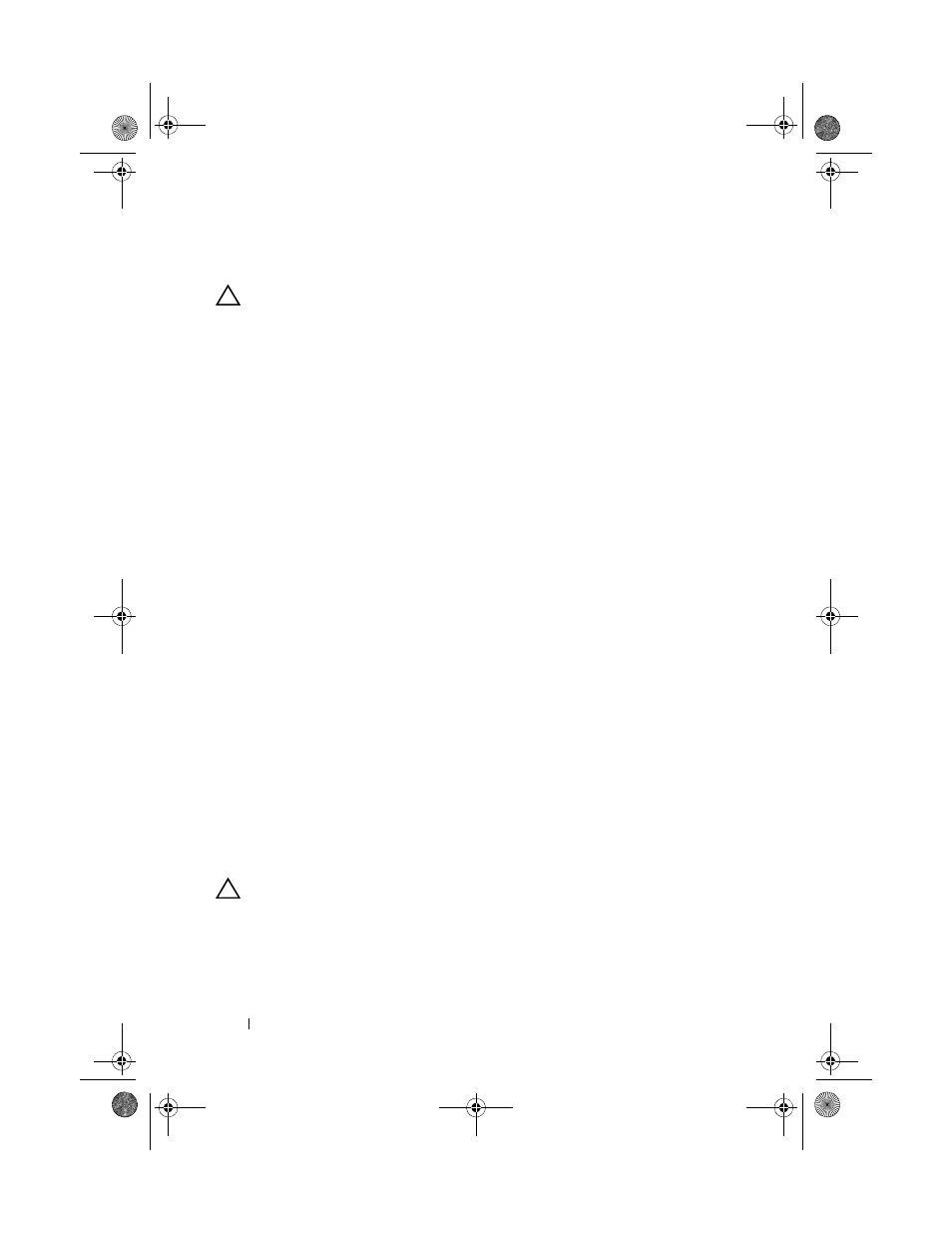
140
Installing System Components
Replacing the Power Distribution Board
CAUTION:
Many repairs may only be done by a certified service technician. You
should only perform troubleshooting and simple repairs as authorized in your
product documentation, or as directed by the online or telephone service and
support team. Damage due to servicing that is not authorized by Dell is not covered
by your warranty. Read and follow the safety instructions that came with the
product.
1 Unpack the new power distribution board assembly.
2 Align the power distribution board with the standoffs on the chassis and
slide it in place. See Figure 3-29.
3 Install the two screws that secure the power distribution board to the
4 Connect the power distribution cables to the system board (see "System
Board" on page 140)and fan cable connectors to the power distribution
board as shown in Figure 3-29.
5 "Removing the Control Panel Assembly on page 131, and "Removing the
6 Locate the hinged interior catches on either side of the shroud and align
and seat the power distribution board cover, rotating it down and over the
shroud. See Figure 3-29.
7 Install the power supplies in the system. See "Installing a Redundant
8 Close the system. See "Closing the System" on page 83.
9 Reconnect the system to its electrical outlet and turn the system on,
including any attached peripherals.
System Board
Removing the System Board
CAUTION:
Many repairs may only be done by a certified service technician. You
should only perform troubleshooting and simple repairs as authorized in your
product documentation, or as directed by the online or telephone service and
support team. Damage due to servicing that is not authorized by Dell is not covered
by your warranty. Read and follow the safety instructions that came with the
product.
book.book Page 140 Thursday, August 13, 2009 7:27 AM
