Dell OptiPlex GX1 User Manual
Page 94
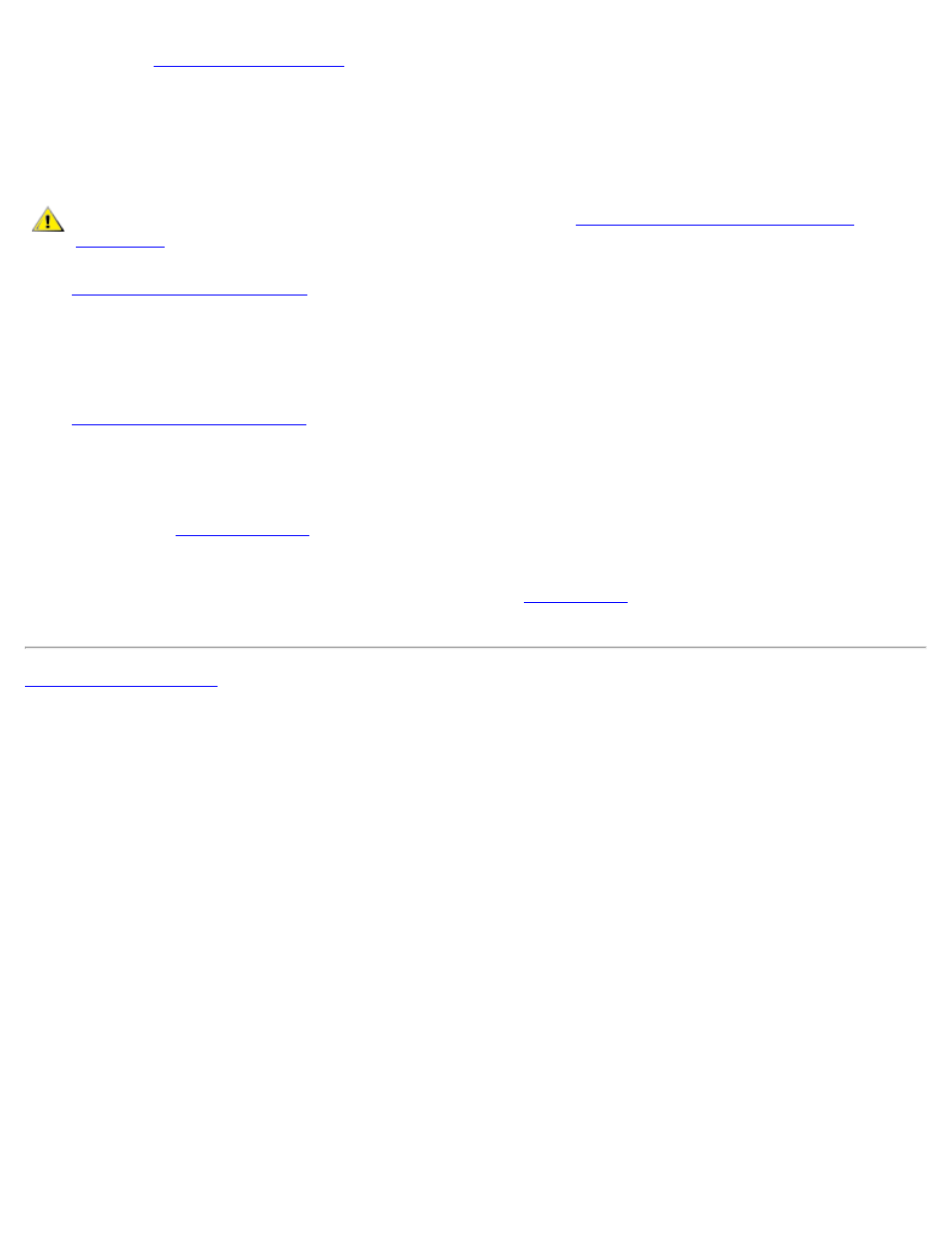
Internal Components: Dell OptiPlex GX1 Small-Form-Factor System User's Guide
file:///C|/infodev/2013/eDoc/OpGX1/UG/internal.htm[2/21/2013 11:47:17 AM]
1. Enter the
, and verify that the problem drive is configured correctly. Make any
necessary changes, and reboot the system.
2. If the problem is not resolved, turn off the system, including any attached peripherals, and disconnect
all the AC power cables from their electrical outlets. Also, disconnect any telephone or
telecommunication lines from the computer.
CAUTION: Before you remove the computer cover, see "
."
3.
4. Verify that the power cables from the electrical outlet are firmly connected to the connectors on each
drive. Also verify that the interface cable for each drive is firmly connected to the drive and to the
system board.
5.
, reconnect the system to an electrical outlet, and turn it on.
If the problem is not resolved, proceed to step 6.
6. Insert the Dell ResourceCD into the appropriate drive, reboot the system, and run the appropriate test
group in the
.
If the Dell Diagnostics identifies a faulty drive, replace the drive. If the Dell Diagnostics identifies a
faulty controller, the system board may be faulty. See "
" for instructions on obtaining
technical assistance.
