Text mode color test, Checks, Character set subtest (40 x 25) – Dell OptiPlex GX1 User Manual
Page 153
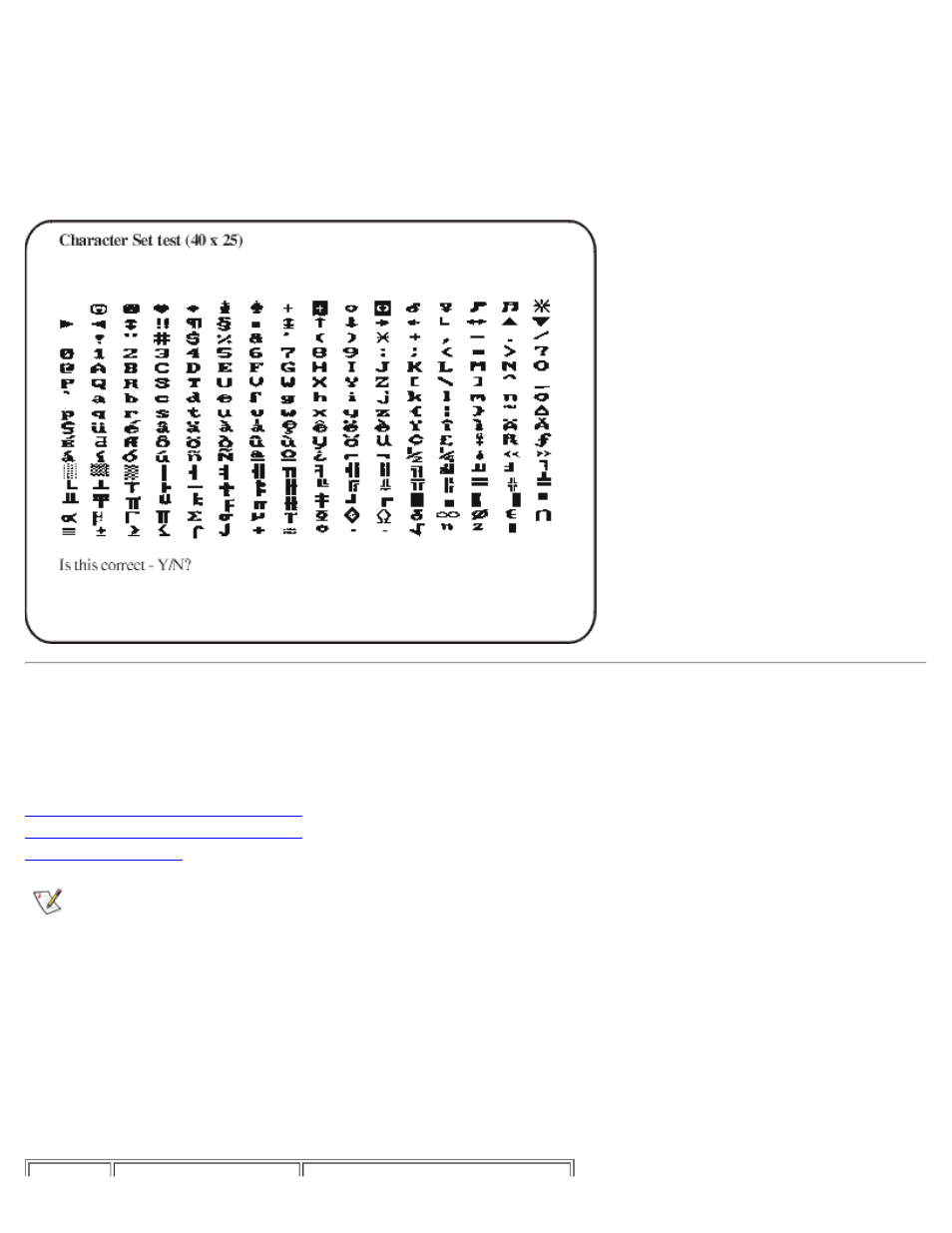
Diagnostic Video Tests: Dell OptiPlex GX1 Small-Form-Factor System User's Guide
file:///C|/infodev/2013/eDoc/OpGX1/UG/viddiag.htm[2/21/2013 11:47:27 AM]
Character Set Subtest (40 x 25)
The 40-column x 25-line character set subtest displays all 256 characters in the ASCII character set in 40-
column by 25-line (double-wide) text mode. Figure 6 shows an example of the 40-column x 25-line character
set subtest screen.
Figure 6. 40-Column x 25-Line Character Set Subtest Screen
Text Mode Color Test
The Text Mode Color Test contains three subtests that check the video subsystem’s ability to present color
in text modes. The three subtests are listed below:
Color Attributes Subtest (80 x 25)
Color Attributes Subtest (40 x 25)
Color Bars Subtest
NOTE: These subtests are valid for color monitors only.
Color Attributes Subtest (80 x 25)
The 80-column x 25-line color attributes subtest displays a pattern of 16 rows and 16 columns in 80-column
by 25-line text mode. Each row has a hexadecimal number in a unique foreground color and each column
has a unique background color. Where the same foreground and background color intersect, the
hexadecimal number is not visible. Type y if each character is displayed correctly; otherwise, type n. Table 1
indicates the color in each of the rows and columns
Table 1. Color Attributes
