Overview – Dell OptiPlex GX1 User Manual
Page 148
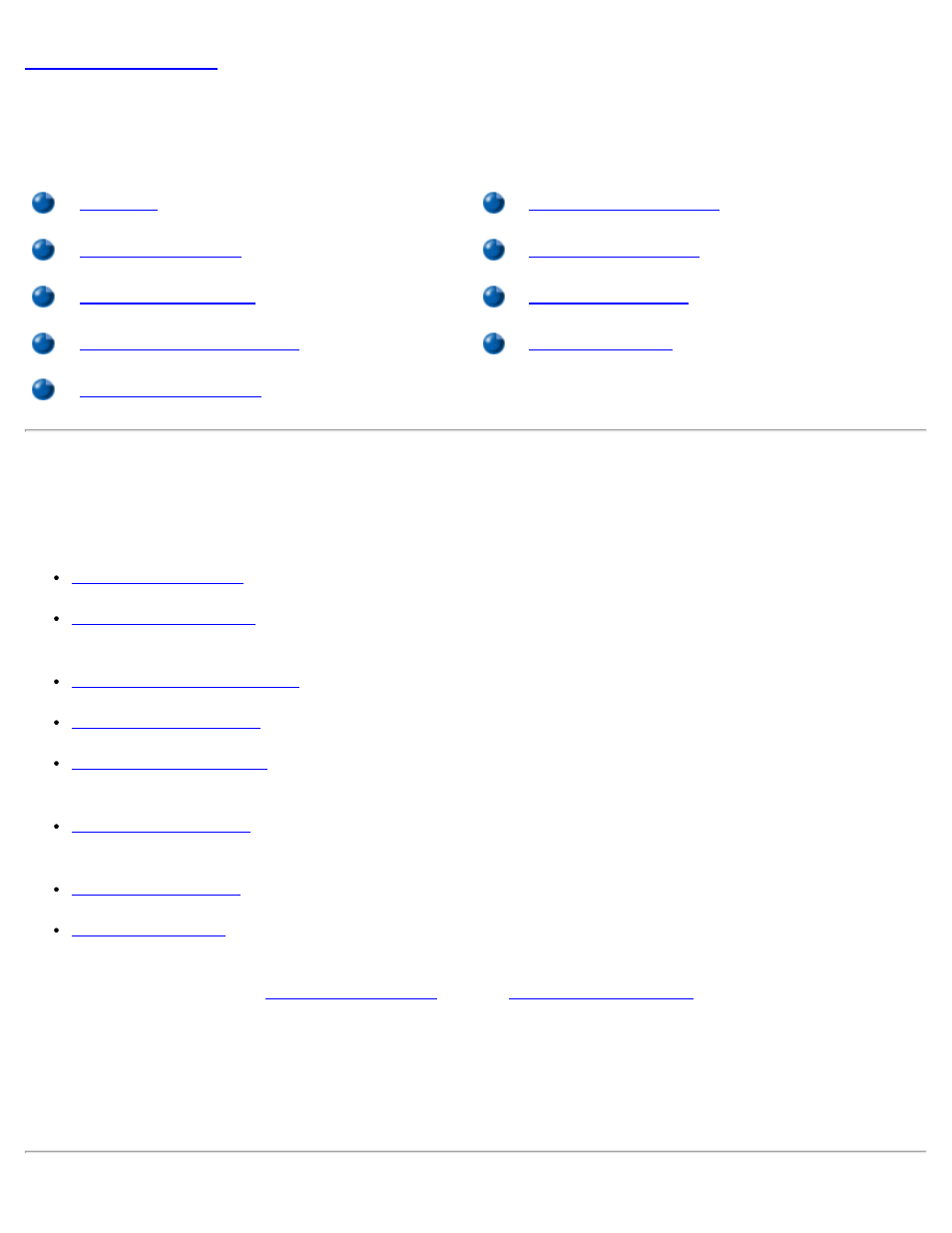
Diagnostic Video Tests: Dell OptiPlex GX1 Small-Form-Factor System User's Guide
file:///C|/infodev/2013/eDoc/OpGX1/UG/viddiag.htm[2/21/2013 11:47:27 AM]
Diagnostics Video Tests: Dell™ OptiPlex™ GX1 Small-Form-Factor
System User's Guide
Overview
The Video Test Group of the Dell Diagnostics consists of the following tests, each of which verifies a
particular video function or group of functions:
— Checks the integrity of characters generated from data in the video memory.
— Checks the functions of the cursor register and the horizontal and vertical
retrace bit registers.
— Checks the video subsystem’s ability to present text mode data.
— Checks the video subsystem’s ability to present color in text modes.
— Checks the video subsystem’s ability to map and present all available video
text pages on the monitor screen, one page at a time.
— Checks the video subsystem’s ability to present graphics mode data and
colors.
— Checks the video subsystem’s ability to display all available colors.
— Checks the video subsystem’s ability to show screens full of solid colors. Allows
you to check for missing color subpixels.
All of these tests, except the
and the
, are interactive. These
interactive tests display images on the monitor screen and require the user to respond with the following
steps:
1. Examine a displayed image for correctness.
2. If an image is correct, type y.
3. If an image is incorrect, type n.
