System setup, Program, System setup program – Dell OptiPlex GX1 User Manual
Page 129
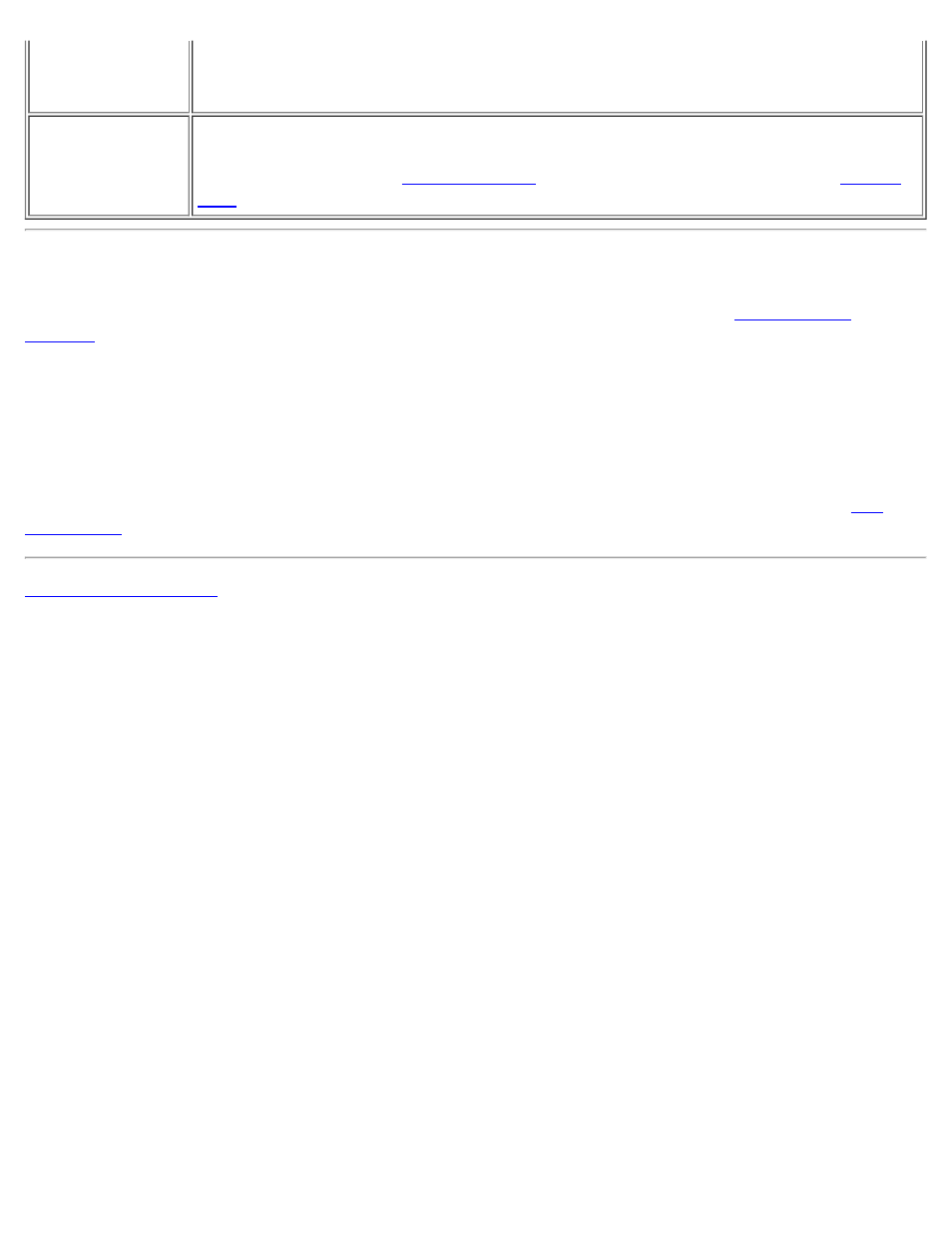
Basic Checks: Dell OptiPlex GX1 Small-Form-Factor System User's Guide
file:///C|/infodev/2013/eDoc/OpGX1/UG/basic.htm[2/21/2013 11:47:24 AM]
or grinding sound
when you access
a drive
on getting technical assistance from Dell.
The absence of a
familiar sound
When you turn on your system, you can hear the hard-disk drive spin up, and the
system tries to access the boot files from the hard-disk drive or the diskette drive. If
your system boots, see "
." If your system does not boot, see "
System Setup Program
You can easily correct certain system problems by verifying the correct settings in the
. When you boot your system, your system checks the system configuration information and
compares it with the current hardware configuration. If your system hardware configuration does not match
the information recorded by the System Setup program, an error message may appear on your screen.
This problem can happen if you changed your system's hardware configuration and forgot to run the System
Setup program. To correct this problem, enter the System Setup program, correct the setting for the
corresponding the System Setup program option, and reboot your system.
If after checking the settings in the System Setup program you have not resolved the problem, see "
