Setup and operation, Getting started, Connecting peripheral devices – Dell OptiPlex GX1 User Manual
Page 12
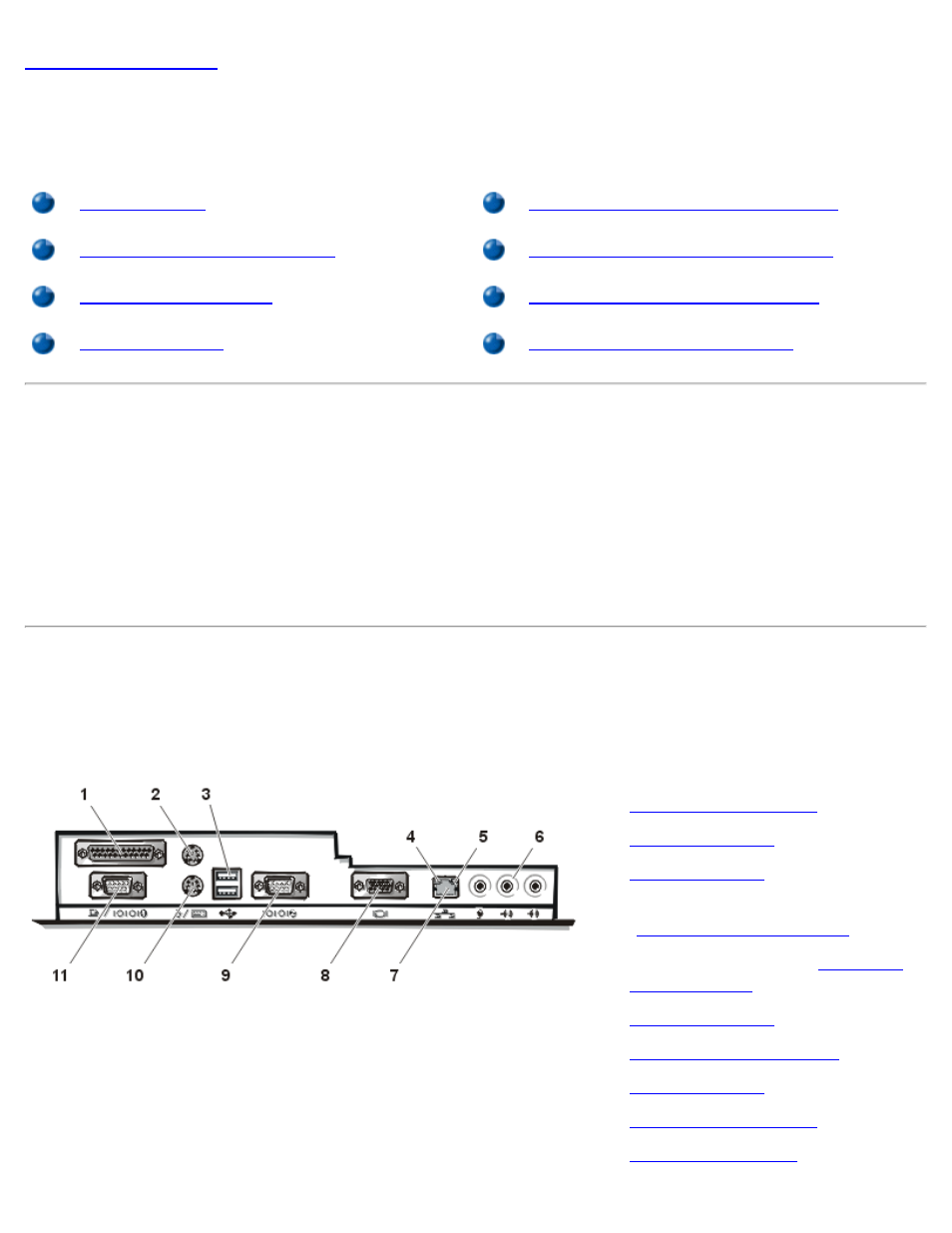
Setup and Operation: Dell OptiPlex GX1 Small-Form-Factor System User's Guide
file:///C|/infodev/2013/eDoc/OpGX1/UG/setup.htm[2/21/2013 11:47:10 AM]
Setup and Operation: Dell™ OptiPlex™ GX1 Small-Form-Factor
System User's Guide
Security Cable Slot and Padlock Ring
Using the System Password Feature
Using the Setup Password Feature
Disabling a Forgotten Password
Getting Started
If you need to set up your computer system yourself (rather than having it set up by a network administrator),
see "Getting Started" in the System Information Guide that accompanied your system for instructions on
connecting cables and turning on your system for the first time.
After you correctly connect all the cables to your system and turn it on, see the setup guide for your
operating system to complete its installation. When the operating system is installed, you can connect
peripheral devices such as a printer or install application programs not already installed by Dell.
Connecting Peripheral Devices
Figure 1 shows the connectors on the back of your computer for attaching external devices.
Figure 1. I/O Ports, Connectors, and Indicators
1
2
3
4 Link integrity indicator (see
"
")
5 Activity indicator (see "
6
7
8
9
10
