Dell OptiPlex GX1 User Manual
Page 122
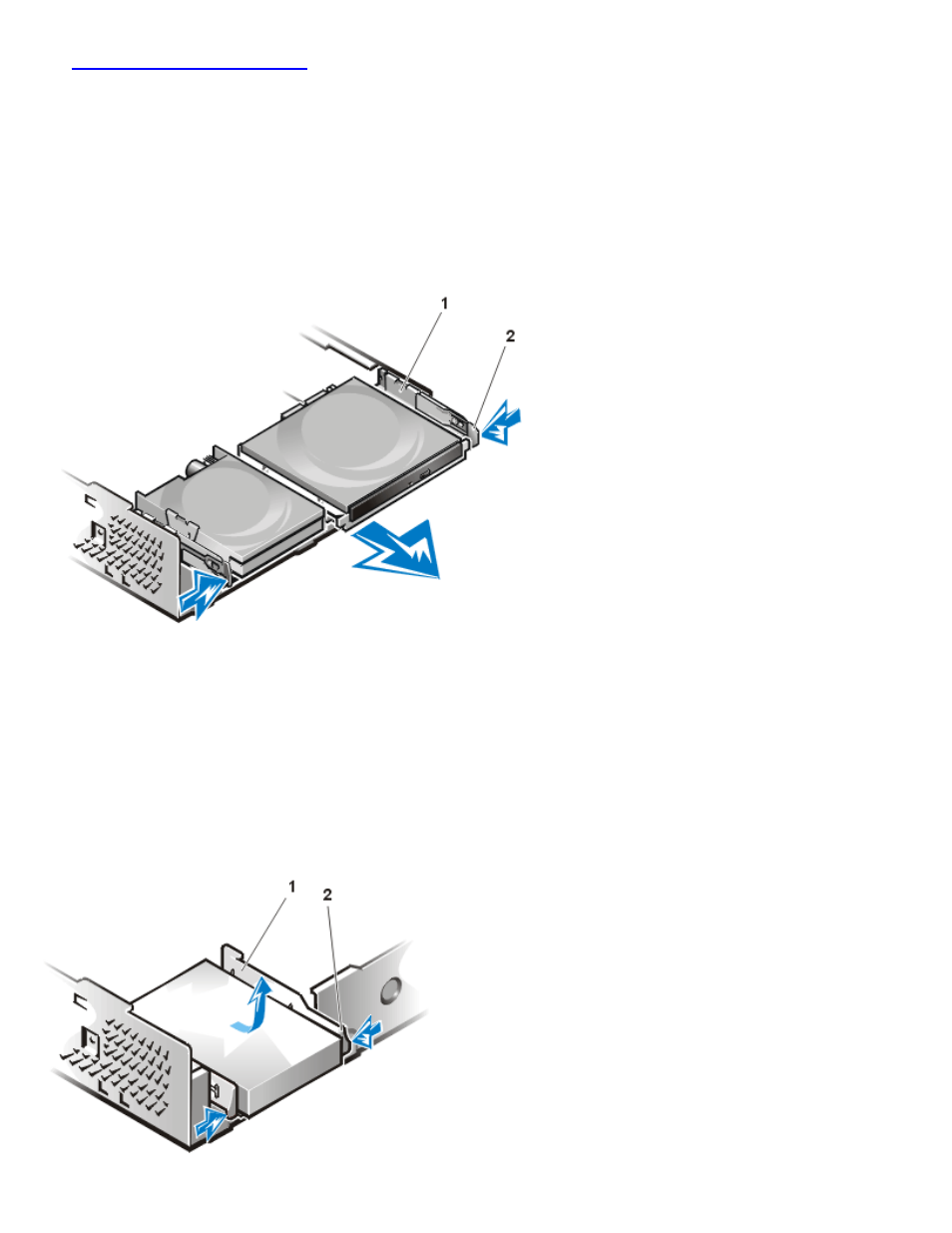
Hard-Disk Drives: Dell OptiPlex GX1 Small-Form-Factor System User's Guide
file:///C|/infodev/2013/eDoc/OpGX1/UG/harddisk.htm[2/21/2013 11:47:23 AM]
3.
4. Remove the drive shelf from the chassis.
a. Disconnect the power and interface cables from the diskette drive and CD-ROM drive (if any).
b. Press inward on the two drive shelf release tabs, and pull the shelf forward and out of the chassis
(see Figure 1).
Figure 1. Removing the Drive Shelf From the Small-Form-Factor Chassis
1 Drive shelf
2 Release tabs (2)
5. Remove the drive bracket from the chassis.
a. If a drive is already installed in the bracket, disconnect the power and interface cables from the
back of the drive.
b. Squeeze the release tabs on each side of the drive bracket, and slide it forward about one inch
(see Figure 2).
Figure 2. Removing the Hard-Disk Drive Bracket From the Small-Form-Factor Chassis
1 Drive bracket
2 Release tabs (2)
- Inspiron 530 (2 pages)
- OptiPlex 755 (45 pages)
- OptiPlex 755 (248 pages)
- OptiPlex 755 (622 pages)
- OptiPlex 755 (528 pages)
- OptiPlex 755 (82 pages)
- OptiPlex 760 (203 pages)
- OptiPlex 760 (76 pages)
- OptiPlex 745 (212 pages)
- OptiPlex 745 (360 pages)
- OptiPlex 745 (428 pages)
- OptiPlex 780 (80 pages)
- OptiPlex 780 (73 pages)
- OptiPlex 780 (40 pages)
- OptiPlex 780 (14 pages)
- OptiPlex 780 (89 pages)
- OptiPlex 780 (10 pages)
- OptiPlex 780 (74 pages)
- OptiPlex GX620 (221 pages)
- OptiPlex GX620 (294 pages)
- OptiPlex GX620 (338 pages)
- Inspiron 530 (226 pages)
- OptiPlex 960 (Late 2008) (16 pages)
- OptiPlex GX260 (100 pages)
- OptiPlex GX260 (235 pages)
- OptiPlex FX160 (Late 2008) (20 pages)
- OptiPlex FX160 (Late 2008) (132 pages)
- OptiPlex FX160 (20 pages)
- OptiPlex 210L (130 pages)
- OptiPlex 210L (128 pages)
- OptiPlex 210L (300 pages)
- OptiPlex 210L (258 pages)
- OptiPlex 210L (150 pages)
- OptiPlex 320 (312 pages)
- OptiPlex 320 (266 pages)
- OptiPlex 320 (356 pages)
- OptiPlex 320 (44 pages)
- OptiPlex 320 (140 pages)
- OptiPlex 320 (132 pages)
- OptiPlex GX240 (298 pages)
- OptiPlex GX240 (182 pages)
- OptiPlex GX240 (144 pages)
- OptiPlex GX240 (121 pages)
- OptiPlex GX240 (86 pages)
- OptiPlex GX240 (283 pages)
