Dell Mobile Venue User Manual
Page 39
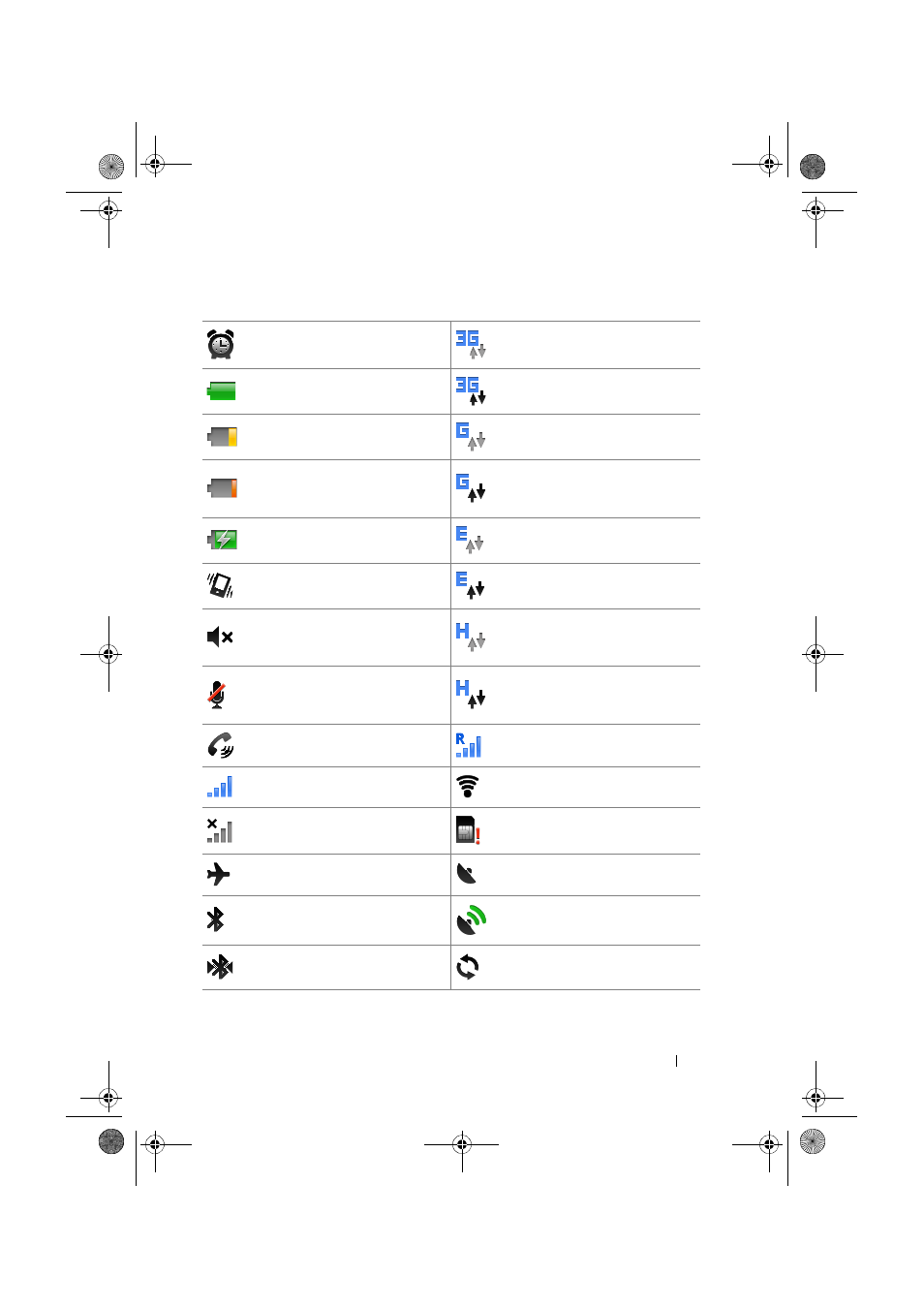
Dell Venue Smartphone Features
39
FILE LOCATION: E:\Mobile\Toucan\UM\Generic\fm\Features.fm
D E L L C O N F I D E N T I A L – P R E L I M I N A R Y 1 2 / 1 3 / 1 0 - F O R P R O O F O N LY
The status area may also display some of the following icons:
Alarm is set
3G data network is connected
Battery status — 100% full
3G data network is in use
Battery is low and needs to be
charged
GPRS data network is
connected
Battery is extremely low and
needs to be charged
immediately
GPRS data network is in use
Battery is charging
EDGE data network is
connected
Vibrate mode is enabled
EDGE data network is in use
Silent mode is enabled
HSPA data network is
connected (only available for
carrier-specific versions)
Microphone is on mute
HSPA data network is in use
(only available for carrier-
specific versions)
Speakerphone is on
Roaming signal strength —
strong
Signal strength — strong
Connected to a Wi-Fi network
No signal
No SIM card is inserted
Airplane mode is enabled
GPS satellites function is
enabled
Bluetooth is enabled
Receiving location data from
GPS satellites
Connected to a new Bluetooth
device
Ongoing data synchronization
Thunder_UM.book Page 39 Monday, December 13, 2010 6:53 PM
