General settings, Incoming calls settings, Notifications settings – Dell Mobile Venue User Manual
Page 122: Feedback settings
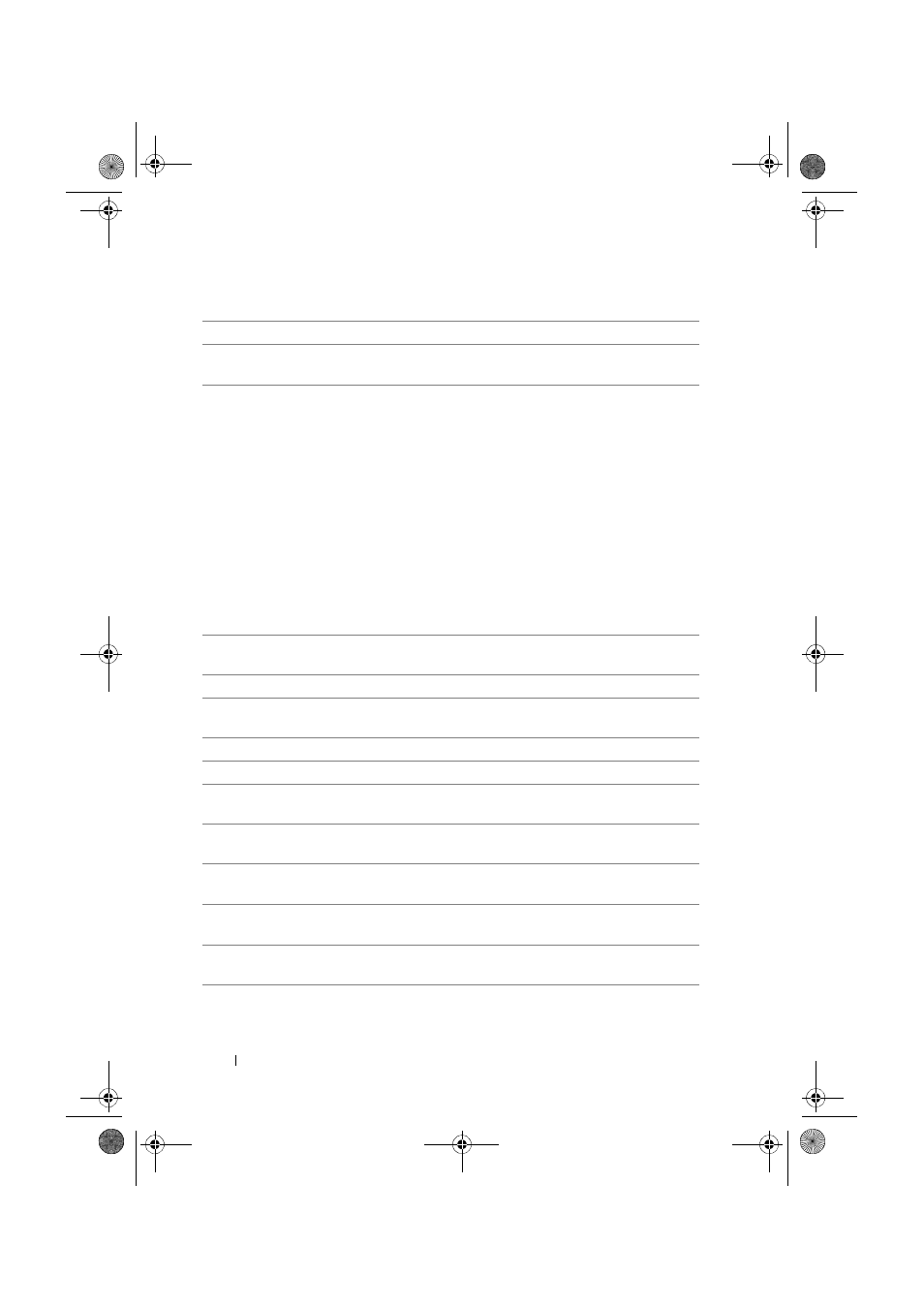
122
Customizing Your Dell Venue Smartphone
General settings
Incoming calls settings
Notifications settings
Feedback settings
Silent mode
Silence all sounds except media and alarms.
Vibrate
Set the smartphone to vibrate based on the
available settings.
Volume
• Ringtone: Adjust ringer volume for incoming
calls and notifications.
• Media: Adjust volume for music and video
playback.
• Alarm: Adjust volume for alarm ringtone.
1
To adjust volume, drag the sliders horizontally
or touch the desired portion of the slider to
increase or decrease volume.
2
If you want to set a different volume for
notifications, touch Use incoming call volume
for notifications to clear its check box. Then
adjust the Notification volume.
3
Touch OK to confirm the adjustment.
Phone ringtone
Select the desired ringtone for incoming calls.
Notification ringtone
Select the desired ringtone for notifications.
Notification sound
Enables/disables notification sound.
Audible touch tones
Plays a tone as you dial using the on-screen
dialpad.
Audible selection
Plays a tone as you touch the screen to select
items.
Screen lock sounds
Plays a tone when the screen is locked and
unlocked.
Haptic feedback
The smartphone vibrates when you touch some
buttons on the screen in certain circumstances.
Thunder_UM.book Page 122 Monday, December 13, 2010 6:53 PM
