Dell Mobile Venue User Manual
Page 126
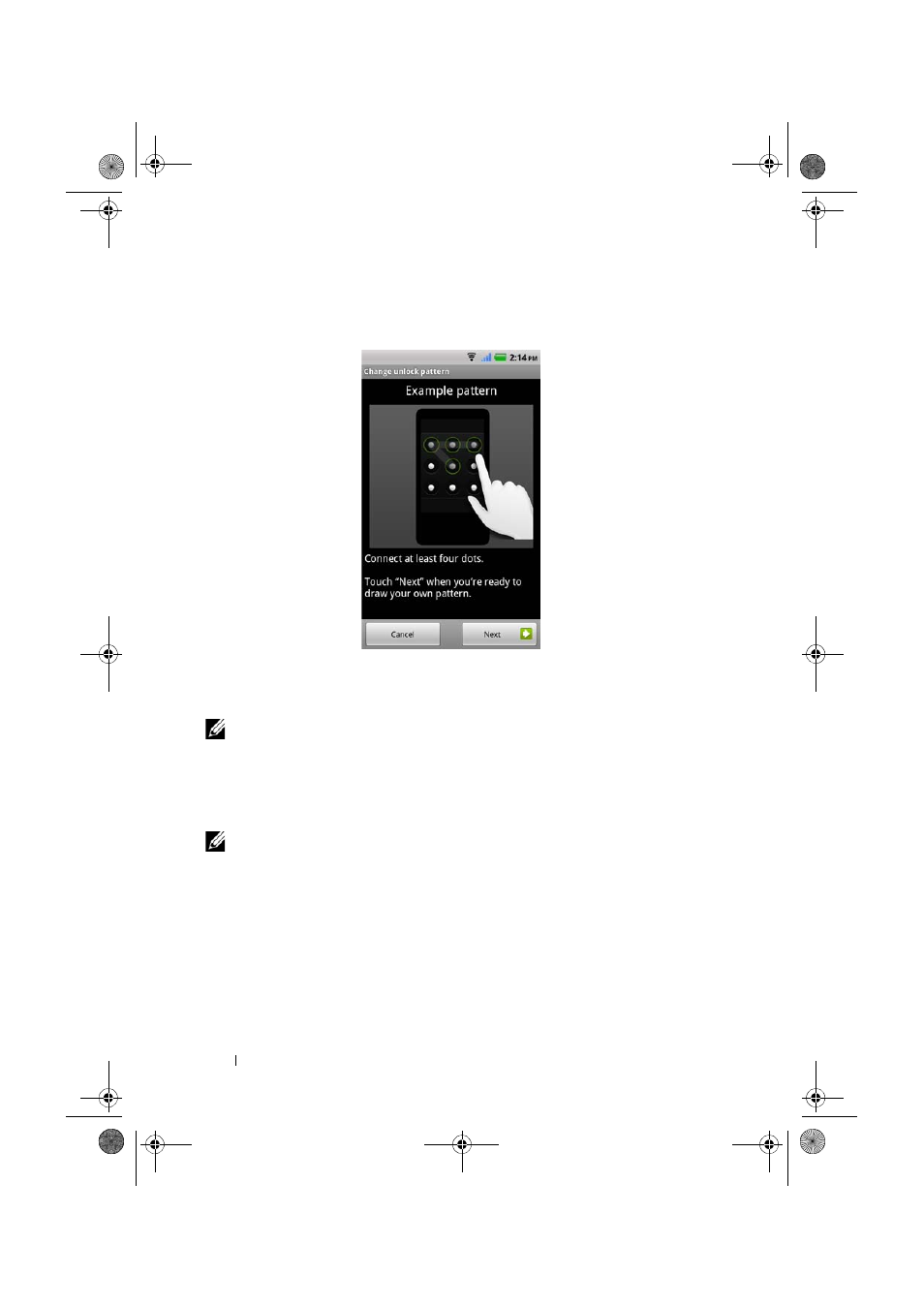
126
Protecting Your Dell Venue Smartphone
3
Study the animated example of how to draw a pattern. Then
touch Next when you are ready to draw your own pattern.
4
Drag your finger to draw an unlock pattern by connecting at least
four dots in a vertical, horizontal and/or diagonal direction. Take
your finger off the screen when a pattern is drawn.
NOTE:
You touch and drag your finger on the screen to create the
pattern.
5
The smartphone records the pattern if it is correctly drawn. Touch
Continue.
6
Draw the pattern again as prompted, and then touch Confirm.
NOTE:
To change your unlock screen pattern, you need to draw the old
pattern and perform steps 4 to 6 to create a new pattern.
Thunder_UM.book Page 126 Monday, December 13, 2010 6:53 PM
See also other documents in the category Dell Tablet:
- Axim X5 (2 pages)
- Axim X5 (170 pages)
- Axim X5 HC01U (170 pages)
- Axim X50 (18 pages)
- Axim X50 (2 pages)
- Axim X50 (4 pages)
- Axim X50 (174 pages)
- X51 (142 pages)
- AXIM X30 (2 pages)
- AXIM X30 (168 pages)
- Venue 8 Pro (36 pages)
- Venue 8 Pro (4 pages)
- Venue 8 Pro (1 page)
- Venue 8 Pro (44 pages)
- Mobile Streak 7 (16 pages)
- Mobile Streak 7 (142 pages)
- Mobile Streak 7 (145 pages)
- Mobile Streak 7 (20 pages)
- Venue 7 3740 (2 pages)
- Venue 7 3740 (32 pages)
- STREAK mobile (140 pages)
- STREAK mobile (84 pages)
- STREAK mobile (26 pages)
- Venue 8 3840 (2 pages)
- Venue 8 3840 (32 pages)
- Latitude 10 (Late 2012) (2 pages)
- Latitude 10 (Late 2012) (43 pages)
- Latitude 10 (Late 2012) (9 pages)
- Mobile Streak 7 Wifi Only (142 pages)
- Mobile Streak 7 Wifi Only (20 pages)
- Mobile Streak 7 Wifi Only (145 pages)
- Mobile Streak 7 Wifi Only (18 pages)
- Latitude 13 2-in-1 (7350, Late 2014) (2 pages)
- Venue 11 Pro (7140, Late 2014) (2 pages)
- Venue 8 (28 pages)
- Venue 8 (2 pages)
- Latitude 10e ST2E (Early 2013) (37 pages)
- Venue 8 Pro (3845, Late 2014) (2 pages)
- Venue 8 Pro (3845, Late 2014) (39 pages)
- Venue 11 Pro (5130-32Bit) (2 pages)
- Venue 11 Pro (5130-32Bit) (3 pages)
- Venue 11 Pro (5130-64Bit) (1 page)
- Venue 11 Pro (7130/7139) (2 pages)
- Venue 11 Pro (5130-64Bit) (1 page)
- Venue 11 Pro (5130-64Bit) (2 pages)
