To silence all alarms, Calculator, Sound recorder – Dell Mobile Venue User Manual
Page 148
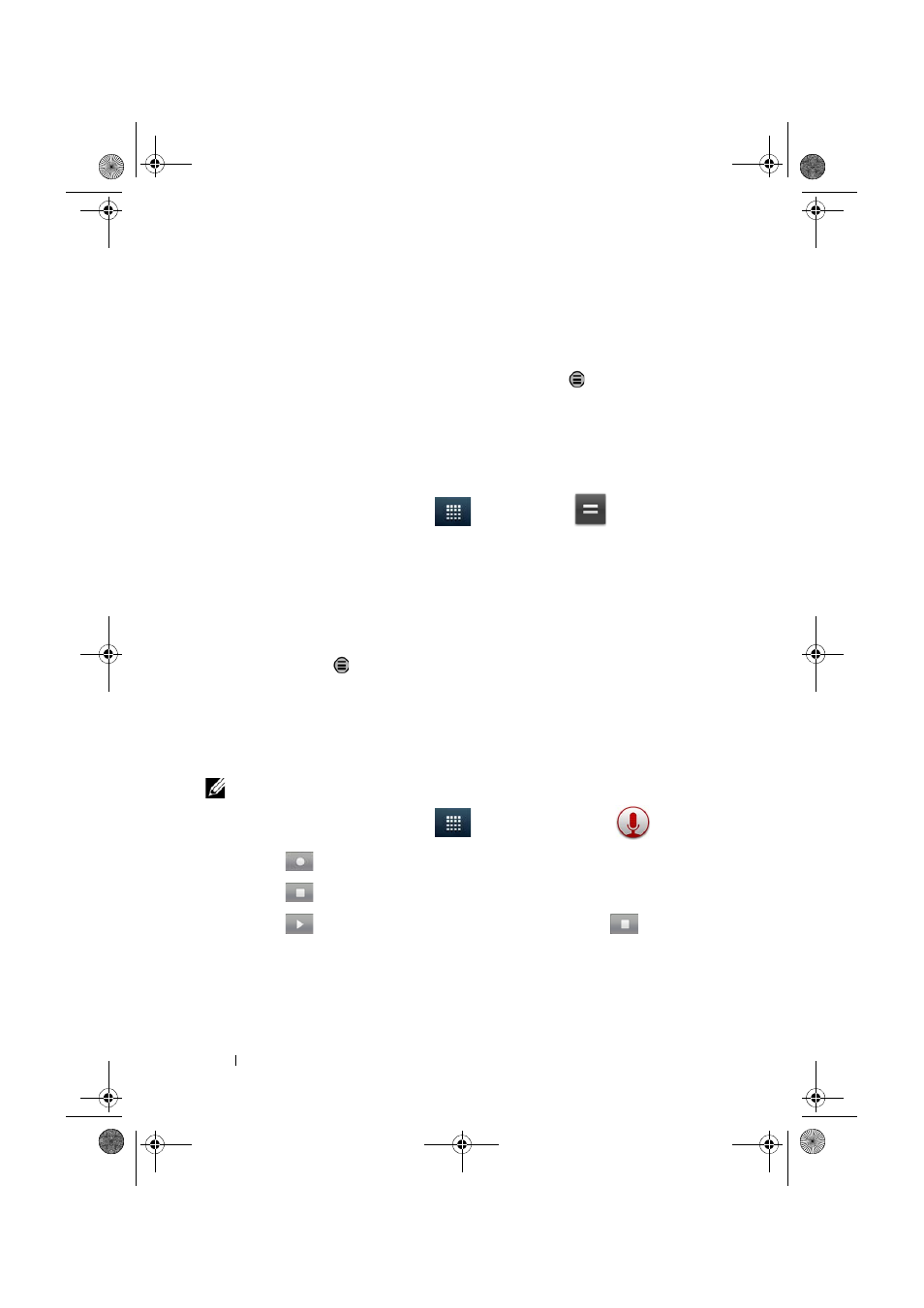
148
Applications
To silence all alarms
You can change the settings to choose if the alarm should ring when
the smartphone is in Silent mode.
1
On the Alarms screen, touch the Menu button
→ Settings.
2
Touch Alarm in silent mode to set the alarm to ring when the
smartphone is in Silent mode.
Calculator
1
Touch the Launcher button
→ Calculator .
The
basic
calculator panel opens.
2
Perform calculations by touching the corresponding buttons on
the calculator panel; touch the CLEAR button to clear the
displayed numbers or symbols.
3
To perform advanced calculations, flick the basic calculator panel
away to the left and reveal the advanced panel, or touch the
Menu button
→ Advanced panel.
Sound Recorder
The sound recorder allows you to record sounds and play them. You
can also set the recording as a ringtone for your smartphone.
NOTE:
Sound Recorder only supports recording in amr format.
1
Touch the Launcher button
→ Sound Recorder
.
2
Touch
to start recording.
3
Touch
to end recording.
4
Touch
to start playback of the recording; touch
to stop
playback.
5
Touch Save this recording to save the recording on the microSD
card.
Thunder_UM.book Page 148 Monday, December 13, 2010 6:53 PM
