Dell Mobile Venue User Manual
Page 154
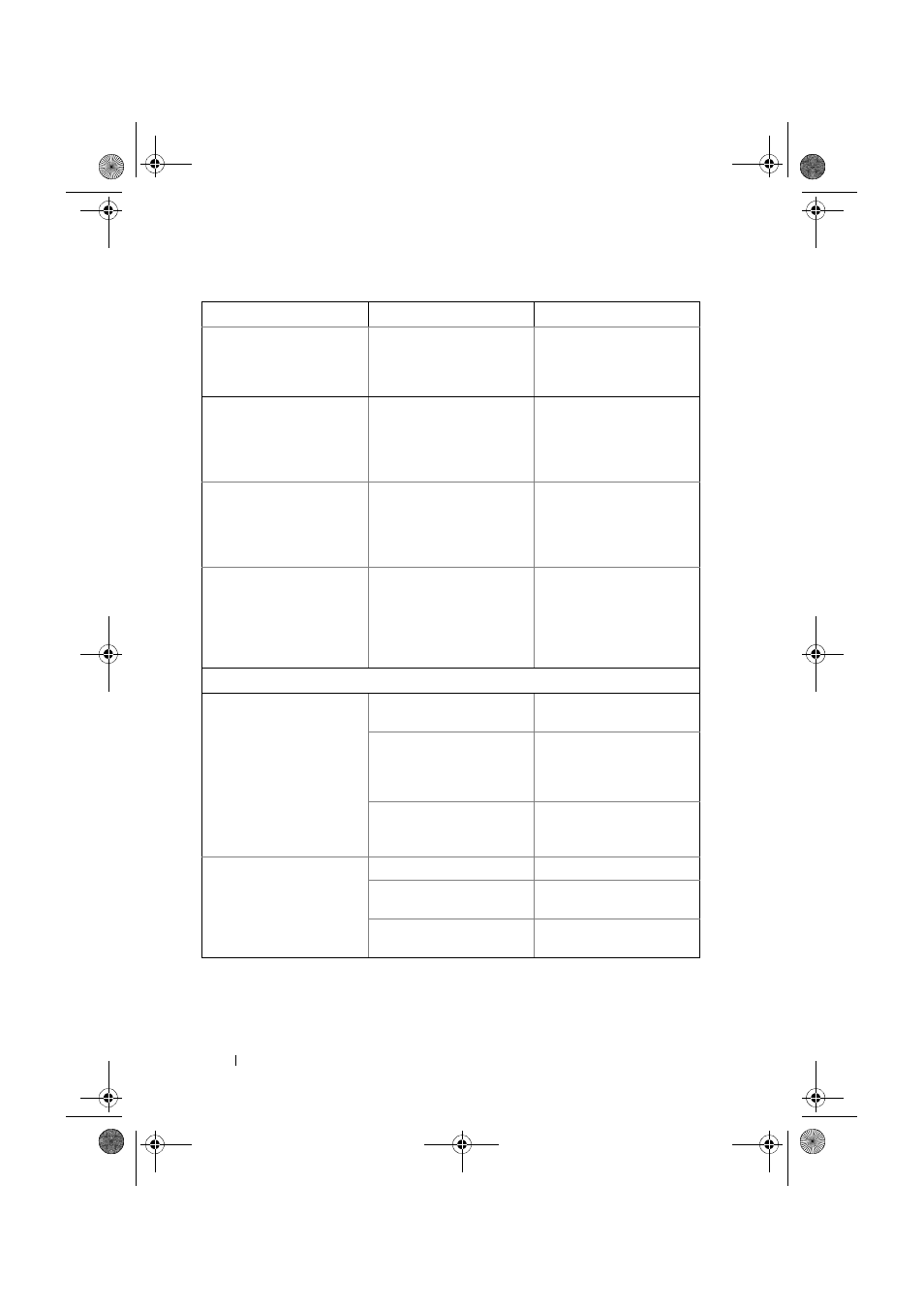
154
Troubleshooting
Echo or noise
Poor network trunk quality
from your service provider,
or poor local telephone line
quality.
End the call and dial again.
You may be switched to a
better-quality network trunk
or phone line.
Noises during a call
You may be near a strong
electromagnetic source
such as a TV, microwave
oven, and so on during a
call.
Move to another location to
reduce the interference
effects.
You cannot enable
certain call features
Your service provider does
not support these features,
or you have not subscribed
for services that provide
these features.
Contact your service
provider.
PIN Code is blocked
You have entered an
incorrect PIN code in three
consecutive attempts.
Contact your service
provider. If the service
provider provides the SIM
card's PUK code, use the
PUK code to unlock the SIM
card.
System problems
Battery does not charge
The battery or battery
charger is damaged.
Contact the dealer.
The smartphone’s
temperature is below 0°C or
higher than
45°C.
Try charging the phone at
temperatures ranging
between 0°C and 45°C.
Poor contact between the
battery and charger.
Check to see if you have
connected the USB cable
and charging plug correctly.
Unable to turn the
smartphone on.
The battery is empty.
Charge the smartphone.
The smartphone system is
corrupted.
See page 157 for solutions.
Battery contacts are not
clean.
Seek your dealer's help to
clean the contacts.
Problem
Possible causes
Possible solutions
Thunder_UM.book Page 154 Monday, December 13, 2010 6:53 PM
