To rename a folder, Status bar – Dell Mobile Venue User Manual
Page 38
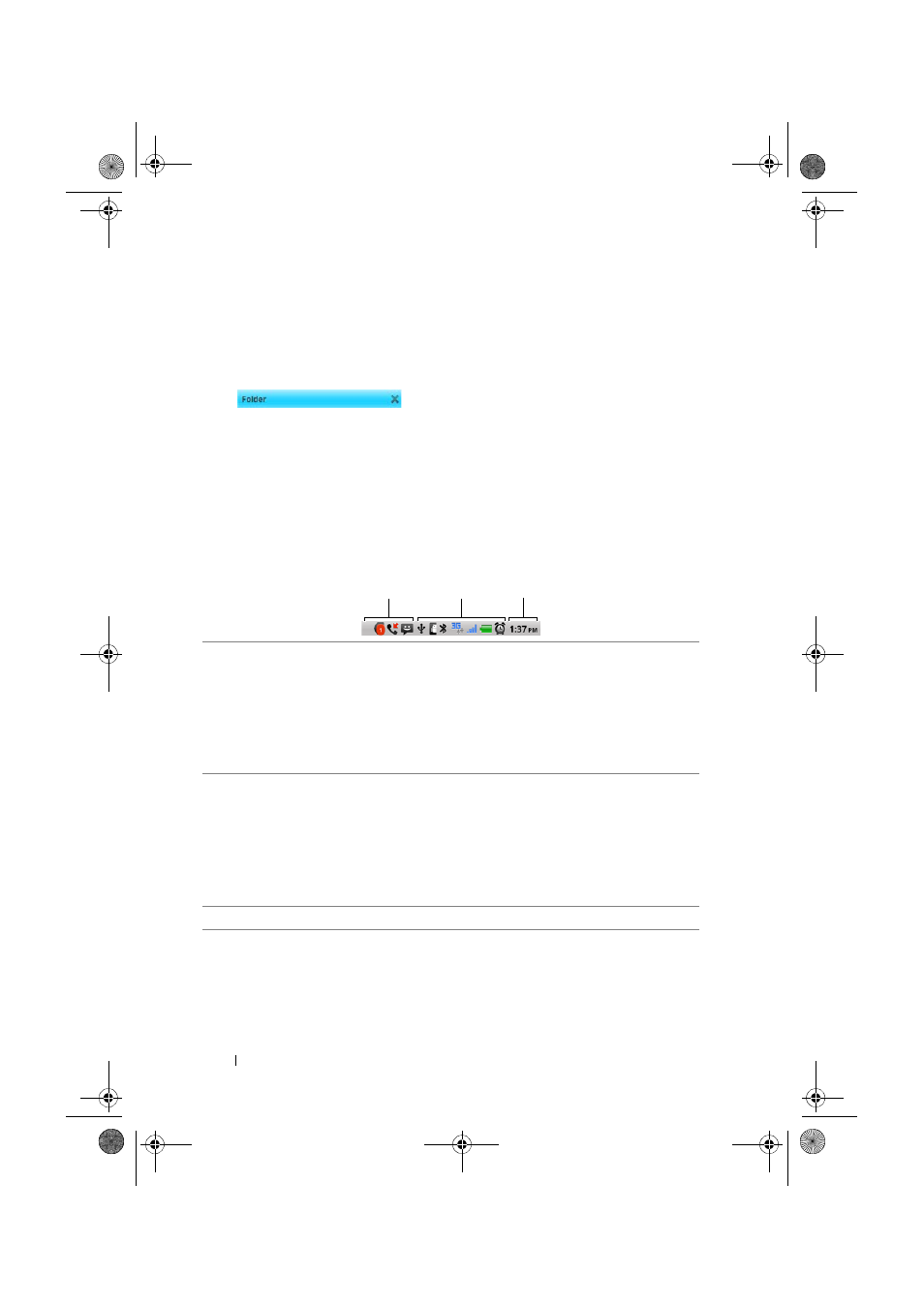
38
Dell Venue Smartphone Features
FILE LOCATION: E:\Mobile\Toucan\UM\Generic\fm\Features.fm
D E L L C O N F I D E N T I A L – P R E L I M I N A R Y 1 2 / 1 3 / 1 0 - F O R P R O O F O N LY
To rename a folder
1
Touch the folder you want to rename. A panel displaying the
contents of the folder appears.
2
Touch and hold the top area of the folder panel
, until the Rename folder menu pops up.
3
Touch the Folder name input field to type the name using the on-
screen keyboard.
4
Touch OK to confirm.
Status Bar
The status bar at the top of the Home screen displays the notification,
status, and time areas.
1
Notification area
• The notification area displays notification
icons to inform you of missed calls, new e-
mail, messages, and so on.
• Touch and drag the status bar down to view
the notifications listed the order of arrival time,
and then touch a notification to view the
desired message, e-mail, or missed call record.
2
Status area
• Displays status icons to show the current state
of your smartphone, such as battery power,
charging progress, alarms set, network
connections, and so on.
• Touch and drag the status bar down to view
the information regarding the carrier currently
in use, remaining battery charge, and so on.
3
Time area
Displays the current time.
1
2
3
Thunder_UM.book Page 38 Monday, December 13, 2010 6:53 PM
