Synchronizing your dell venue smartphone, And computer using dell mobile sync – Dell Mobile Venue User Manual
Page 150
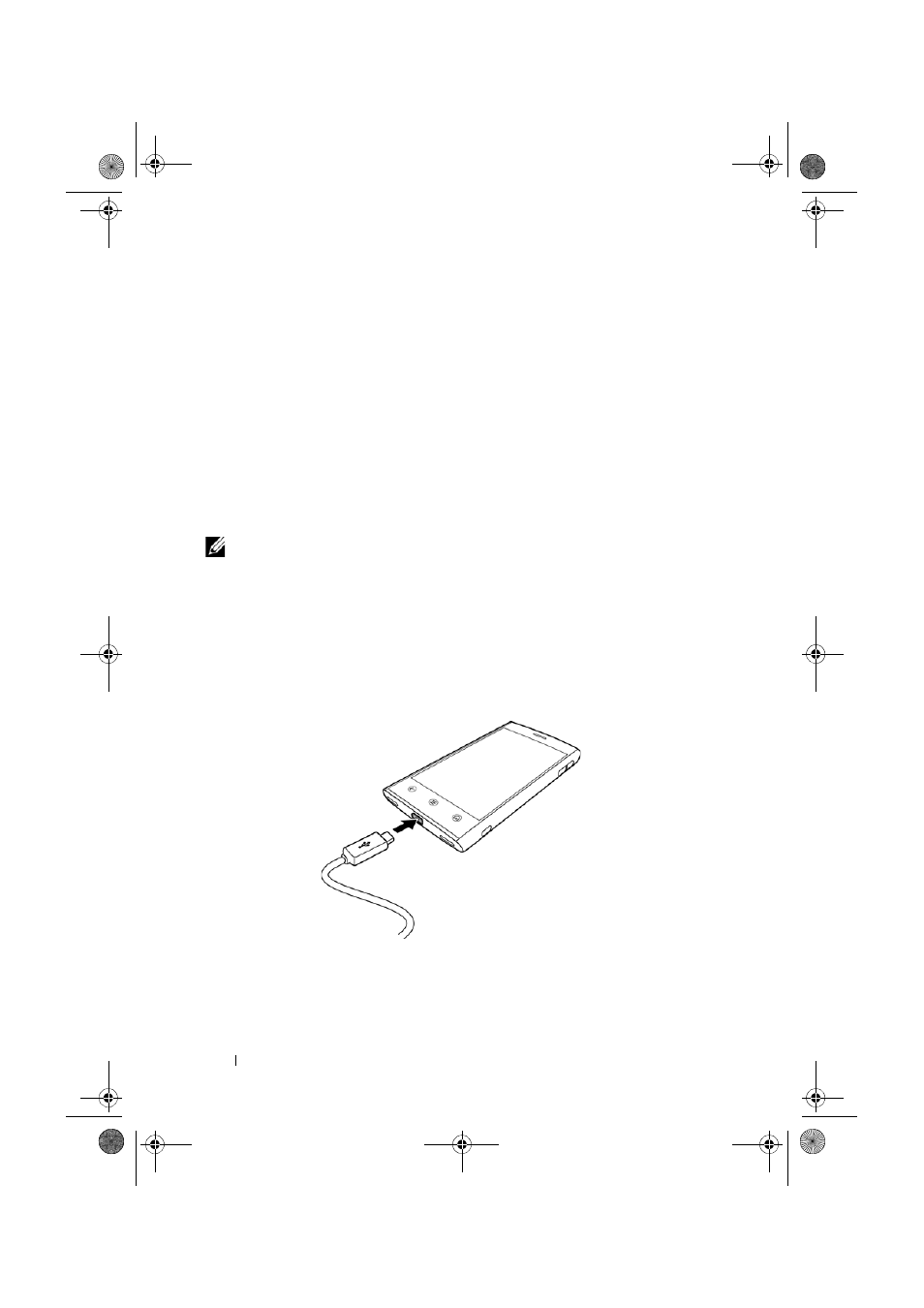
150
Synchronizing Your Dell Venue Smartphone and Computer Using Dell Mobile Sync
8 Synchronizing Your Dell
Venue Smartphone and
Computer Using Dell Mobile
Sync
The Dell Mobile Sync (powered by Nero
™
) software allows you to copy
or sync music, photos, videos, and Outlook contacts between your
device and a computer.
NOTE:
The Dell Mobile Sync software is supported by Microsoft
Windows XP (SP3), Windows Vista, and Windows 7 operating systems.
To install the Dell Mobile Sync software on your computer:
1
Connect the supplied USB cable to your device and a computer.
Wait for your computer to automatically install the device driver.
After the driver installation is complete, the Dell Mobile Sync
installer may start automatically on computers running the
Microsoft Windows XP (SP3) and Windows Vista operating
systems.
2
If the Dell Mobile Sync installer does not start automatically:
a
Double-click the new Removable Disk that appears on your
computer.
Thunder_UM.book Page 150 Monday, December 13, 2010 6:53 PM
