Dell OptiPlex GX1p User Manual
Page 59
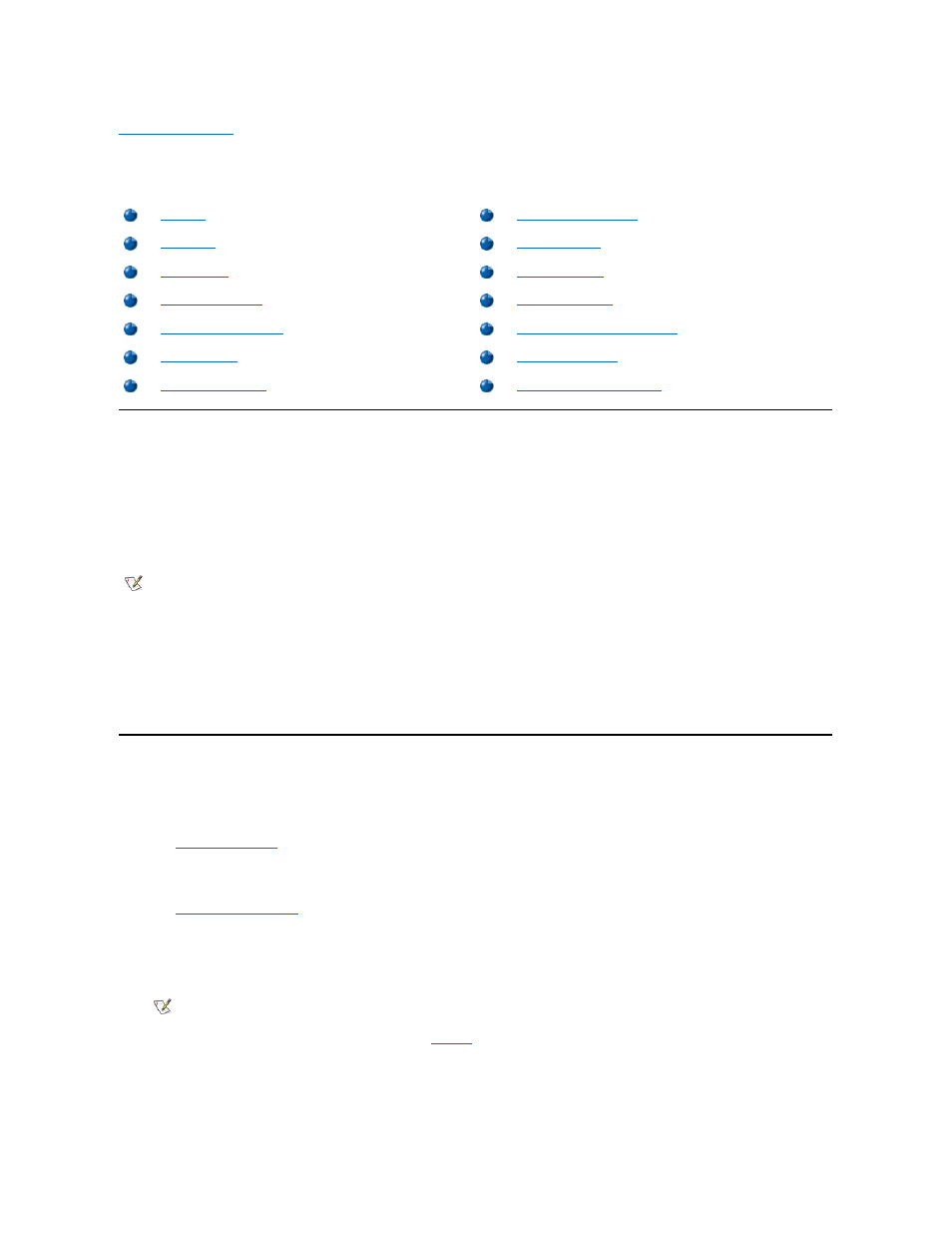
Back to Contents Page
Using the ISA Configuration Utility
: Dell™ OptiPlex™ GX1 and GX1p Midsize Managed
PC Systems
Overview
The ISA Configuration Utility (ICU) is used by the system to track what expansion cards are installed and what resources are used. With this
information, the system automatically configures Plug and Play expansion cards and Peripheral Component Interconnect (PCI) expansion cards
and can tell you how to configure non-Plug and Play Industry-Standard Architecture (ISA) expansion cards manually by setting jumpers or switches.
Plug and Play and PCI expansion cards do not contain jumpers and switches; they are configured only through software.
Quick Start
To quickly get started using this utility, follow these steps:
1. Determine whether you need to run the ICU.
See "
2. Perform any required preparatory steps before starting the utility.
Preparatory steps include making a program diskette, copying your mouse driver to this diskette, and making a backup copy of this diskette.
See "
3. Start the system using your ICU diskette.
Verify that the Boot Sequence option in the System Setup program is set to Diskette First. Then insert the backup copy of the ICU diskette
into drive A, and turn on your computer or press the reset button.
When the utility has finished loading, the ICU window (see
) is displayed.
4. Add, modify, or remove a card, or view resources for a card or other device.
Depending on what you need to accomplish with the ICU, you may need to perform one or more of these tasks:
Saving the System Configuration
NOTICE: The ICU is intended only for configuring non-Plug and Play ISA expansion cards. It should not be used for assigning
resources to Plug and Play expansion cards and PCI expansion cards. These cards should be configured automatically by the
basic input/output system (BIOS).
NOTES: The Microsoft® Windows NT® operating system does not provide full Plug and Play support. Therefore, some Plug and Play
cards (such as modem, sound, and network cards) may not work with Windows NT. If your system is running a Dell-installed Windows
NT operating system and you want to use Plug and Play expansion cards, Dell recommends that you use the card manufacturer's
configuration utility to set the card to legacy mode, enter the card's resources through the manufacturer's utility, and then use the ICU to
add the Plug and Play expansion card to your system configuration. On systems with a Dell-installed Windows NT operating system,
the ICU is installed on the hard-disk drive as a diskette image. Use the Dell Program Diskette Maker (in the Dell Accessories folder) to
make an ICU diskette from this diskette image.
If you are using the Microsoft Windows® 95 or Windows 98 operating system, the functions provided by the ICU are handled by the
Device Manager, which can be accessed by double-clicking the System icon in the Control Panel. See your Windows 95 or Windows 98
documentation for instructions on using the Device Manager to manage resources and resolve conflicts.
NOTE: The ICU takes a few minutes to load. During this time, the cursor may appear as an hourglass rather than as an pointer.
