Using the system setup program, System setup options – Dell OptiPlex GX1p User Manual
Page 43
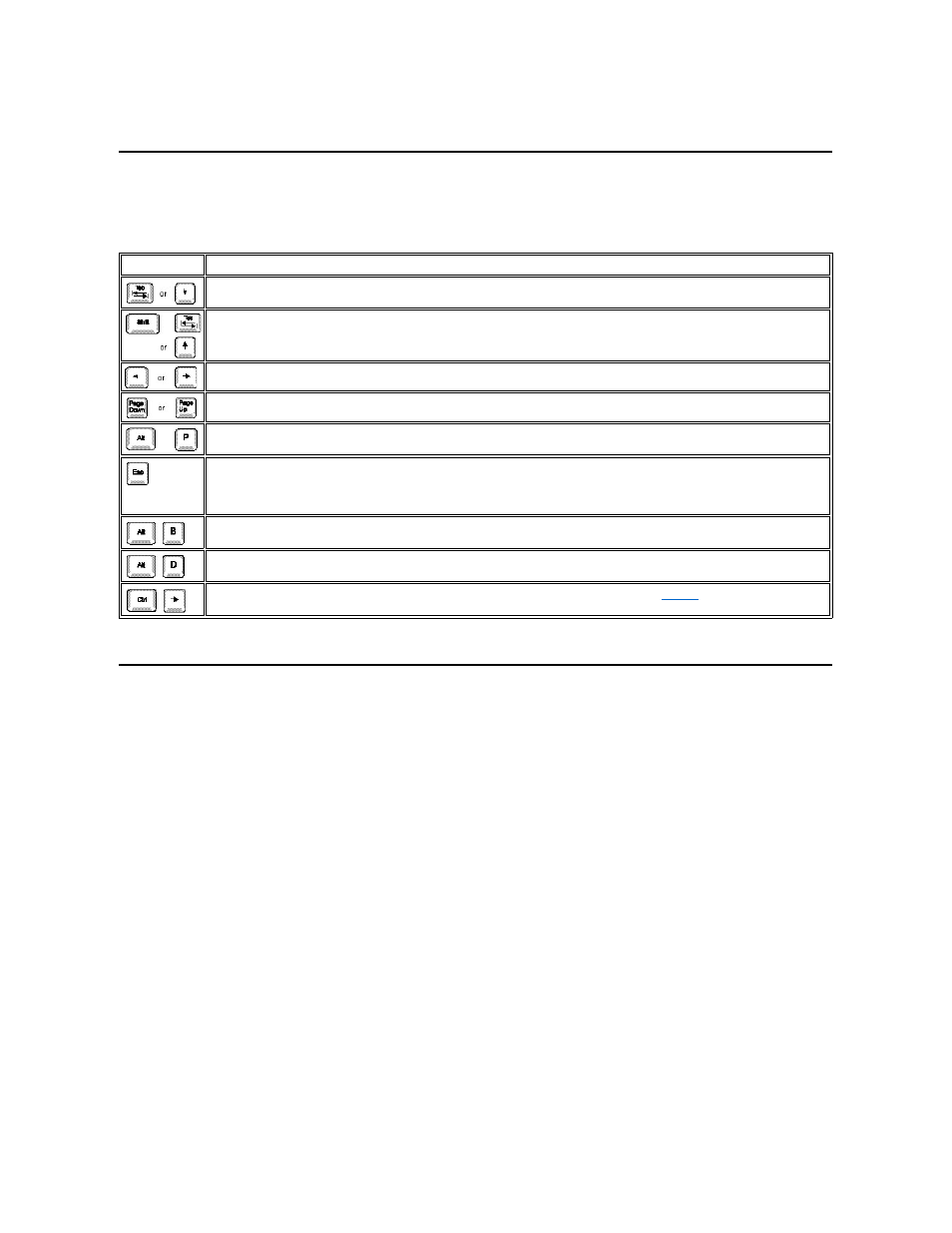
The line of boxes across the bottom of both screens lists keys and their functions within the System Setup program.
Using the System Setup Program
Table 1 lists the keys you use to view or change information on the System Setup screens and to exit the program.
Table 1. System-Setup Navigation Keys
System Setup Options
The following subsections explain in detail each of the options on the System Setup screens.
Time
Time resets the time on the computer's internal clock.
Time is kept in a 24-hour format (hours:minutes:seconds). To change the time, press the right-arrow key to increase the number in the highlighted
field or press the left-arrow key to decrease the number. If you prefer, you can type numbers in each of the appropriate fields.
Date
Date resets the date on the computer's internal calendar.
Your system automatically displays the day of the week corresponding to the settings in the three fields that follow (month, day-of-month, and
year).
To change the date, press the right-arrow key to increase the number in the highlighted field or press the left-arrow key to decrease the number. If
you prefer, you can type numbers in the month and day-of-month fields.
Diskette Drive A, Diskette Drive B, and Use ZIP as A or B
Diskette Drive A and Diskette Drive B identify the type of diskette drives installed in your computer. With the standard cabling configuration,
Diskette Drive A (the boot diskette drive) is the 3.5-inch diskette drive installed in the top externally accessible drive bay; Diskette Drive B is any
drive installed in the bottom externally accessible drive bay that is connected to the system's diskette/tape drive interface.
The option settings always match the physical locations of the drives in your computer
—the first drive listed on Page 1 of the System Setup
screens is the top drive in your computer.
The options are:
Keys
Action
Moves to the next field.
Moves to the previous field.
Cycles through the options in a field. In many fields, you can also type the appropriate value.
Scrolls through help information.
Switches between Page 1 and Page 2.
Exits the System Setup program without rebooting the system and returns the system to its previous state
—the boot routine.
For most of the options, any changes you make are recorded but do not take effect until the next time you boot the system. For
a few options (as noted in the help area), the changes take effect immediately.
Exits the System Setup program and reboots the system, implementing any changes you have made.
Resets the selected option to its default setting.
Enters the Device List screen when the Boot Devices menu option is set to Device List. See
the keys you use in the Device List screen.
