Windows 2000 msdss domain controller, Outline of the deployment procedure, Small environment – Dell PowerVault 715N (Rackmount NAS Appliance) User Manual
Page 89
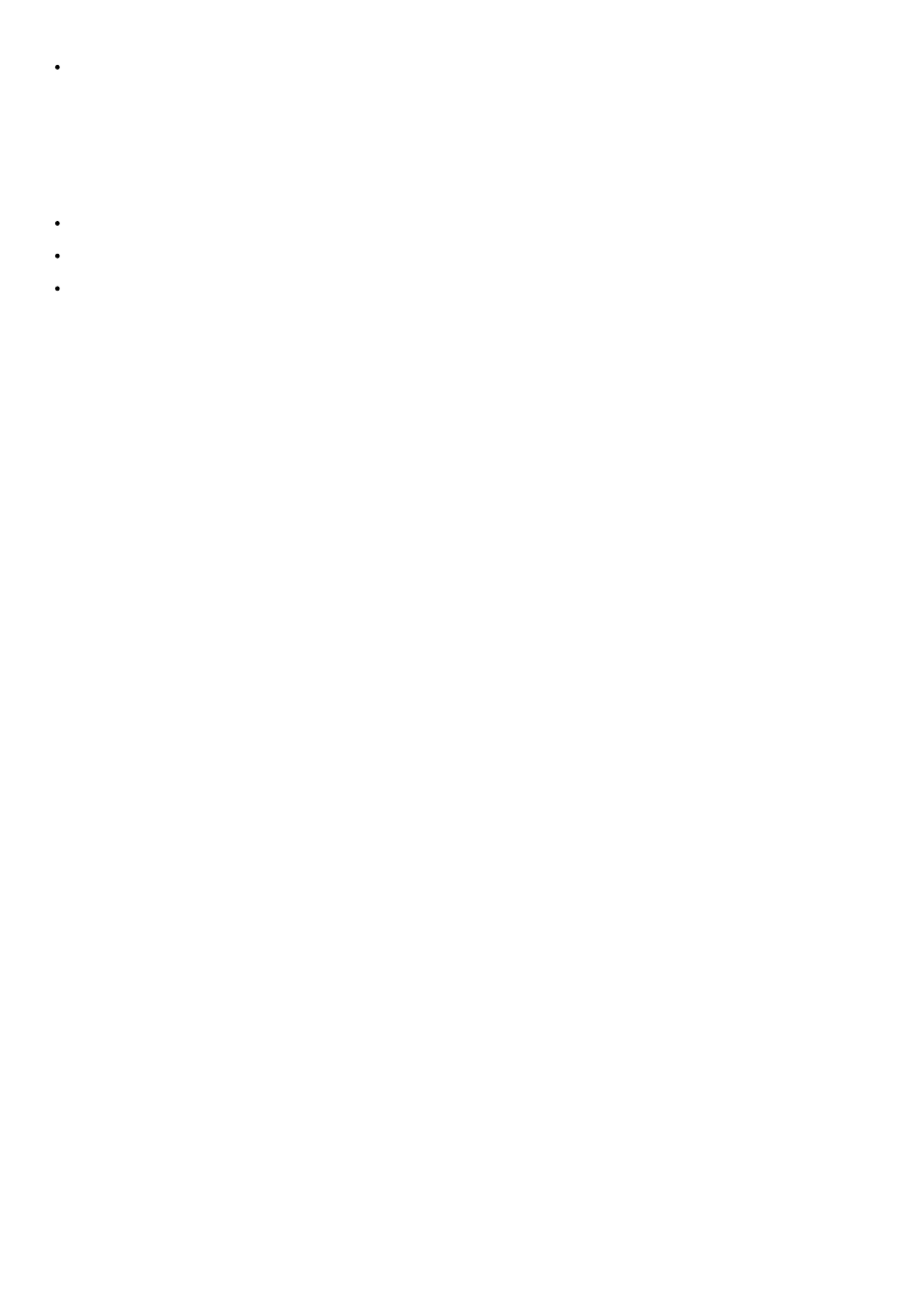
Migrate NDS and bindery information to Windows 2000 Server
MSDSS supports two-way synchronization with NDS and one-way synchronization with NetWare 3.x binderies to provide a
complete directory interoperability solution. MSDSS also supports password synchronization and provides a directory
migration service.
MSDSS allows NetWare users to deploy Active Directory without having to replace existing directories or bear the cost of
managing two separate directories. As a result, users have the flexibility to:
Consolidate directory management when multiple directories are required
Manage accounts from either directory
Use directory-enabled applications, devices, and services based on the Windows 2000 Active Directory service
MSDSS is easy to use and makes synchronization and Active Directory setup easy through its management interface. It is
fully featured to allow users a choice of management, synchronization, and migration options.
MSDSS supports all major NetWare platforms and most Novell directories and binderies, and it includes support for
IPX/SPX and TCP/IP network protocols.
Windows 2000 MSDSS Domain Controller
To implement MSDSS, you must install the Windows 2000 Server operating system and the MSDSS software (available on
the Microsoft Services for NetWare Version 5 CD) on at least one system. In Windows 2000, when you promote a system
running Windows 2000 Server to an Active Directory server, it becomes a domain controller. You use this domain
controller to configure Active Directory, install MSDSS, and then import information from the existing NetWare
environment.
The larger the environment, the more new servers you need. If you are planning to have more than one domain, then
you need new hardware for the first domain controller in each domain.
You must also install Novell Client Access software on the MSDSS server or servers. MSDSS uses Novell Client Access to
authenticate and to access NDS. While accessing NDS, it authenticates, but does not use a license. MSDSS also uses
Novell Client Access to map one directory's contents to another, taking into account the fact that the object classes in
Novell's NDS or bindery directories are different from Active Directory object classes. Novell Client Access is also required
to use the File Migration utility to migrate files.
You can install Novell Client Access in four modes: IP only, IPX only, IP and IPX combined, and IP with IPX
Compatibility Mode. Most NetWare environments still use IPX. MSDSS works in all the modes because it uses Novell
Client Access to access the lower layers.
If you are migrating NDS, you can import the user and group information from one NDS server to the MSDSS server
because you have one user database per tree. You can then migrate the file system. Remember that each Novell server
has its own file system, which is not replicated to other servers (whereas NDS is replicated to other servers). After the
files are migrated, you can uninstall NDS from the server to provide more space for the Windows 2000 Server operating
system.
Outline of the Deployment Procedure
The next two sections describe the procedures for implementing MSDSS in a smaller (local area network [LAN] only) or
larger (wide area network [WAN]) network. You need to adapt the guidelines to suit your environment and goals.
Small Environment
A small company with a LAN-based and uncomplicated network is often a likely candidate for a quick migration. After
doing all the preparations described in the previous section, perform the following steps (adjusted, if necessary, to your
situation):
1. Back up your NetWare system and user data.
2. Install and configure a Windows 2000 domain controller (see the documentation that came with your operating
system software).
3. Install the Novell Client for Windows 2000 from the Novell website at www.novell.com/download.
4. Replace services or applications that require NDS with software that is compatible with Active Directory. (Remove
NDS applications before you begin using MSDSS, except for ZENworks, which can be replaced by IntelliMirror at any
