Dell PowerVault 715N (Rackmount NAS Appliance) User Manual
Page 50
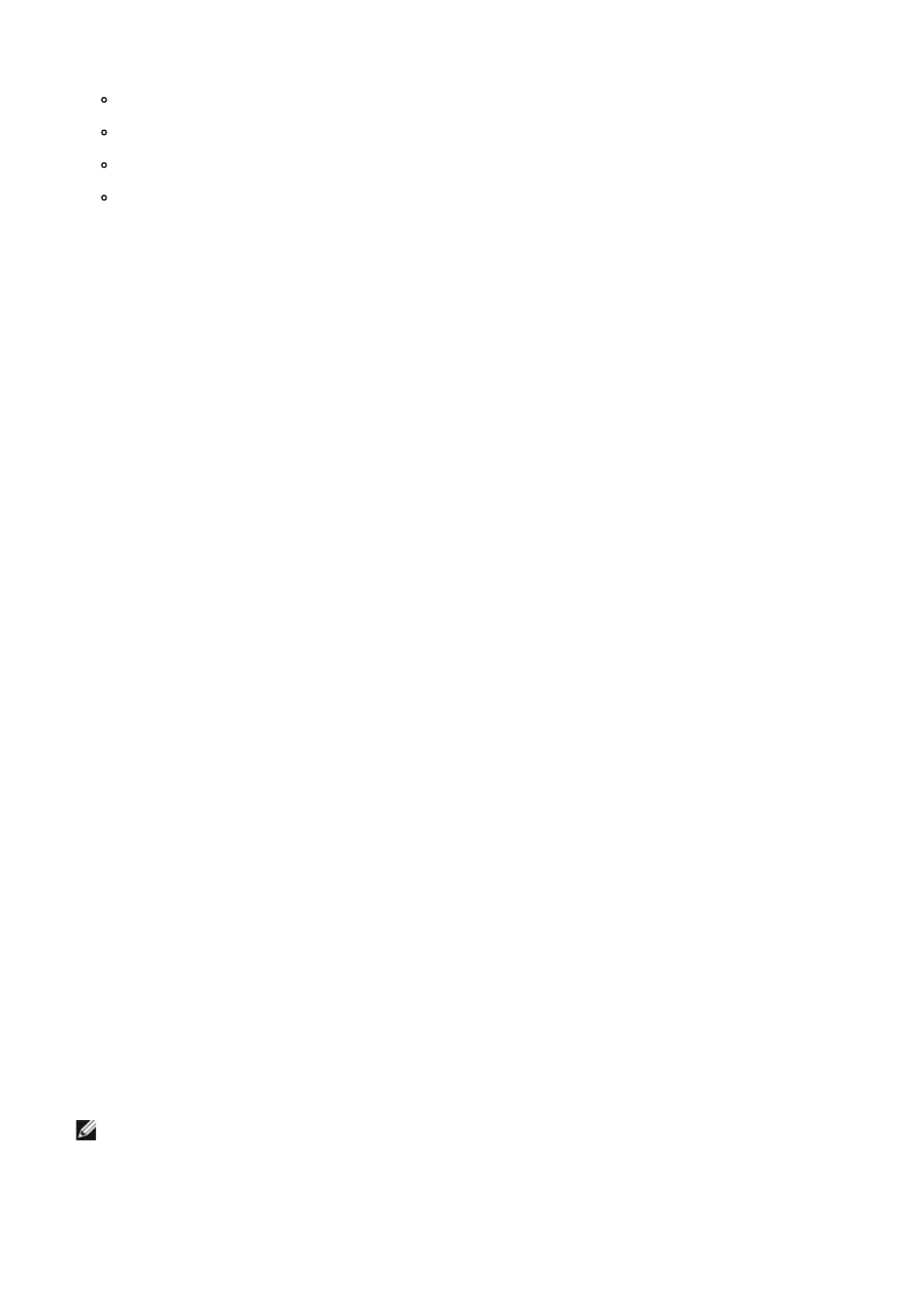
f. In the Add Scope window, enter the following information and click OK:
10.40.10.10
for Starting IP Address
10.40.10.20
for Ending IP Address
255.255.255.0
for Subnet
10.40.10.1
for Gateway IP Address
g. Click OK to close the Add Scope window.
h. Click Interfaces for DHCP Server so that it is checked.
i. Click OK to close the Setup window.
j. Click Enabled at the bottom of the Dell OpenManage Kick-Start window to start the integrated DHCP
server.
11. Start the Intel PXE Server and verify that the services are running:
a. Click the Start button and point to Programs® Dell Reinstallation Console® Intel PXE Server.
b. In the PXE Configuration Utility window, right-click the server name, PV715REC, and then select
Start/Stop Services.
c. Verify that the proxy DHCP/Boot PXE and M/TFTP services are installed and running correctly by selecting
Stop and then selecting Start.
If the services are running, the indicator should display Started after you click Start and Stopped after you
click Stop.
d. Click OK.
12. On the client system, create a HyperTerminal connection.
a. Click the Start button and point to Programs® Accessories® Communications® HyperTerminal.
b. If the Location Information window displays, complete the information for your area and click OK.
c. In the Connection Description window, enter any name for the connection, and then click OK.
d. In the Connect To window, use the Connect using drop-down menu to select the correct local COM port.
The COM port is the communication port on the client system to which you connected the serial cable in step
1. The COM port used on your client system is typically labeled COM1 or COM2.
e. Click OK.
f. In the COMx Properties window, set bits per second to 115,200 baud and flow control to Xon/Xoff. Leave
the Data bits, Parity, and Stop bits options set to the defaults.
g. Click OK.
13. Reboot the NAS system by pressing the power button for less than 2 seconds.
14. In the HyperTerminal window, press
Press
NOTE:
If you use a version of Microsoft Windows 2000 operating system earlier than Service Pack 2, the
function keys do not work. You must press
15. From the menu, select option 3, Reinstallation, and then type y to confirm the selection.
16. When the screen warns that you are going to reinstall and that it will erase data, type y.
