Disabling the kick-start utility – Dell PowerVault 715N (Rackmount NAS Appliance) User Manual
Page 10
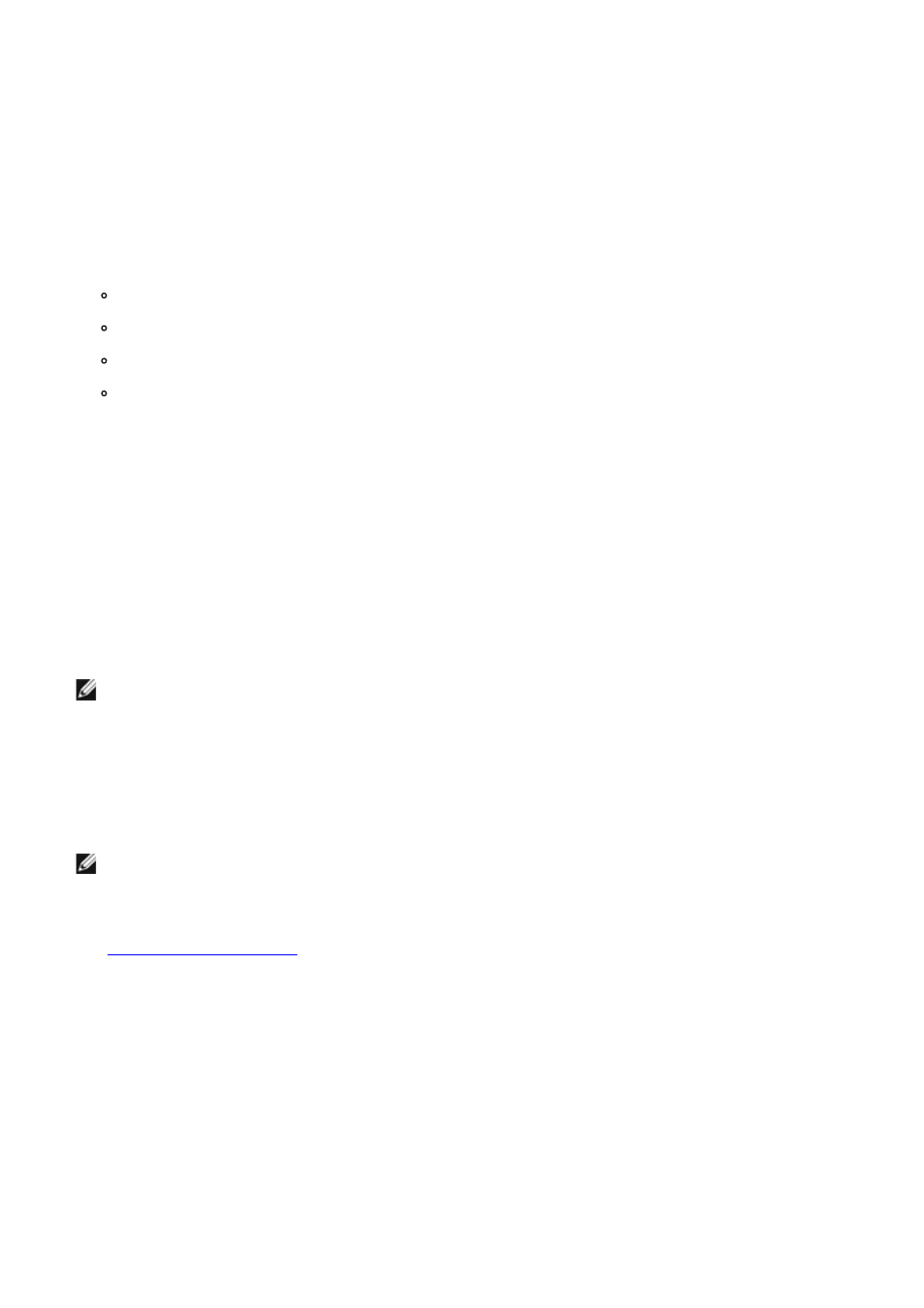
b. When the Resource CD window displays, click Kick-Start.
c. Click Run Dell OpenManage Kick-Start.
d. If a security warning appears, click Yes.
e. When asked if you want to run the program, click Yes.
f. At the bottom of the Dell OpenManage Kick-Start window, click Setup.
g. Click Add.
h. In the Add Scope window, type the following information and click OK:
Starting IP Address: 10.40.10.10
Ending IP Address: 10.40.10.20
Subnet: 255.255.255.0
Gateway IP Address: 10.40.10.1
i. Click OK to close the Add Scope window.
j. Click Interfaces for DHCP Server so that it is checked.
k. Click OK to close the Setup window.
6. Click Enabled at the bottom of the Dell OpenManage Kick-Start window to start the integrated DHCP server.
7. Click OK to close the Add Scope window.
8. Turn on the NAS system.
When the system completes booting, it is displayed in the Discovered Systems list of the Dell OpenManage
Kick-Start window.
NOTE:
The NAS system takes approximately 5 minutes to boot.
9. Click the NAS system in the Discovered Systems list.
10. Click Launch Configuration Tool to launch the NAS Manager.
The Configuring icon is displayed for 5 minutes after you click Launch Configuration Tool. If the agent is still
running after 5 minutes, the icon displays "Ready."
NOTE:
The Kick-Start automatic configuration tool is not supported on the PowerVault 715N.
11. Use the NAS Manager to configure the NAS system's IP address.
See "
" in "NAS Manager."
Disabling the Kick-Start Utility
If you do not use the Kick-start utility to configure your system, you must disable it immediately. If the Kick-Start utility
is enabled, the system logs in automatically as administrator, which creates a security risk. The Kick-Start utility also
takes up system resources by constantly checking for configuration information.
To disable the Kick-Start utility, perform the following steps:
1. From the NAS Manager primary menu, click Maintenance.
2. Click Terminal Services.
3. Log in to the system as an administrator.
