Configuring your system using a serial connection – Dell PowerVault 715N (Rackmount NAS Appliance) User Manual
Page 3
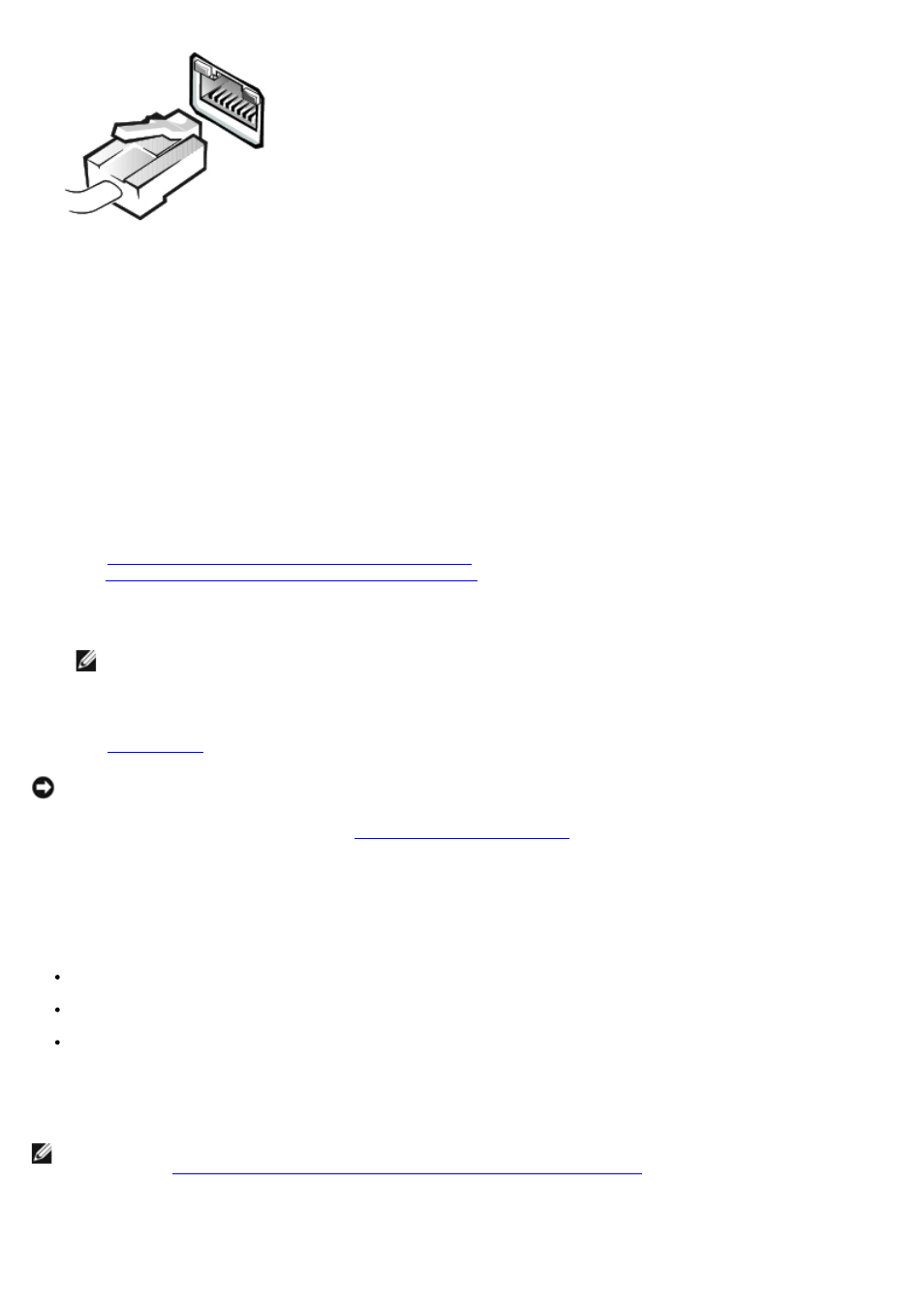
5. Verify that the LAN 1 LED on the bezel is lit.
If the LED is not lit, check to make sure that the Ethernet cable is connected and that your network connection is
functioning properly.
6. From a client system on the same network, open Microsoft® Internet Explorer 5.01 or later (or for Red Hat Linux
only, open Netscape Navigator 6.1 or later), type the default system name in the URL box, and press
The default system name is DELLxxxxxxx, where xxxxxxx is the system's service tag number. For example, if your
service tag number is 1234567, type DELL1234567. You can find the service tag number on the top cover of your
NAS system.
7. If you cannot connect to the system through a Web browser, set the IP address, gateway subnet mask, and DNS
server using either a serial connection or the Kick- Start utility with DHCP on a remote system.
See "
Configuring Your System Using a Serial Connection
" and follow the procedure for your operating system, or
see "
Discovering Your System Using the Kick-Start Utility
8. Enter the default administrative user name and password for your system when prompted, and then click OK.
NOTE:
The default administrative user name is administrator and the default password is powervault.
9. Use the NAS Manager to begin setting up shares and volumes on the NAS system.
See "
NOTICE:
If you do not use the Kick-Start utility to configure your system, you must disable the Kick-Start utility
immediately. If the Kick-Start utility is enabled, the system logs in automatically as administrator, which creates a
security risk. The Kick-Start utility also takes up system resources by constantly checking for configuration
information. For more information, see "
Disabling the Kick-Start Utility
."
Configuring Your System Using a Serial Connection
If your network does not have DHCP, you can configure your NAS system using a serial connection. You can connect to
the NAS system by using a client system with one of the following operating systems:
Microsoft Windows NT®
Windows® 2000
Windows XP
Configuring Your System Using a Serial Connection (Windows 2000 Client)
NOTE:
Perform this procedure only if you cannot configure your NAS system by using a DHCP server on the
network. See "
Configuring Your System Automatically on a Network (with DHCP)
."
Setting Up the Windows 2000 Client for the First Time
