Table 8-3 – Dell PowerVault 715N (Rackmount NAS Appliance) User Manual
Page 101
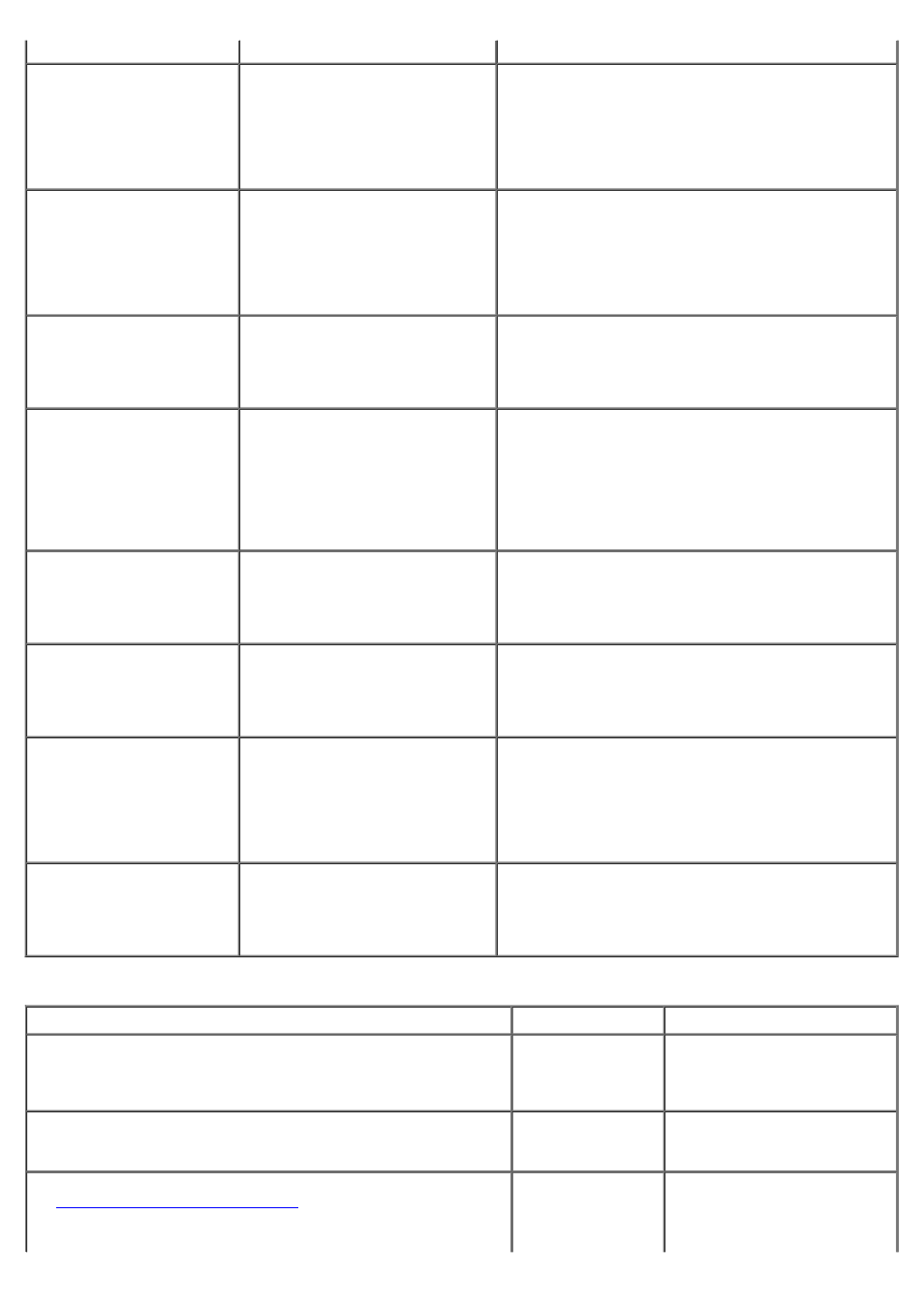
operation.
When I select the Check
All box and then deselect
one or more choices on
some screens in the
PowerVault NAS Manager,
the Check All box remains
selected.
The Check All box is not
automatically deselected.
However, this does not mean that
all items in the list are selected.
This behavior does not affect functionality. The Check
All box does not indicate what has specifically been
selected or deselected.
I have changed the
password for the
administrator account;
however, several minutes
have passed and I have not
been queried for the new
password.
The PowerVault NAS Manager
does not automatically refresh the
account information for the
administrator while in the
PowerVault NAS Manager.
Instead, it performs the refresh as
a timed function.
The password was successfully changed. If you want
to confirm that the new password is in effect, close
the browser, and then reconnect. The new password
should work, but the old one should not.
I am looking for a topic on
the context-sensitive online
help in the PowerVault NAS
Manager, but it says No
Topic Available
.
Some sections of the PowerVault
NAS Manager do not have
context-sensitive help.
For information on a specific function, see the
Windows Powered Help, which is available through
Terminal Services by clicking Windows Powered
Help on the Advanced Administration Menu, or see
the appropriate section in this Administrator's Guide.
I tried to clear the FTP log
or the Web (HTTP) Shares
log in the Maintenance
section of the PowerVault
NAS Manager, but I
received an error message
and the log was not
cleared.
The logs are currently locked by
the NAS system for the FTP
service and to support the
PowerVault NAS Manager. The
logs cannot be cleared in the
PowerVault NAS Manager.
Connect to the NAS system using Terminal Services
and clear these logs by using MMC. You can access
MMC by clicking Computer Management on the
Advanced Administration Menu, which is available
through Terminal Services.
While viewing the
properties of a user, I
selected the General tab.
The fields for this user are
now all blank.
You were already on the General
tab and the page did not refresh
properly.
Select Cancel or click Back on your browser. Then
reselect the user for whom you wanted to view
properties.
I added members to a local
group using the PowerVault
NAS Manager, but when I
click OK, the screen only
refreshes.
You might have removed and
then added the same member to
the local group. This may cause
the screen to refresh instead of
update correctly.
Reselect the Local Groups tab in the PowerVault NAS
Manager primary menu. Then add or remove the
appropriate members to or from the local group.
I cannot change the WINS
addresses when I click
Network on the NAS
Manager primary menu,
click Network Interfaces,
and then click WINS in the
Tasks list.
The NAS Manager grays out the
WINS Servers Configuration
page unless you set the IP
Address Configuration page to
Use the following IP settings.
To set the WINS addresses from the NAS Manager,
click Network on the primary menu, click
Interfaces, and click IP in the Tasks list. On the IP
Address Configuration page, click the radio button
for Use the following IP settings, and then type
the IP address, Subnet mask, and the default gateway
in the appropriate text boxes.
I can see only the first 100
items in the NAS Manager.
The NAS Manager displays only
100 items per page. For example,
if you have 500 shares, the shares
page will display only shares 1–
100.
To display items beyond 100, click on the up or down
arrows at the top of the table.
Table 8-3. Reinstallation
Issue
Possible cause
Resolution
When reinstalling the operating system, the NAS system exits
without getting an IP address.
The Kick-Start
utility DHCP option
might not be
enabled.
Ensure that the Kick-Start
utility DHCP option is enabled.
During the reinstallation process, console redirection shows that
the NAS system gets an IP address and then displays
MTFTP 224.0.1.2
followed by BD....
The PXE service
could not be
contacted.
Stop and then restart the PXE
service.
I am reinstalling the operating system by following the procedure
in "
Reinstalling the Operating System
" and console redirection
displays the following message after I reboot the system: Unable
to map share 'SHARE' with account 'USER' and password
'PASSWD.' Software installation aborted!
The share (typically
\\PV715REC\CD)
on your Windows
2000 client cannot
Ensure that the system and
share described in the error
message are available. Make
sure that you can access the
