Downloading log files, Viewing downloaded log files, Clearing log files – Dell PowerVault 715N (Rackmount NAS Appliance) User Manual
Page 22
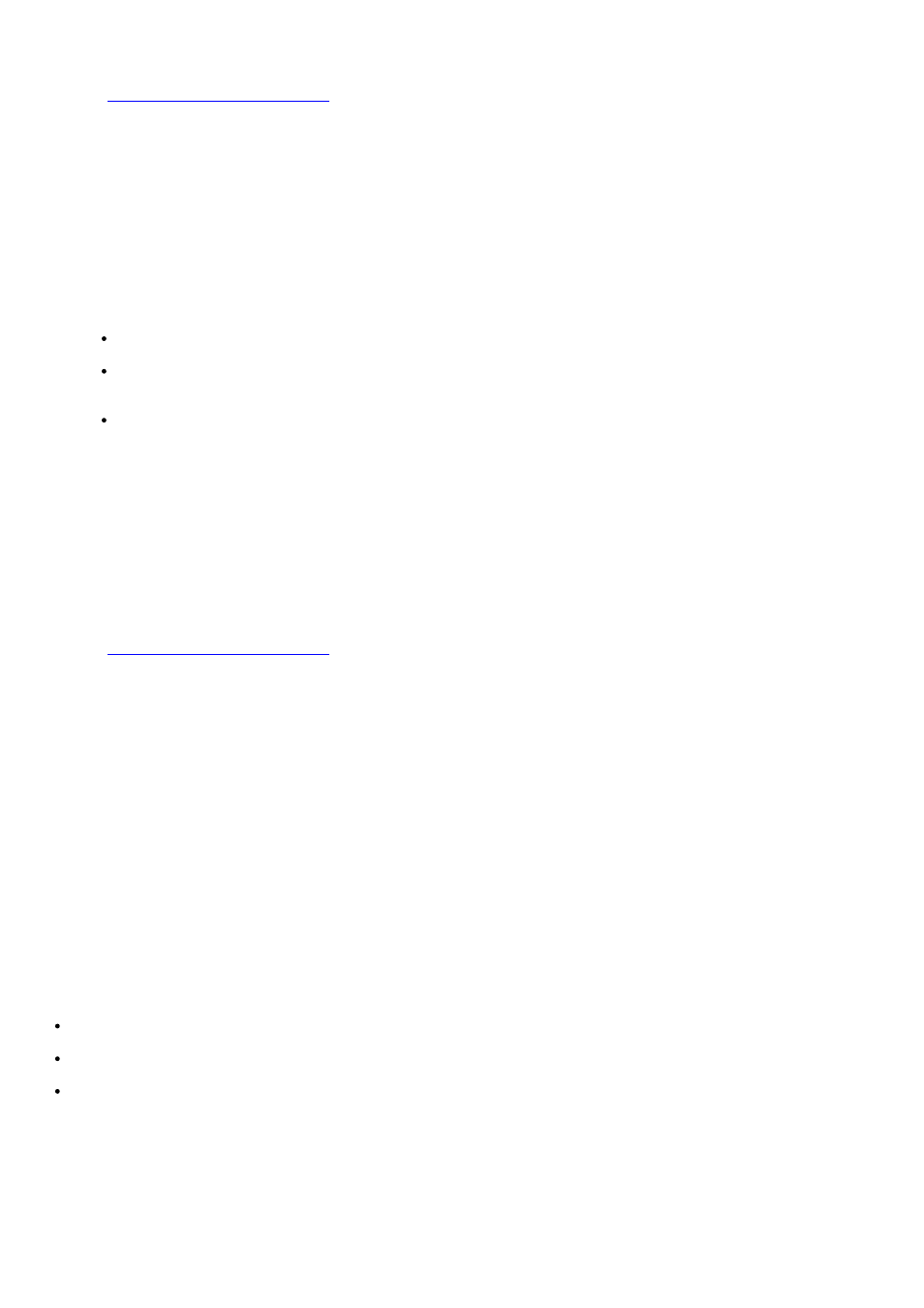
1. Log in to the NAS Manager.
See "
2. Click Maintenance.
3. Click Logs.
4. On the Logs page, select the type of log you want to configure.
5. In the Tasks list, click Log Properties.
6. In the Maximum log size text box on the Log Properties page, enter the maximum size (in kilobytes) of the log.
7. Determine how you want the system to handle log file entries after the maximum log file size has been reached,
and then click one of the following choices:
Overwrite events as needed — The system writes over older events with new events as they occur.
Overwrite events older than ____ days — The system retains the event entries for the specified number
of days before the events can be written over by current event entries.
Do not overwrite events — The system retains all events in the log and appends new events to the end of
the file.
8. Click OK.
Downloading Log Files
The Download Log Files page on the NAS Manager allows you to download specific log files from your NAS system.
1. Log in to the NAS Manager.
See "
2. Click Maintenance.
3. Click Logs.
4. On the Logs page, select the type of log you want to download.
5. In the Tasks list on the Log Type Log page, click Download Log.
6. On the Download Log Type Log page, if available, select the file type that you want to download, and then click
Download.
7. In the File Download dialog window, select Save this file to disk.
8. Click OK to download the log file.
Viewing Downloaded Log Files
After downloading the log files, it is possible to view them in the following ways:
.log files — With a text editor such as Microsoft Notepad.
.csv files — With a text editor or with Microsoft Excel.
.evt files — With the Event Viewer. The Event Viewer is usually under Administrative Tools on the Start menu of
a Windows 2000 system. In the Event Viewer window, click Action and then click Open Log File. Browse to the
location of your log file, choose the log type of your file, and then click Open.
Clearing Log Files
1. Log in to the NAS Manager.
