Strainer, Replacing defective modules, Warning – Carrier AQUASNAP MPW015-045 User Manual
Page 43: S.t.mn, The comfort - link
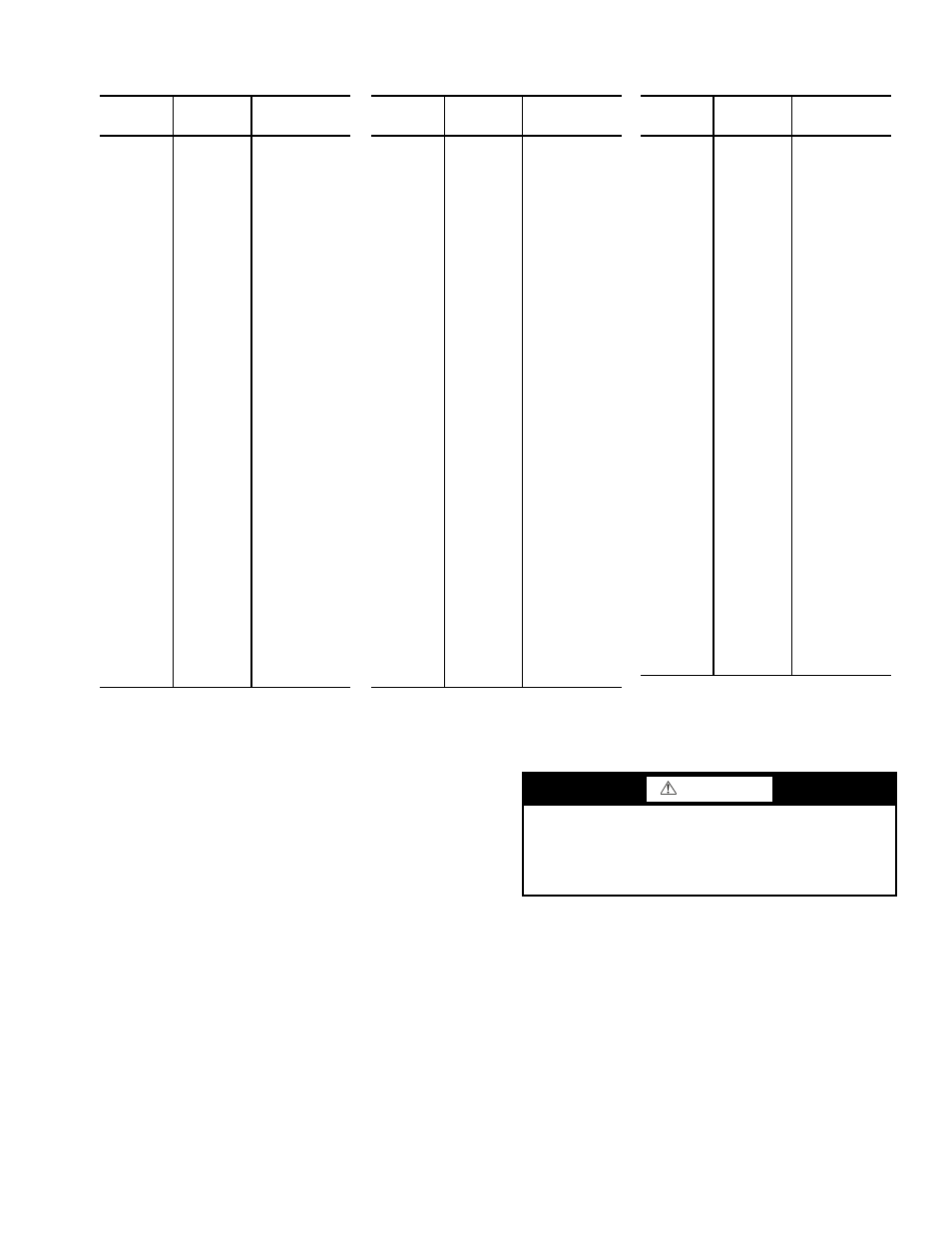
43
Table 35 — 10K Thermistor Temperature (°C) vs. Resistance/Voltage Drop
(For SPT)
Strainer —
Periodic cleaning of the required field-installed
strainer is required. Pressure drop across strainer in excess of
3 psi (21 kPa) indicates the need for cleaning. Normal (clean)
pressure drop is approximately 1 psi (6.9 kPa). Open the
blowdown valve to clean the strainer. If required, shut the chill-
er down and remove the strainer screen to clean. When strainer
has been cleaned, enter ‘YES’ for Strainer Maintenance Done
(Run Status
PM
S.T.MN.
Replacing Defective Modules —
The Comfort-
Link
™
replacement modules are shown in Table 36. If the main
base board (MBB) has been replaced, verify that all configura-
tion data is correct. Follow the Configuration mode table and
verify that all items under sub-modes UNIT, OPT1 and OPT2
are correct. Any additional field-installed accessories or op-
tions (RSET, SLCT sub-modes) should also be verified as well
as any specific time and maintenance schedules.
Refer to the Start-Up Checklist for 30MP Liquid Chillers
(completed at time of original start-up) found in the job folder.
This information is needed later in this procedure. If the check-
list does not exist, fill out the current information in the Config-
uration mode on a new checklist. Tailor the various options and
configurations as needed for this particular installation.
1. Check that all power to unit is off. Carefully disconnect
all wires from the defective module by unplugging its
connectors.
2. Remove the defective module by removing its mounting
screws with a Phillips screwdriver, and removing the
module from the control box. Save the screws later use.
3. Verify that the instance jumper (MBB) or address switch-
es (all other modules) exactly match the settings of the
defective module.
NOTE: Handle boards by mounting standoffs only to
avoid electrostatic discharge.
4. Package the defective module in the carton of the new
module for return to Carrier.
5. Mount the new module in the unit’s control box using a
Phillips screwdriver and the screws saved in Step 2.
TEMP
(C)
VOLTAGE
DROP
(V)
RESISTANCE
(Ohms)
–32
4.762
200,510
–31
4.748
188,340
–30
4.733
177,000
–29
4.716
166,342
–28
4.700
156,404
–27
4.682
147,134
–26
4.663
138,482
–25
4.644
130,402
–24
4.624
122,807
–23
4.602
115,710
–22
4.580
109,075
–21
4.557
102,868
–20
4.533
97,060
–19
4.508
91,588
–18
4.482
86,463
–17
4.455
81,662
–16
4.426
77,162
–15
4.397
72,940
–14
4.367
68,957
–13
4.335
65,219
–12
4.303
61,711
–11
4.269
58,415
–10
4.235
55,319
–9
4.199
52,392
–8
4.162
49,640
–7
4.124
47,052
–6
4.085
44,617
–5
4.044
42,324
–4
4.003
40,153
–3
3.961
38,109
–2
3.917
36,182
–1
3.873
34,367
0
3.828
32,654
1
3.781
31,030
2
3.734
29,498
3
3.686
28,052
4
3.637
26,686
5
3.587
25,396
6
3.537
24,171
7
3.485
23,013
8
3.433
21,918
9
3.381
20,883
10
3.328
19,903
11
3.274
18,972
12
3.220
18,090
13
3.165
17,255
14
3.111
16,464
TEMP
(C)
VOLTAGE
DROP
(V)
RESISTANCE
(Ohms)
15
3.056
15,714
16
3.000
15,000
17
2.944
14,323
18
2.889
13,681
19
2.833
13,071
20
2.777
12,493
21
2.721
11,942
22
2.666
11,418
23
2.610
10,921
24
2.555
10,449
25
2.500
10,000
26
2.445
9,571
27
2.391
9,164
28
2.337
8,776
29
2.284
8,407
30
2.231
8,056
31
2.178
7,720
32
2.127
7,401
33
2.075
7,096
34
2.025
6,806
35
1.975
6,530
36
1.926
6,266
37
1.878
6,014
38
1.830
5,774
39
1.784
5,546
40
1.738
5,327
41
1.692
5,117
42
1.648
4,918
43
1.605
4,727
44
1.562
4,544
45
1.521
4,370
46
1.480
4,203
47
1.439
4,042
48
1.400
3,889
49
1.362
3,743
50
1.324
3,603
51
1.288
3,469
52
1.252
3,340
53
1.217
3,217
54
1.183
3,099
55
1.150
2,986
56
1.117
2,878
57
1.086
2,774
58
1.055
2,675
59
1.025
2,579
60
0.996
2,488
61
0.968
2,400
TEMP
(C)
VOLTAGE
DROP
(V)
RESISTANCE
(Ohms)
62
0.940
2,315
63
0.913
2,235
64
0.887
2,157
65
0.862
2,083
66
0.837
2,011
67
0.813
1,943
68
0.790
1,876
69
0.767
1,813
70
0.745
1,752
71
0.724
1,693
72
0.703
1,637
73
0.683
1,582
74
0.663
1,530
75
0.645
1,480
76
0.626
1,431
77
0.608
1,385
78
0.591
1,340
79
0.574
1,297
80
0.558
1,255
81
0.542
1,215
82
0.527
1,177
83
0.512
1,140
84
0.497
1,104
85
0.483
1,070
86
0.470
1,037
87
0.457
1,005
88
0.444
974
89
0.431
944
90
0.419
915
91
0.408
889
92
0.396
861
93
0.386
836
94
0.375
811
95
0.365
787
96
0.355
764
97
0.345
742
98
0.336
721
99
0.327
700
100
0.318
680
101
0.310
661
102
0.302
643
103
0.294
626
104
0.287
609
105
0.279
592
106
0.272
576
107
0.265
561
WARNING
Electrical shock can cause personal injury and death. Shut
off all power to this equipment during installation. There
may be more than one disconnect switch. Tag all discon-
nect locations to alert others not to restore power until work
is completed.
