Optical drive – Dell OptiPlex 755 User Manual
Page 58
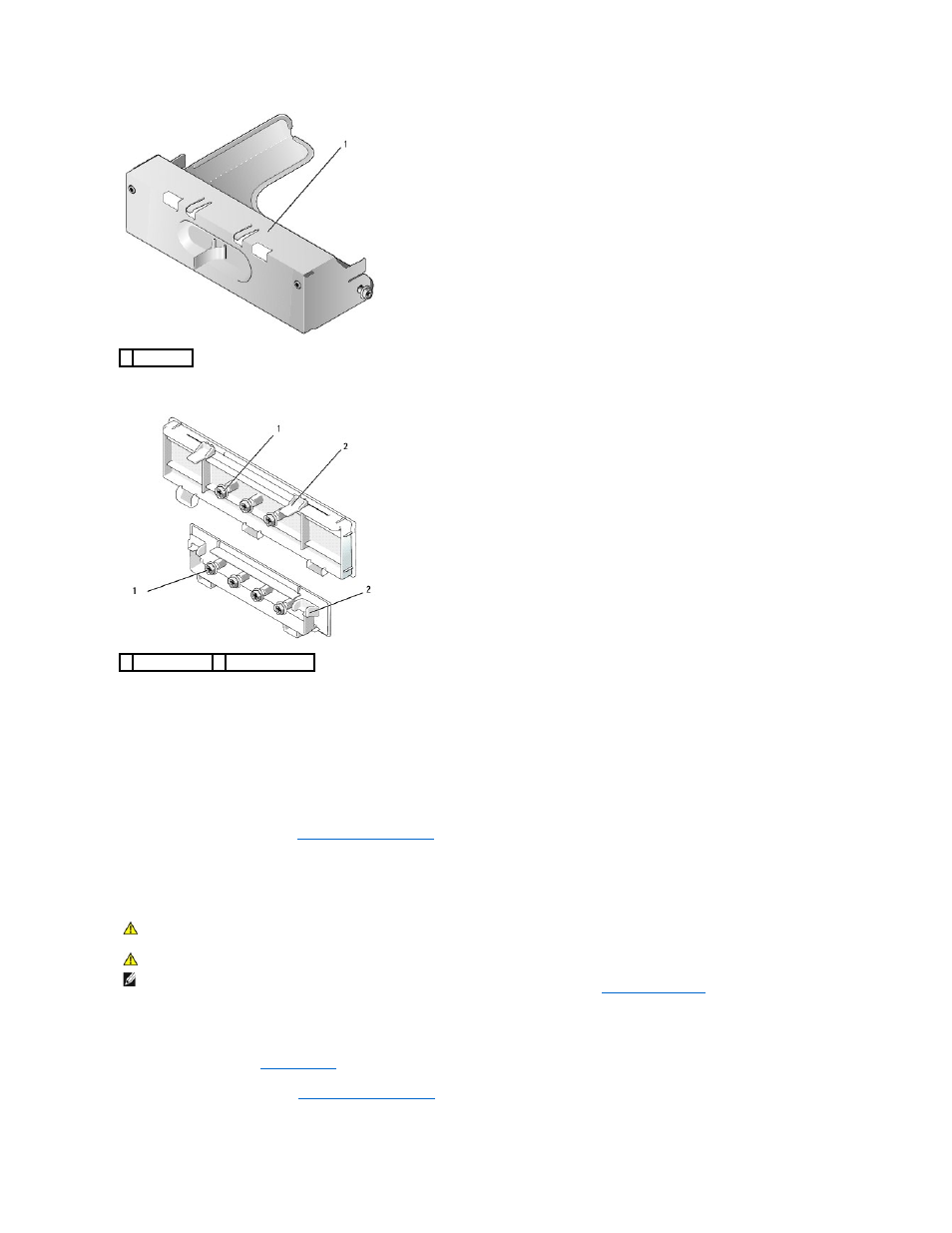
5.
Press the release tabs on the plastic insert and press from behind to remove.
Replacing Drive Inserts
If you are removing a drive, and need to replace the inserts:
1.
Place the plastic insert over the opening and press the insert tab down until the plastic insert snaps into place.
2.
Slide the metal bracket toward the front of the computer and click into place.
3.
Replace the computer cover (see
Replacing the Computer Cover
).
Optical Drive
Removing an Optical Drive
1.
Follow the procedures in
Before You Begin
.
2.
Remove the computer cover (see
Removing the Computer Cover
).
1 metal insert
1 shoulder screws 2 plastic drive insert
CAUTION:
Before you begin any of the procedures in this section, follow the safety instructions in the Product Information Guide.
CAUTION:
To guard against electrical shock, always unplug your computer from the electrical outlet before removing the computer cover.
NOTE:
If you will be operating your computer without an optical drive or a 3.5-inch device (floppy drive or media card reader) installed, the appropriate
.
