ADS Environmental Services RainAlert II QR 775008 A2 User Manual
Page 99
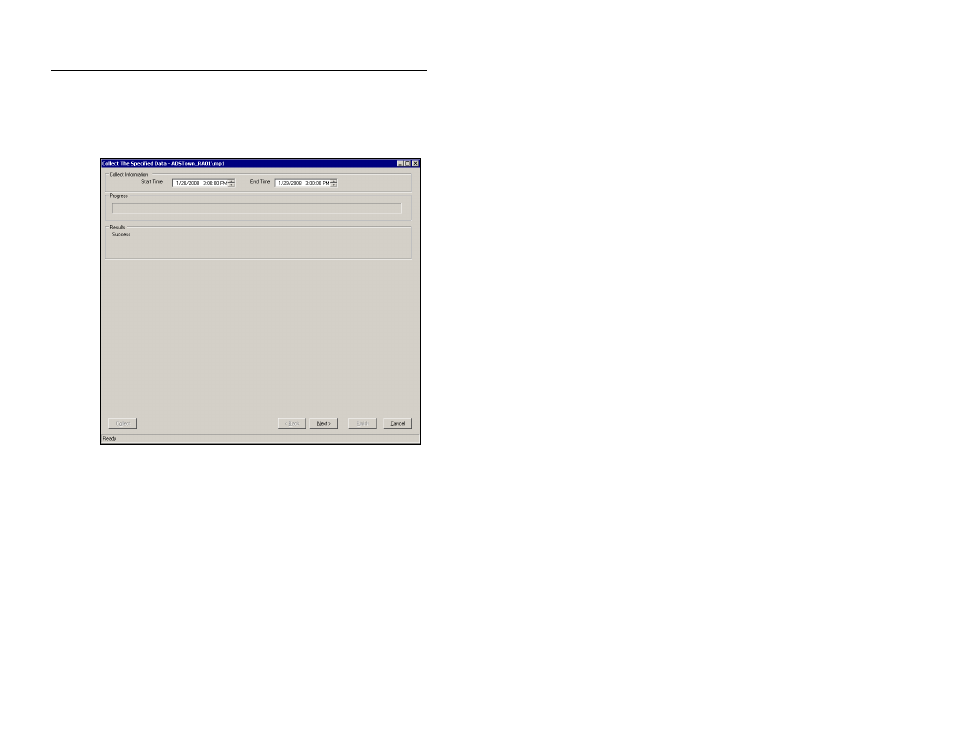
5-32
ADS RainAlert II Manual
5. Select the Collect button.
The Results section displays the status of the collect. Profile
collects all entity data from the monitor for the selected date/time
range and stores it in the currently selected database.
Collect The Specified Data dialog indicating data collection was a success
6. Click on the Next button.
The Site DR Analysis – [location name] dialog displays the results
of the site data review analysis of the collected data and any
recommendations for resolving identified issues.
