ADS Environmental Services RainAlert II QR 775008 A2 User Manual
Page 3
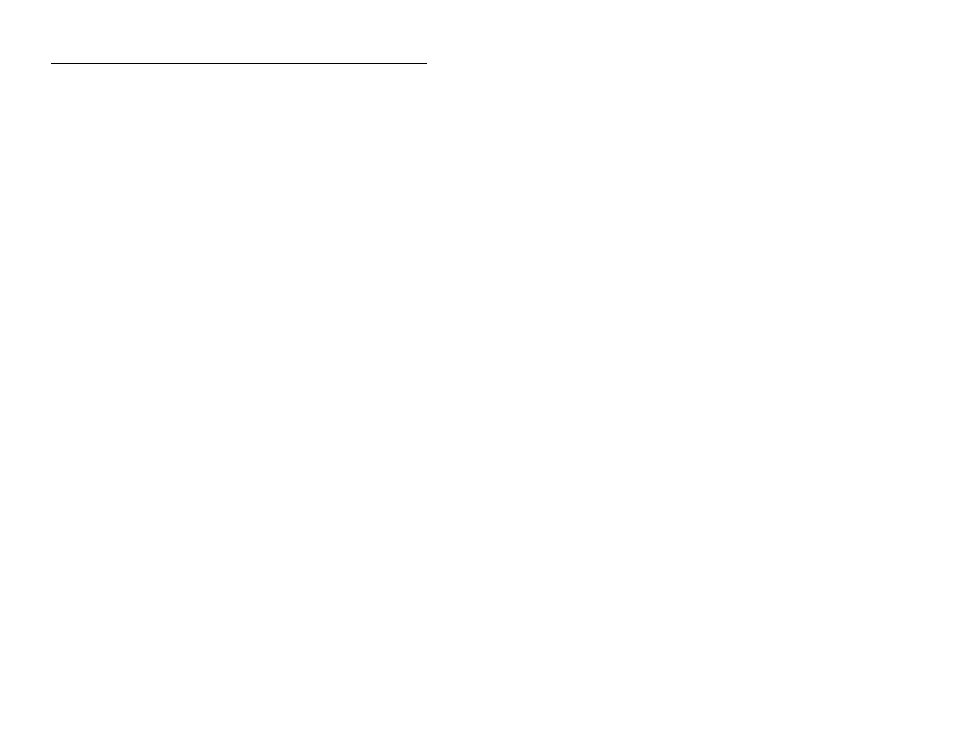
Table of Contents
iii
Table of Contents
Chapter 1 Introduction
1-1
Warnings and FCC Compliance ..................................... 1-2
Communications Disclaimer ................................... 1-2
FCC Part 68 Compliance
(applies only to Landline Units) ...................... 1-2
FCC Part 15 Compliance ........................................ 1-3
GSM/GPRS Modem Information ............................ 1-4
Installation and Configuration ........................................ 1-5
Product Warranty ........................................................... 1-6
New Product Warranty ............................................ 1-6
Out-of-Warranty Product Repairs ........................... 1-7
Troubleshooting Fee ............................................... 1-7
Shipping .................................................................. 1-7
Chapter 2 System Overview
2-1
ADS RainAlert II Monitor ............................................. 2-3
Printed Circuit Board .............................................. 2-4
Communications ...................................................... 2-6
Connectors .............................................................. 2-6
Power ...................................................................... 2-7
Tipping Bucket ............................................................... 2-9
Chapter 3 Hardware Installation
3-1
Investigating Site Characteristics ................................... 3-3
Gathering the Parts and Supplies .................................... 3-5
Gathering the Tools and Equipment ............................... 3-6
Installing the Tipping Bucket ......................................... 3-7
Calibrating the Tipping Bucket .................................... 3-11
Installing the RainAlert II ............................................. 3-14
Mounting the Monitor to a Wall ........................... 3-15
Mounting the Monitor on the Base Plate ............... 3-16
Connecting the Tipping Bucket to the Monitor ............ 3-19
