Installation and configuration – ADS Environmental Services RainAlert II QR 775008 A2 User Manual
Page 10
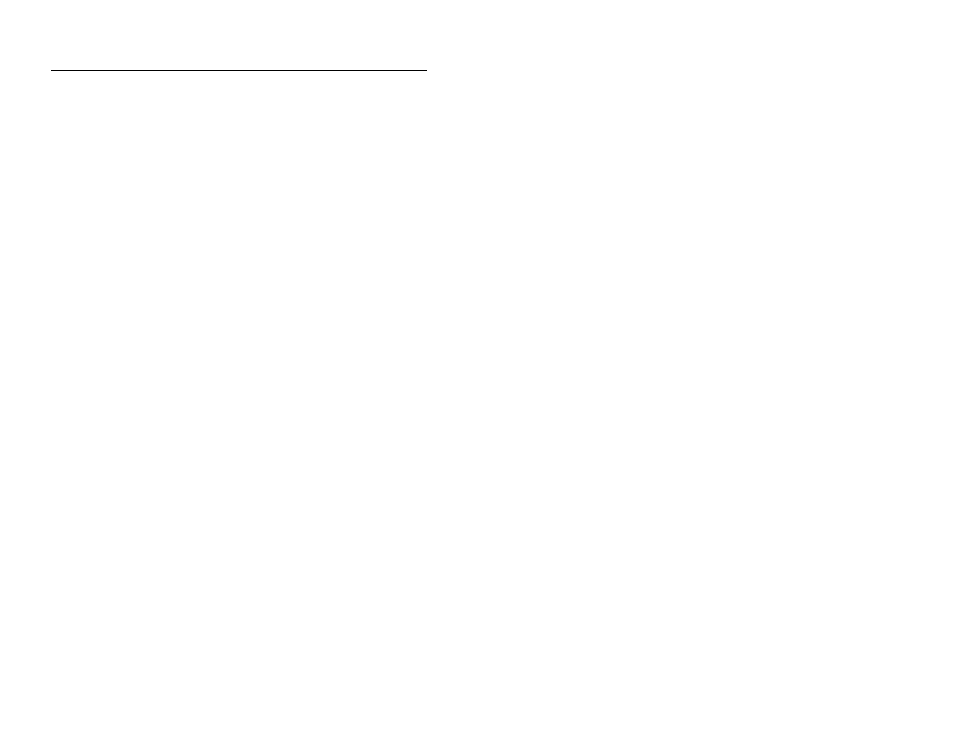
Introduction 1-5
Installation and Configuration
Following is the general procedure for installing and configuring a
RainAlert II monitor. Refer to Chapters 3 through 7 for more
details.
Investigate the Site Characteristics
Install the Tipping Bucket and the Monitor
Establish Wireless, Telephone, or On-Site
Communication with the Monitor
Configure the Monitor (using Profile Software)
• Create the Monitor Location
• Select and Edit the Devices
Set the Communication Parameters (Profile)
Activate the Monitor (Profile)
Run Diagnostics and Perform Confirmations (Profile)
