ADS Environmental Services RainAlert II QR 775008 A2 User Manual
Page 113
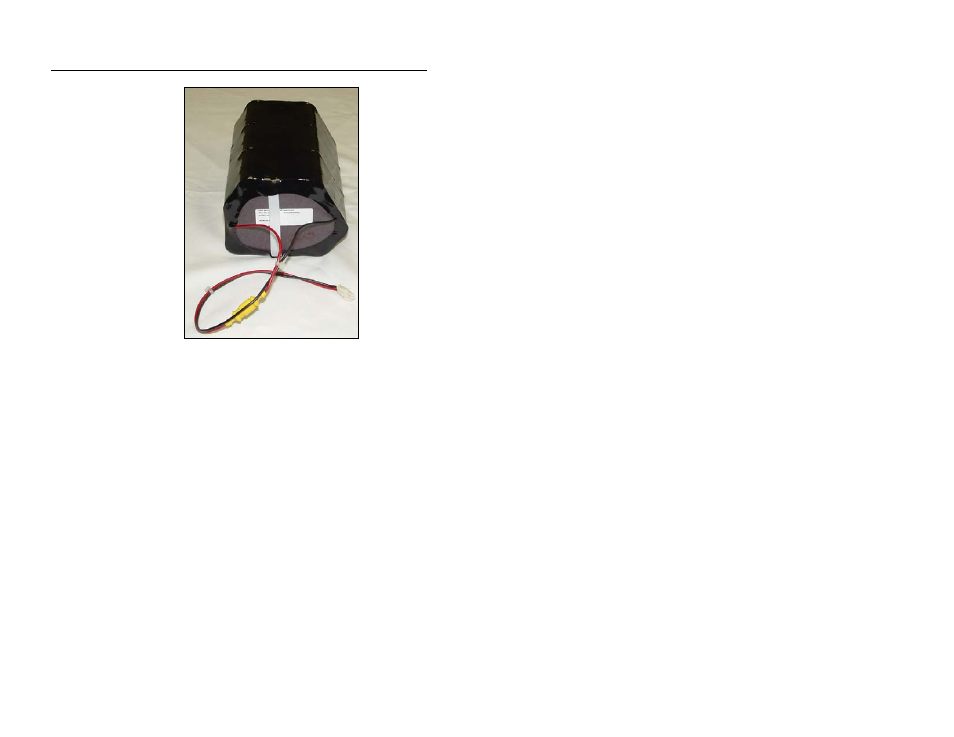
Maintenance and Troubleshooting 6-7
Battery pack removed and disconnected from the monitor
5. Place the new battery pack into the cradle with the cables to the
right and the red cable facing the back panel of the enclosure,
and then rotate the battery pack backward until it locks into
place.
6. Connect the new battery pack to the board’s power cable.
Carefully push the excess cabling between the battery pack and
the enclosure without pinching the cables.
7. Call the monitor or connect to the monitor on site using a serial
communication cable to verify communication.
8. Carefully close the door to the enclosure (without pinching the
battery cables), and secure the latches.
