ADS Environmental Services RainAlert II QR 775008 A2 User Manual
Page 63
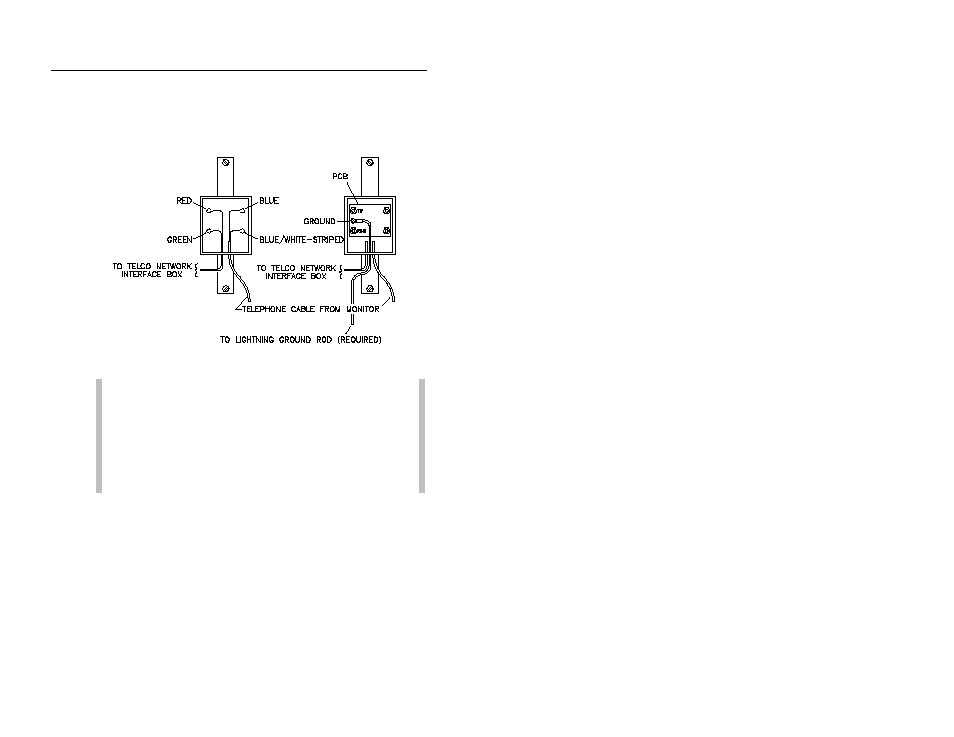
4-22
ADS RainAlert II Manual
Blue wire from monitor
Top right post (tip)
Blue/white-striped wire from monitor
Bottom right post
(ring)
Lightning protection module wiring diagram
Note: Remember, the wire colors referenced in this
manual are based on the telephone cable ADS recommends
for these applications. However, the wires inside some
telephone cables may vary in color and number.
Therefore, when the actual wire colors and number differ
from those designated in this manual, connect the available
wiring in reference to ground, ring, and tip.
4. Run the two wires (secured to the posts on the left) down and
out through the grommet in the bottom of the module.
5. Place a washer onto each post, and replace the card.
6. Securely tighten a washer and nut onto each post over the card.
7. Make sure the ground wire (included with the lightning
protection module) is secured at the designated location on the
front left side of the card, and run the wire down through the
bottom grommet of the module.
