Pak 200i, Power – Tweco PAK 200i User Manual
Page 43
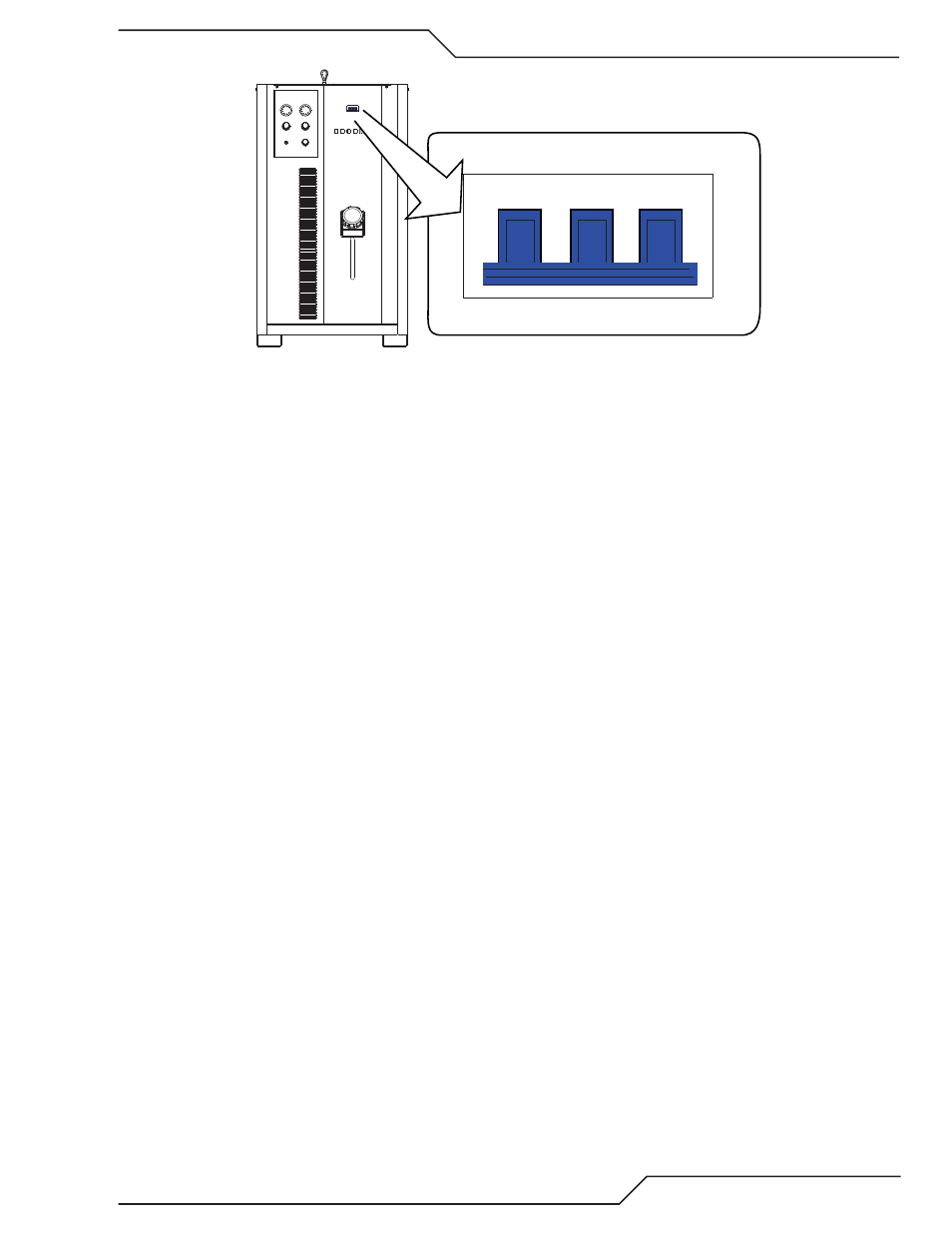
PAK 200i
Manual 0-5335
OPERATION
4-5
POWER
ON
OFF
I
OFF
O
Art # A-11461
OFF
O
OFF
O
3. Set Gas Pressures
a. Place RUN/SET switch in SET mode.
b. Adjust plasma and shield pressure regulators to correct pressure. (refer to cut chart manual for required
pressure.)
c. Return RUN/SET switch to RUN mode. Attempting to START while in the SET mode will cause fault
L303, normally indicating low gas pressure but in PAK �00i units also indicates trying to START while
in SET.
4. Set cutting current.
a. Adjust the Current Control knob to the required output current on the 4 digit display.
5. Prepare to cut.
a. Protect your eyes and ears.
b. Position the Torch to the proper transfer distance above the work piece.
6. Apply START using the torch Control Switch on the handle or the Remote Pendant.
• Gas indicator lights; Gas pre-flow starts.
• During gas pre-flow power supply is enabled. DC lamp turns ON.
7. Pilot Arc
• At the end of pre-flow, ignition occurs (arcstarter fires) and the Pilot Arc is established.
Pilot time is max of 16 seconds. Piloting longer than necessary adds to consumable wear.
8. Transfer
• Almost immediately, if the torch is positioned correctly, the pilot arc transfers to the work and becomes
a cutting (transferred) arc.
• Current quickly ramps up to the level set by the Current Control and the arc pierces through the metal.
9. End of Cut
• START signal is removed; current ramps down and the arc goes out.
• Gases continue to flow for the selected Post-flow time then stops.
• Pump will run for 4 minutes then shut off. Fan will remain on as long as power is on.
10. To make another cut repeat steps 5-9. A second cut can be started anytime after completing the first cut.
11. Shut off the system.
a. Set the ON/OFF power switch on the front panel of the unit to OFF.
