Historian tags, Active_id tag configuration, Heartbeat and device status tag configuration – Rockwell Automation FactoryTalk Historian SE 3.0 H2H Interface User Guide User Manual
Page 90: Interface state tag configuration
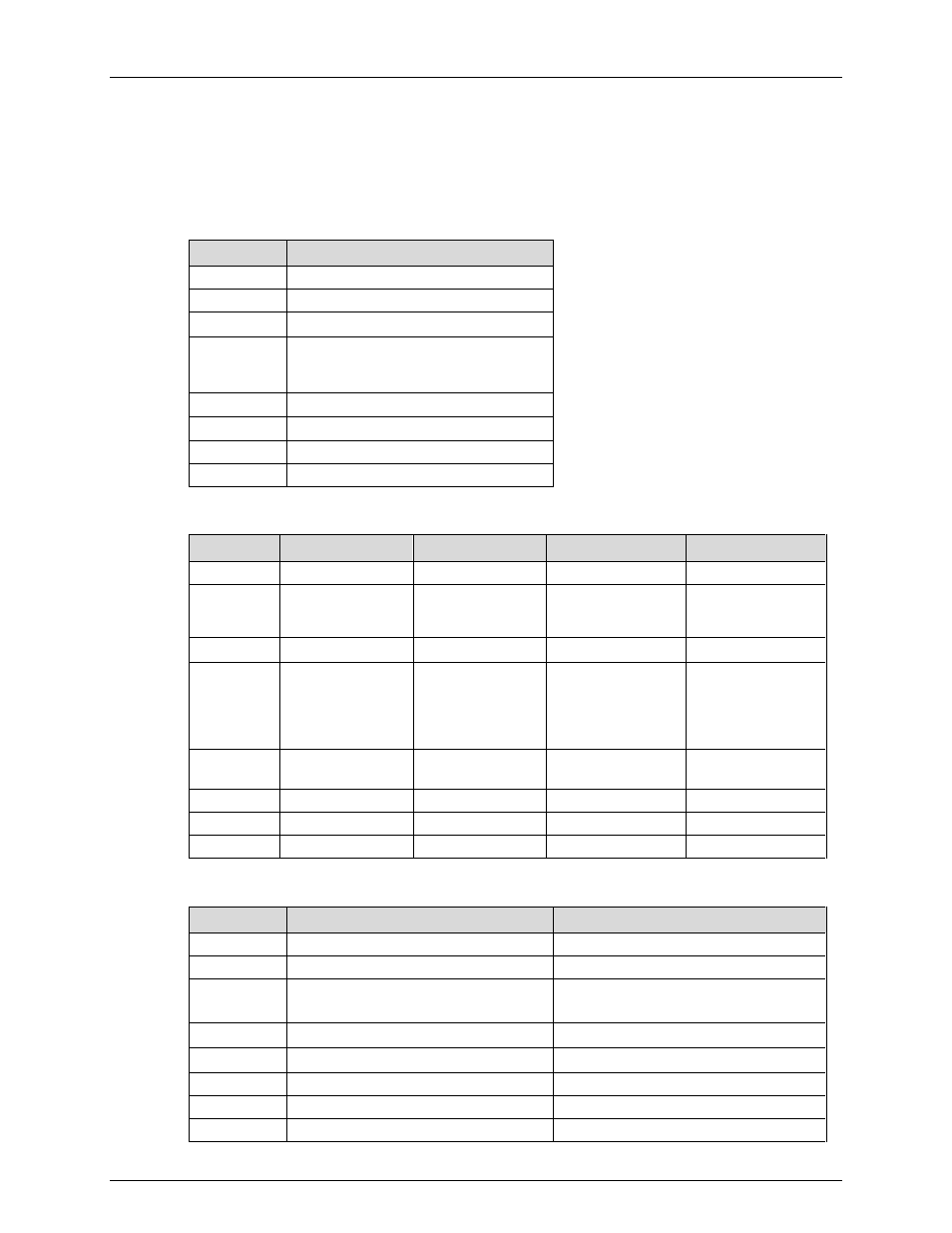
UniInt Failover Configuration
84
Historian Tags
The following tables list the required UniInt Failover Control Historian tags, the values they
will receive, and descriptions.
Active_ID Tag Configuration
Attributes
ActiveID
Tag
ExDesc
[UFO2_ActiveID]
Location1
Match # in
/id=#
Location5
Optional, Time in minutes to wait for
backup to collect data before failing
over.
Point Source
Match x in
/ps=x
Point Type
Int32
Shutdown
0
Step
1
Heartbeat and Device Status Tag Configuration
Attribute
Heartbeat 1
Heartbeat 2
DeviceStatus 1
DeviceStatus 2
Tag
ExDesc
[UFO2_Heartbeat:#]
Match # in
/UFO_ID=#
[UFO2_Heartbeat:#]
Match # in
/UFO_OtherID=#
[UFO2_DeviceStat:#]
Match # in
/UFO_ID=#
[UFO2_DeviceStat:#]
Match # in
/UFO_OtherID=#
Location1
Match # in
/id=#
Match # in
/id=#
Match # in
/id=#
Match # in
/id=#
Location5
Optional, Time in
minutes to wait for
backup to collect
data before failing
over.
Optional, Time in
minutes to wait for
backup to collect
data before failing
over.
Optional, Time in
minutes to wait for
backup to collect
data before failing
over.
Optional, Time in
minutes to wait for
backup to collect
data before failing
over.
Point
Source
Match x in
/ps=x
Match x in
/ps=x
Match x in
/ps=x
Match x in
/ps=x
Point Type
int32
int32
int32
int32
Shutdown
0
0
0
0
Step
1
1
1
1
Interface State Tag Configuration
Attribute
Primary
Backup
Tag
DigitalSet
UFO_State
UFO_State
ExDesc
[UFO2_State:#]
(Match
/UFO_ID=#
on primary node)
[UFO2_State:#]
(Match
/UFO_ID=#
on backup node)
Location1
Match # in
/id=#
Same as for Primary node
PointSource
Match x in
/ps=x
Same as for Primary node
PointType
digital
digital
Shutdown
0
0
Step
1
1
