Correct / correct all, Rename, Column descriptions – Rockwell Automation FactoryTalk Historian SE 3.0 H2H Interface User Guide User Manual
Page 125: Status, Scan class, Tagname, Location1, Exdesc
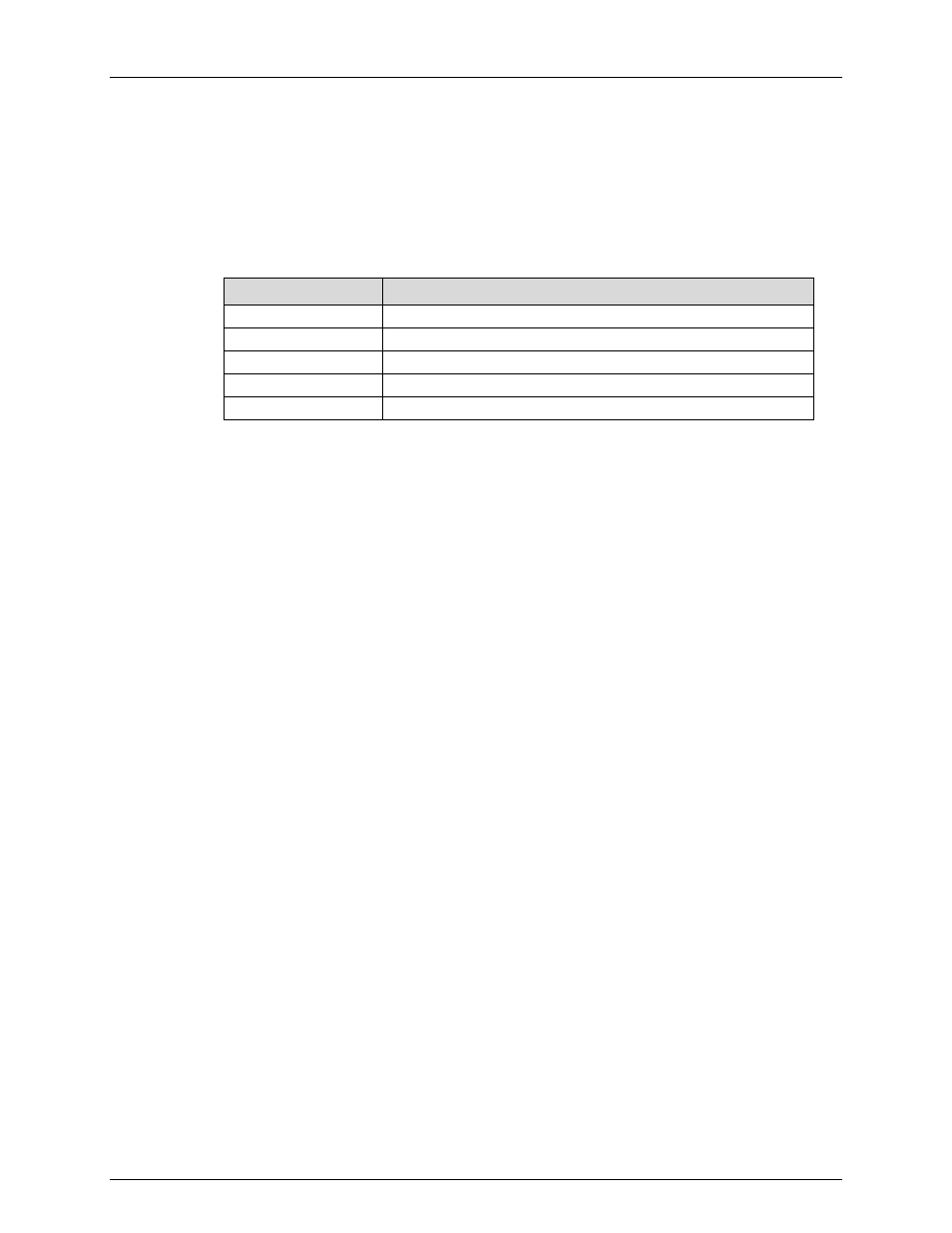
FactoryTalk Historian To Historian Interface User Guide
119
Correct / Correct All
If the “Status” of a point is marked “Incorrect”, the point configuration can be automatically
corrected by ICU by right-clicking on the line belonging to the tag to be corrected, and
selecting Correct. The Performance Points are created with the following Historian attribute
values. If ICU detects that a Performance Point is not defined with the following, it will be
marked Incorrect: To correct all points click the Correct All menu item.
The Performance Points are created with the following Historian attribute values:
Attribute
Details
Tag
Tag name that appears in the list box
PointSource
Point Source for tags for this interface, as specified on the first tab
Compressing
Off
ExcMax
0
Descriptor
Interface name +
“ Scan Class # Performance Point”
Rename
Right-click the line belonging to the tag and select Rename to rename the Performance Point.
Column descriptions
Status
The Status column in the Performance Points table indicates whether the Performance Point
exists for the scan class in column 2.
Created - Indicates that the Performance Point does exist
Not Created - Indicates that the Performance Point does not exist
Deleted - Indicates that a Performance Point existed, but was just deleted by the user
Scan Class #
The Scan Class column indicates which scan class the Performance Point in the Tagname
column belongs to. There will be one scan class in the Scan Class column for each scan class
listed in the Scan Classes box on the General page.
Tagname
The Tagname column holds the Performance Point tag name.
PS
This is the point source used for these performance points and the interface.
Location1
This is the value used by the interface for the
/ID=#
point attribute.
Exdesc
This is the used to tell the interface that these are performance points and the value is used to
corresponds to the
/ID=#
command line parameter if multiple copies of the same interface
are running on the interface node.
