Maximum point count, Source of timestamps, History recovery – Rockwell Automation FactoryTalk Historian SE 3.0 H2H Interface User Guide User Manual
Page 11: Uniint-based
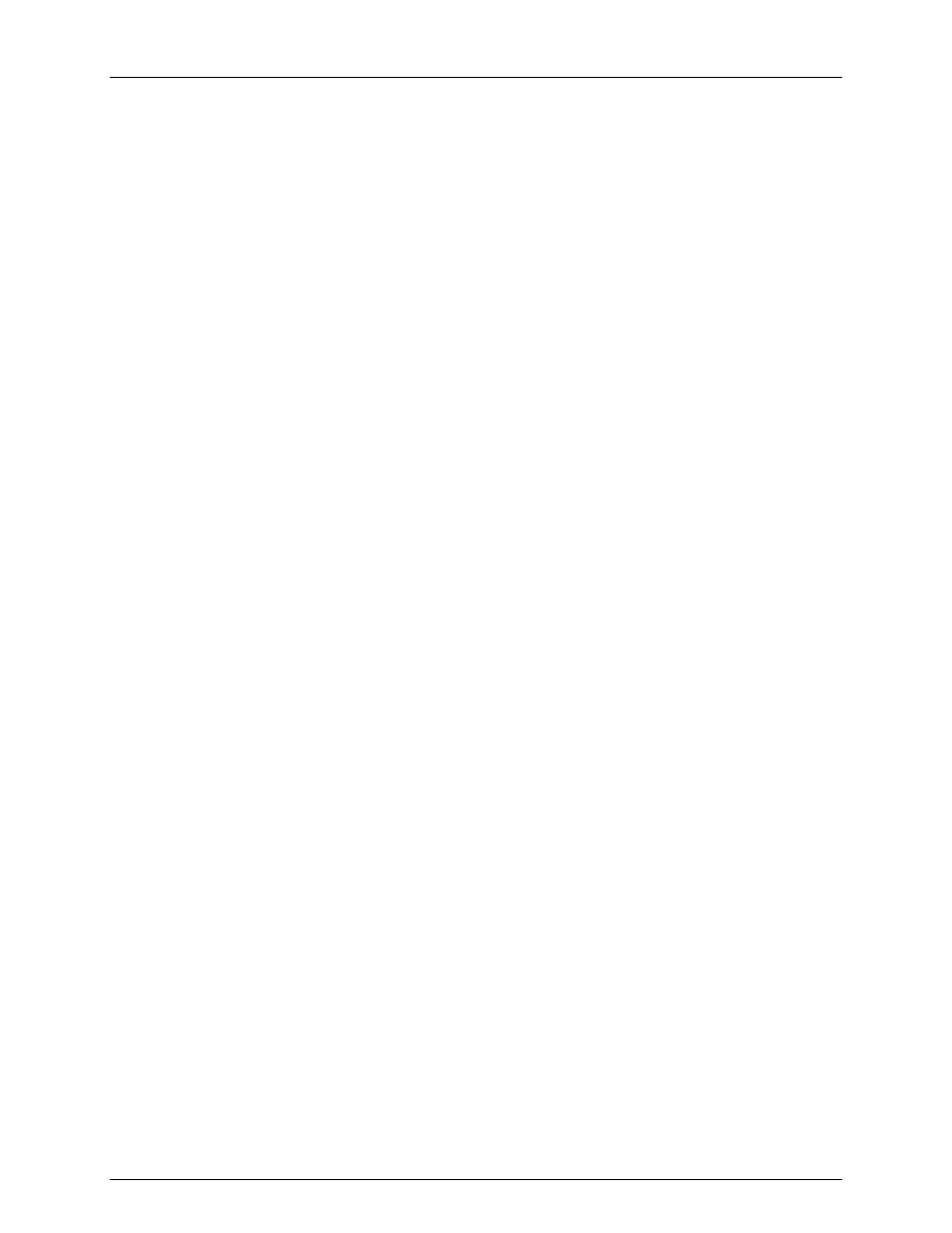
FactoryTalk Historian To Historian Interface User Guide
5
Maximum Point Count
While the interface does not have a hard-coded point count limit, there are performance
dependencies that can effectively limit point count. The interface is a single-threaded process.
This design exposes performance dependencies on Historian Server responsiveness and
network quality. For example a high latency network connection will result in a significant
decrease in data transfer rate over a network connection without high latency.
It is highly recommended that users use tools such as Rockwell Automation‟s Performance
Monitor interface and Historian Ping interface to monitor these interface dependencies. These
interfaces are distributed by default with the latest Historian Server setup kit. This
information will be invaluable for troubleshooting Historian to Historian interface issues if
they should arise. Using these tools to monitor system health is also part of Rockwell
Automation‟s Best Practices Recommendations for FactoryTalk Historian System Mangers.
Source of Timestamps
The source Historian Server provides a timestamp for each data event. Timestamps are
automatically adjusted to account for time zone differences if both source and receiving
Historian Servers are Historian 3. Time zone adjustment is optional if either Historian Server
is Historian 2.
The interface can also adjust timestamps for clock drift. Clock drift is the time offset between
Historian Servers after accounting for time zone differences. An offset of 30 minutes or less
is considered clock drift. Adjusting for clock drift means the time offset is added to the source
timestamp adjusting it to receiving Historian Server time.
Timestamp adjustment is configured on a tag-by-tag basis through the
Location2
tag
attribute. Note that all computers (interface nodes, source and receiving Historian Servers)
must have the correct system time for their configured time zone.
History Recovery
History recovery enables users to recover archive data for time periods when the interface
was not running or otherwise unable to collect data. History recovery is performed on startup,
after restoring a lost Historian Server connection and after a disruption in exception data
collection. In addition, when a new point is added to the interface, history recovery is
performed on that point. The history recovery period is configurable. The default is to recover
data for the previous 8 hours. History recovery is disabled by setting the time period to 0.
Time range-specific history recovery can be performed by passing a start and end time. When
run in this configuration the interface collects data for the specified time range then exits. It
should be noted that the start and end time will be relative to the node where the interface
runs. This is important if the source Historian Server is in a different time zone than the
machine where the interface is running.
UniInt-based
UniInt stands for Universal Interface. UniInt is not a separate product or file; it is an
Rockwell Automation-developed template used by developers, and is integrated into many
interfaces, including this interface. The purpose of UniInt is to keep a consistent feature set
and behavior across as many of Rockwell Automation‟s interfaces as possible. It also allows
for the very rapid development of new interfaces. In any UniInt-based interface, the interface
uses some of the UniInt-supplied configuration parameters and some interface-specific
parameters. UniInt is constantly being upgraded with new options and features.
The UniInt Interface User Manual is a supplement to this manual.
