Create, Remove, Start or stop service – Rockwell Automation FactoryTalk Historian SE 3.0 H2H Interface User Guide User Manual
Page 41: Installing interface service manually
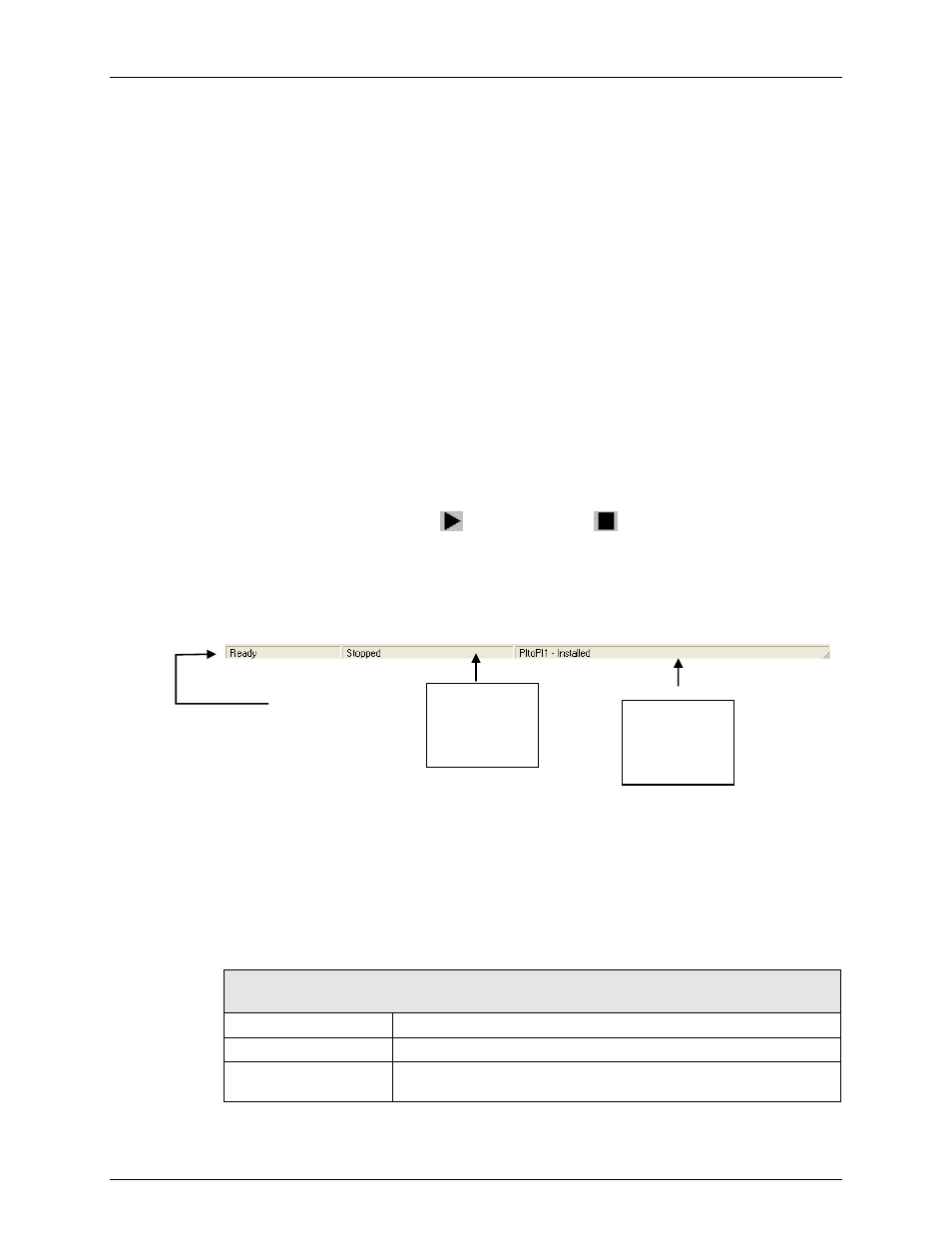
FactoryTalk Historian To Historian Interface User Guide
35
If the Auto option is selected, the service will be installed to start automatically when
the machine reboots.
If the Manual option is selected, the interface service will not start on reboot, but will
require someone to manually start the service.
If the Disabled option is selected, the service will not start at all.
Generally, interface services are set to start automatically.
Create
The Create button adds the displayed service with the specified Dependencies and with the
specified Startup Type.
Remove
The Remove button removes the displayed service. If the service is not currently installed, or
if the service is currently running, this button will be grayed out.
Start or Stop Service
The toolbar contains a Start button
and a Stop button
. If this interface service is not
currently installed, these buttons will remain grayed out until the service is added. If this
interface service is running, the Stop button is available. If this service is not running, the
Start button is available.
The status of the interface service is indicated in the lower portion of the ICU dialog.
Installing Interface Service Manually
Help for installing the interface as a service is available at any time with the command:
PItoPI.exe -help
Open a Windows command prompt window and change to the directory where the
PItoPI1.exe
executable is located. Then, consult the following table to determine the
appropriate service installation command.
Windows Service Installation Commands on an interface node or a Historian Server Node
with Bufserv implemented
Manual service
PItoPI
.exe -install -depend "tcpip bufserv"
Automatic service
PItoPI
.exe -install -auto -depend "tcpip bufserv"
*Automatic service with
service ID
PItoPI
.exe -serviceid X -install -auto -depend "tcpip bufserv"
Status of
the ICU
Service
installed or
uninstalled
Status of the
Interface
Service
