History recovery and archive data collection – Rockwell Automation FactoryTalk Historian SE 3.0 H2H Interface User Guide User Manual
Page 76
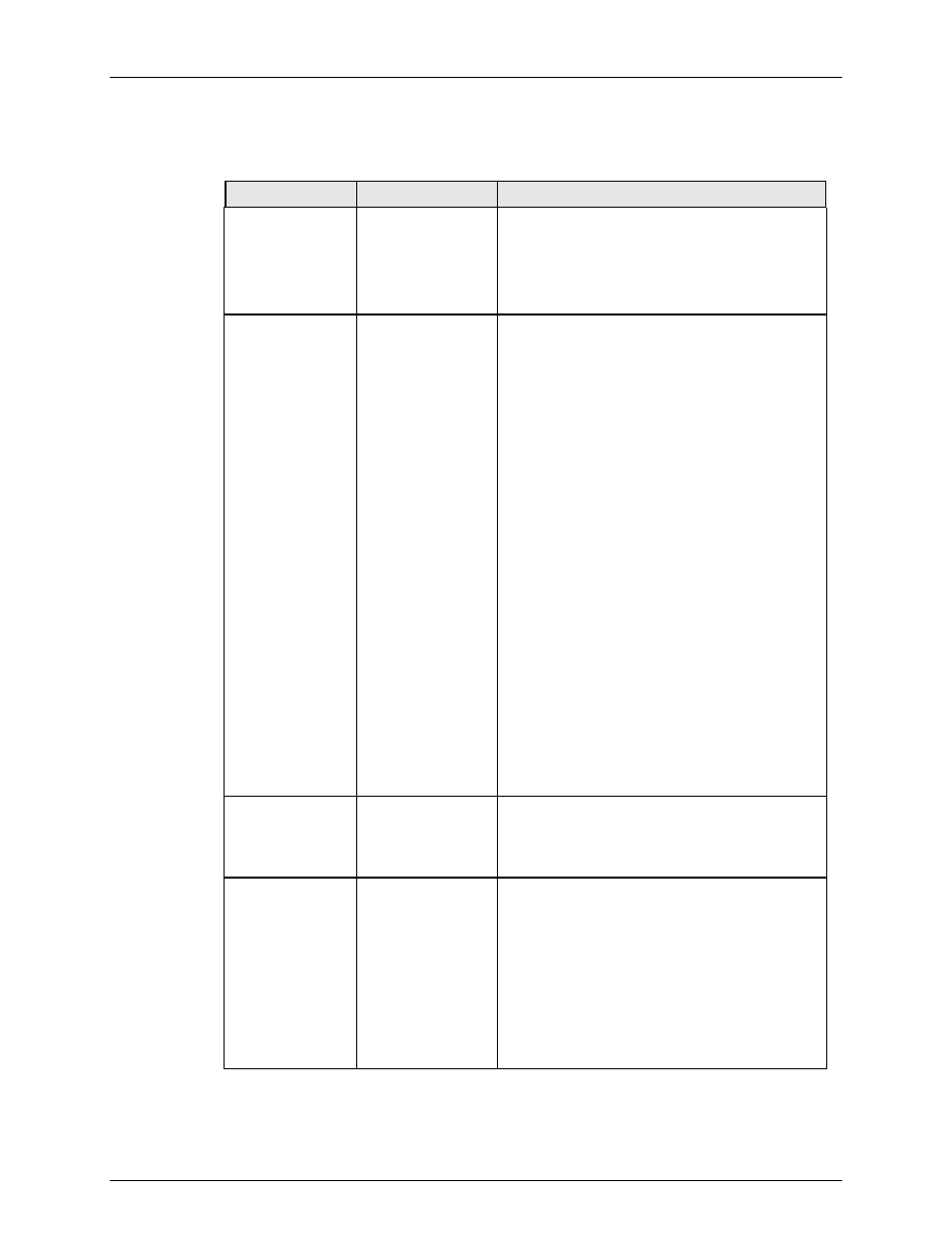
Startup Command File
70
History Recovery and Archive Data Collection
.BAT
.INI
Description
/dc
Optional
--
Apply data compression to history recovery and
archive scan updates. The default behavior is for
this data to bypass compression.
This switch must be specified to prevent data
mismatches if tags are configured to include
snapshot value with archive scan updates.
/hronly=
start,end
Optional
HistOnly
Used without "=start,end" to disable exception
data collection.
Also used to specify time range specific history
recovery:
/hronly=starttime,endtime
The times must be specified using Historian Time
string formats with a colon or underscore
separating the date and the time:
/hronly=dd-mmm-yy:hh:mm:ss,dd-
mmm-yy:hh:mm:ss
or
/hronly=dd-mmm-yy_hh:mm:ss,dd-
mmm-yy_hh:mm:ss
For example:
/hronly=10-dec-98:10:00,10-dec-
98:12:00
or
/hronly=10-dec-98_10:00,10-dec-
98_12:00
Note: timestamps are local to
where the interface runs. This is
important if source/receiving
Historian Server are in a
different timezone.
When configured for time range specific history
recovery the interface recovers data then exits.
/hrpause=#
Optional
Default:
/hrpause=0
HistPause
Milliseconds to pause between tags during history
recovery. Used to throttle archive data retrieval
during history recovery.
/mh=x
Optional
Default:
/mh=1000
--
Available for PI 3.3 or later receiving Historian
Servers.
Sets the maximum number of archive events
retrieved per data request. During history recovery
and archive data collection, the interface specifies
the maximum number of events to return. If more
than the maximum exist, the interface makes
multiple calls until all events are retrieved for the
time period.
Increasing the default may increase data
throughput for archive data retrieval.
