Failover control points – Rockwell Automation FactoryTalk Historian SE 3.0 H2H Interface User Guide User Manual
Page 89
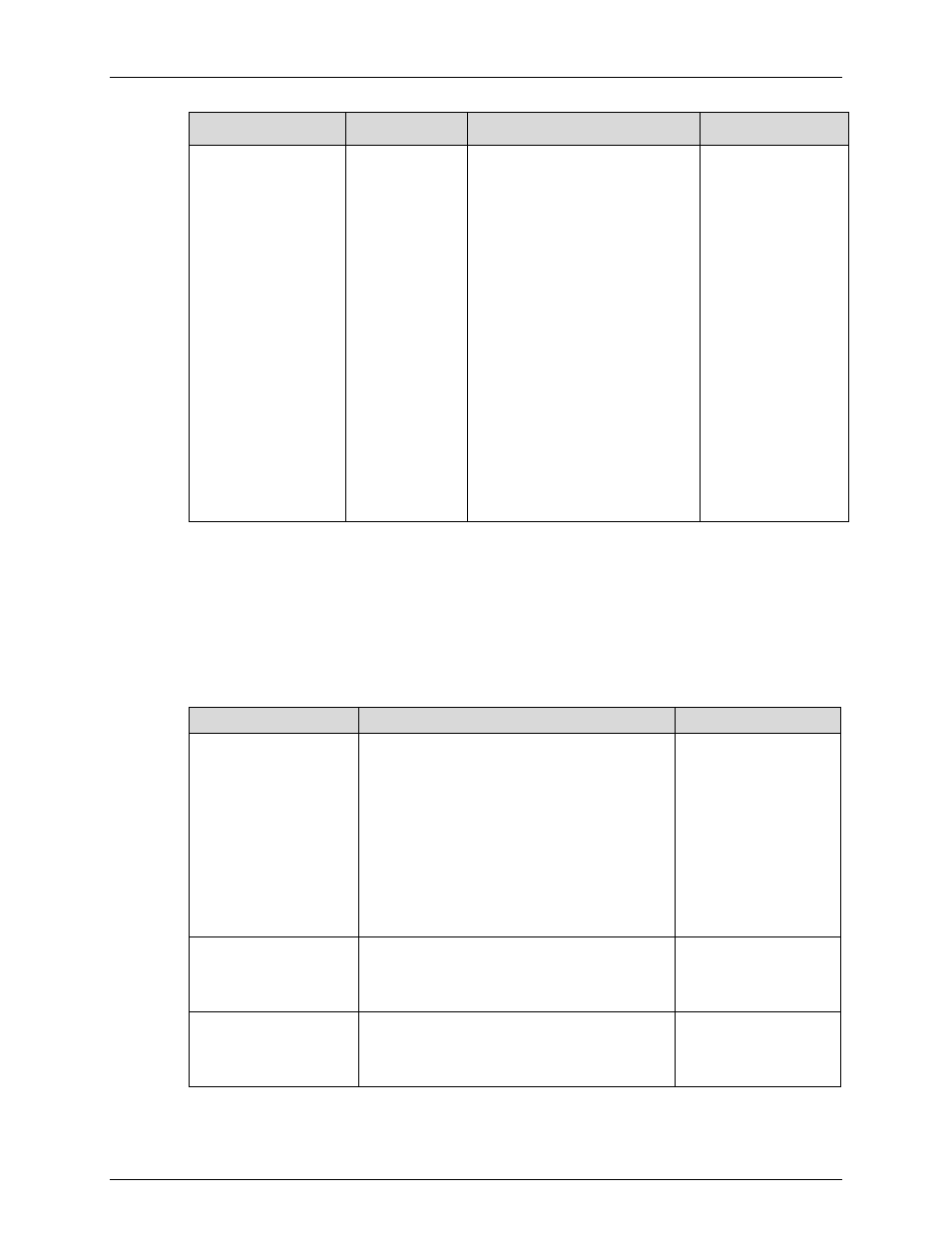
FactoryTalk Historian To Historian Interface User Guide
83
Parameter
Required/
Optional
Description
Value/Default
/Host=server
Required
Host Historian Server for
Exceptions and Historian tag
updates
The value of the
/Host
startup
parameter depends on the
Historian Server configuration. If
the Historian Server is not part of a
collective, the value of
/Host
must be identical on both interface
computers.
If the redundant interfaces are
being configured to send data to a
Historian Server collective, the
value of the
/Host
parameters
on the different interface nodes
should equal to different members
of the collective.
This parameter ensures that
outputs continue to be sent to the
Data Source if one of the Historian
Servers becomes unavailable for
any reason.
For IF-Node1
PrimaryPI / None
For IF-Node2
SecondaryPI / None
Failover Control Points
The following table describes the points that are required to manage failover. In Phase 2
Failover, these points are located in a data file shared by the Primary and Backup interfaces.
Rockwell Automation recommends that you locate the shared file on a dedicated server that
has no other role in data collection. This avoids potential resource contention and processing
degradation if your system monitors a large number of data points at a high frequency.
Point
Description
Value / Default
ActiveID
Monitored by the interfaces to determine which
interface is currently sending data to Historian.
ActiveID must be initialized so that when the
interfaces read it for the first time, it is not an
error.
ActiveID can also be used to force failover. For
example, if the current Primary is IF-Node 1 and
ActiveID is 1, you can manually change
ActiveID to 2. This causes the interface at IF-
Node2 to transition to the primary role and the
interface at IF-Node1 to transition to the backup
role.
From 0 to the highest
Interface Failover ID
number / None)
Updated by the
redundant Interfaces
Can be changed
manually to initiate a
manual failover
Heartbeat 1
Updated periodically by the interface on
IF-Node1. The interface on IF-Node2 monitors
this value to determine if the interface on
IF-Node1 has become unresponsive.
Values range between
0 and 31 / None
Updated by the
interface on IF-Node1
Heartbeat 2
Updated periodically by the interface on IF-
Node2. The interface on IF-Node1 monitors this
value to determine if the interface on IF-Node2
has become unresponsive.
Values range between
0 and 31 / None
Updated by the
interface on IF-Node2
