Source historian server failover tab, Enable pitopi failover, Source server interface status utility tag – Rockwell Automation FactoryTalk Historian SE 3.0 H2H Interface User Guide User Manual
Page 69: Secondary source server node name, Secondary source int status utility tag
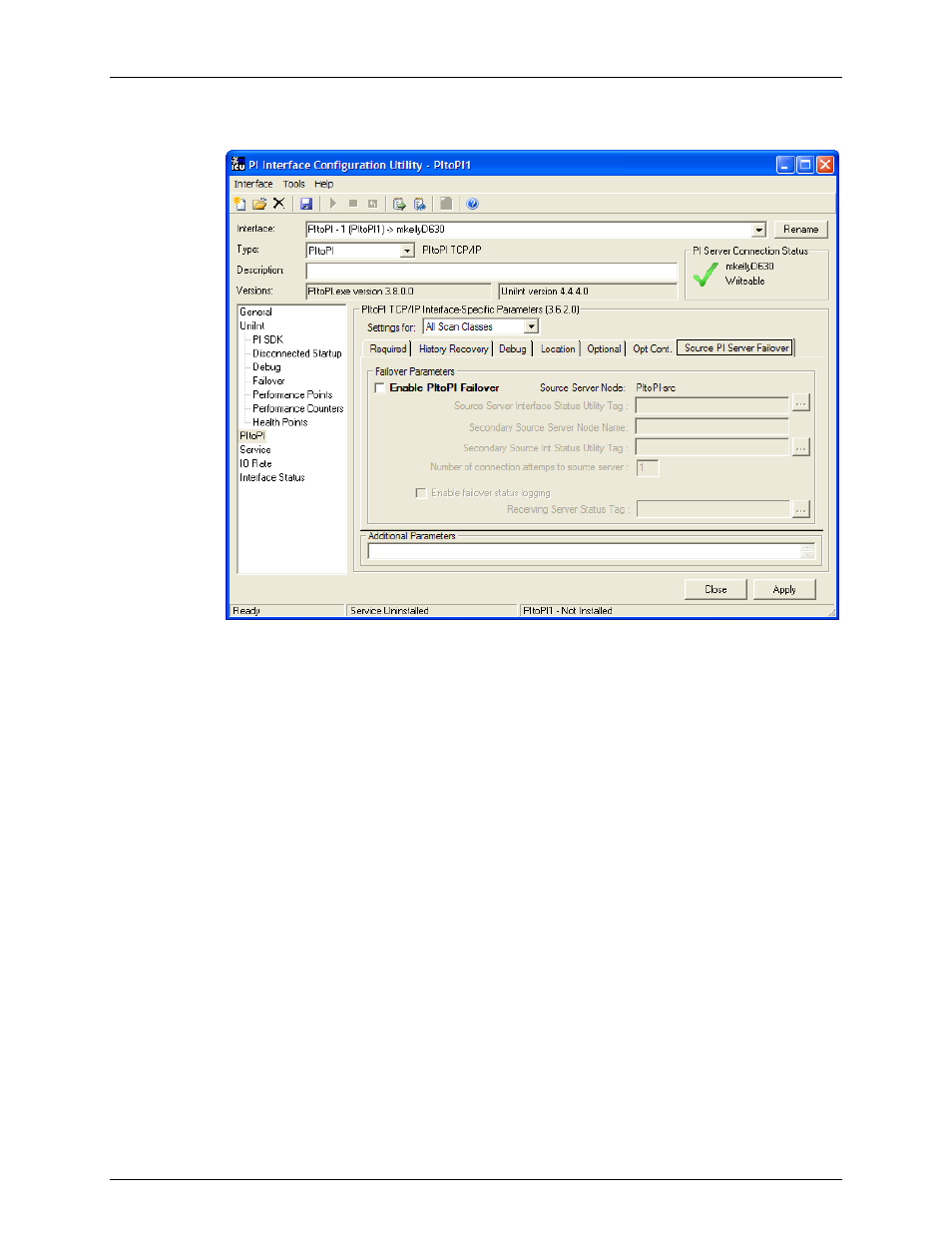
FactoryTalk Historian To Historian Interface User Guide
63
Source Historian Server Failover Tab
Enable PItoPI Failover
This check box is used to allow the configuration of the failover. Until this box is checked
none of the items on this tab are enabled. Note that having this check makes items 2 and 3
required since they are in yellow.
Source Server Interface Status Utility Tag
This is the name of a Historian Interface Status Utility tag configured on the source server
defined in
/SRC_HOST=hostname
. Click the Browse button to invoke the Tag Search utility
to browse for this tag. (
/SSU1=tagname
)
Secondary Source Server Node Name
This is the name of the second source node from which to retrieve data. This must be a
Historian 3.x Historian Server node because the port number of 5450 will be appended to the
end of this name when it is saved in the batch file. (
/SEC_SRC=nodename:5450
)
Secondary Source Int Status Utility Tag
This the name of a Historian Interface Status Utility tag configured on the source server
defined in
/SEC_SRC=hostname
. Click the Browse button to invoke the Tag Search utility
to browse for this tag. (
/SSU2=tagname
)
