Rockwell Automation FactoryTalk Historian SE 3.0 H2H Interface User Guide User Manual
Page 73
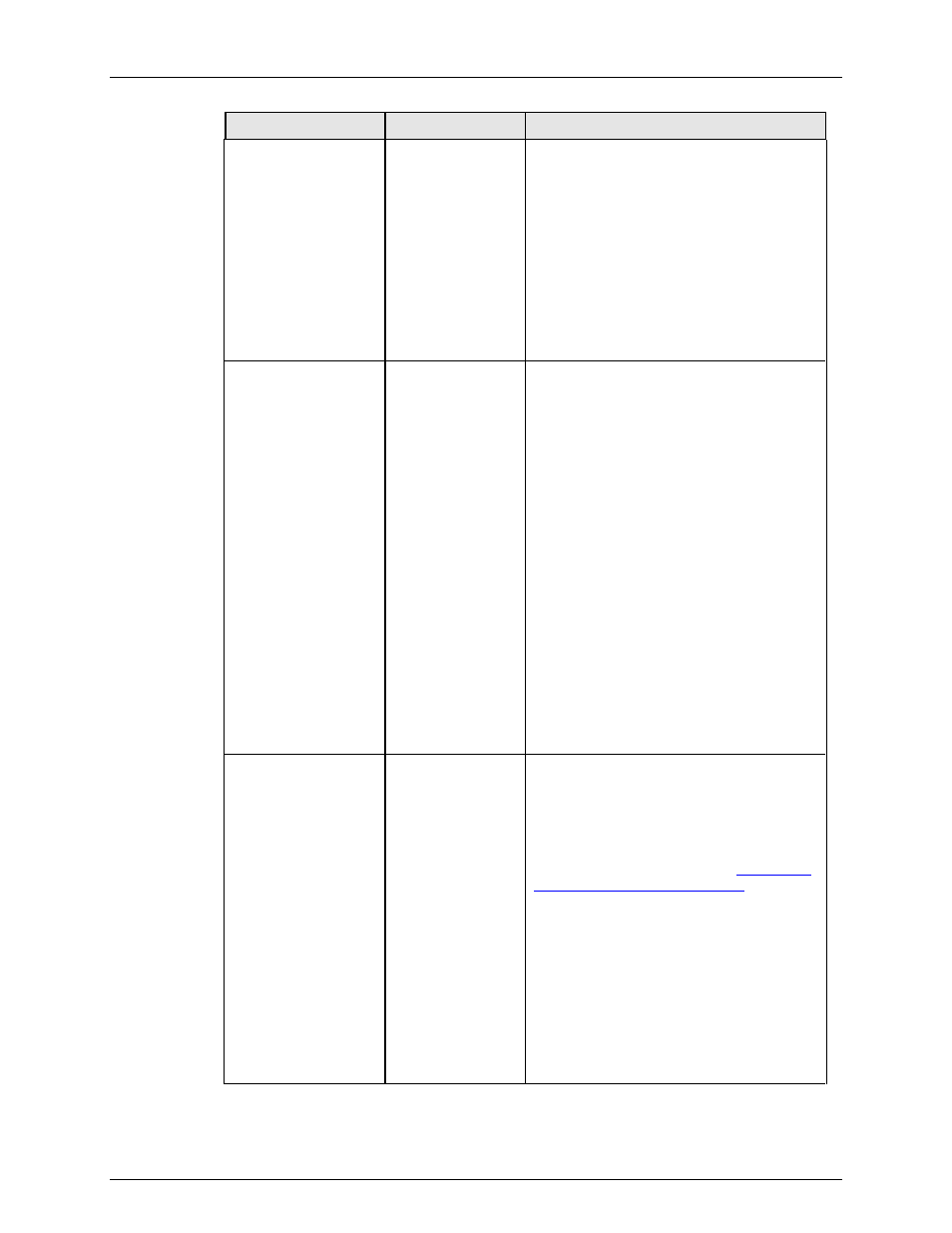
FactoryTalk Historian To Historian Interface User Guide
67
.BAT
.INI
Description
Previously, wall clock scheduling was
possible, but not across daylight saving time.
For example
,
/f=24:00:00,08:00:00
corresponds to
1 scan a day starting at 8 AM. However, after
a Daylight Saving Time change, the scan
would occur either at 7 AM or 9 AM,
depending upon the direction of the time shift.
To schedule a scan once a day at 8 AM
(even across daylight saving time), use
/f=24:00:00,00:08:00,L
. The
,L
at
the end of the scan class tells UniInt to use
the new wall clock scheduling algorithm
.
/host=name:port
Required
--
Name or IP address of receiving Historian
Server.
Name
is the IP address of the Historian Sever
node or the domain name of the Historian
Server node.
Port
is the port number for
TCP/IP communication. The port number is
545 (Historian 2) or 5450 (PI3). It is
recommended to explicitly define the host
and port on the command-line with the
/host
parameter. Nevertheless, if either the
host or port is not specified, the interface will
attempt to use defaults.
Examples:
The interface is running on an interface node,
the domain name of the Historian home node
is Marvin, and the IP address of Marvin is
206.79.198.30. Valid
/host
parameters
would be:
/host=marvin
/host=marvin:5450
/host=206.79.198.30
/host=206.79.198.30:5450
/id=x
Required
--
The
/id
parameter is used to specify the
interface identifier.
The interface identifier is a string that is no
longer than 9 characters in length. UniInt
concatenates this string to the header that is
used to identify error messages as belonging
to a particular interface. See the
Error and Informational Messages
information.
UniInt always uses the
/id
parameter in the
fashion described above. This interface also
uses the
/id
parameter to identify a
particular interface copy number that
corresponds to an integer value that is
assigned to one of the Location code point
attributes, most frequently Location1. For this
interface, use only numeric characters in the
identifier. For example,
/id=1
