Hapter, Troubleshooting, 1 diagnostic leds – Rockwell Automation GV3000/SE AC Drive ControlNet Network Communication Board, M/N 2CN3000 User Manual
Page 99
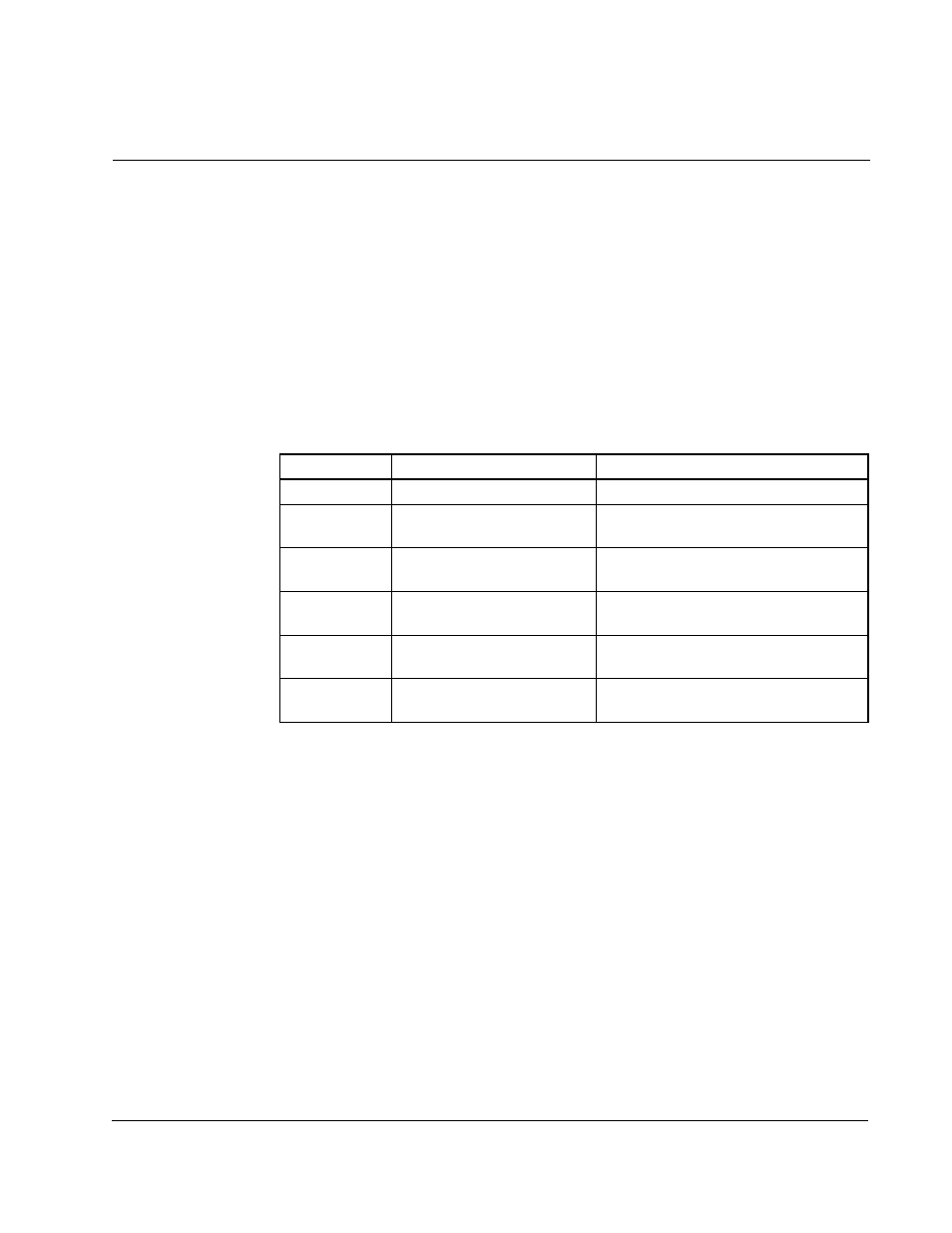
Troubleshooting
8-1
C
HAPTER
8
Troubleshooting
8.1
Diagnostic LEDs
The ControlNet Network Communication Option board has three bicolor (red/green)
LEDs. The Health LED indicates the status of the network communication board and
each of the two Communications LEDs indicates the status of its associated channel.
The Health LED provides the status of the network option board. It indicates whether
or not the board has power and is operating properly.
The Communications LEDs can be off, red, green, or some alternating pattern. In
table 6.2, the term “flashing” is used to describe LEDs that are always in the same
state, or in phase. The term “alternating” is used to describe LEDs that are always in
opposite states, or out of phase.
Table 8.1 – Health LED
LED State
Probable Cause
Recommended Action
Off
Power off
Turn power on.
Falshing
Red/Green
Device Test
None
Flashing
Green/Off
Incorrect node
configuration
Check network address and other
ControlNet configuration parameters
Steady Green
Normal operation
The network communication board is
configured correctly.
Flashing
Red/Off
Non-critical Fault
An invalid configuration is loaded.This
is the indication that no OS is loaded.
Steady Red
Critical Fault
The network communication board
has an unrecoverable fault.
