Step 3. remove the keypad bracket from the drive, Refer to figure 2.15 for component locations, Network option board – Rockwell Automation GV3000/SE AC Drive ControlNet Network Communication Board, M/N 2CN3000 User Manual
Page 44: Figure 2.15 - gv3000/se drive (200 to 400 hp), Step 4. install the controlnet option board, Side view (enlarged) front view
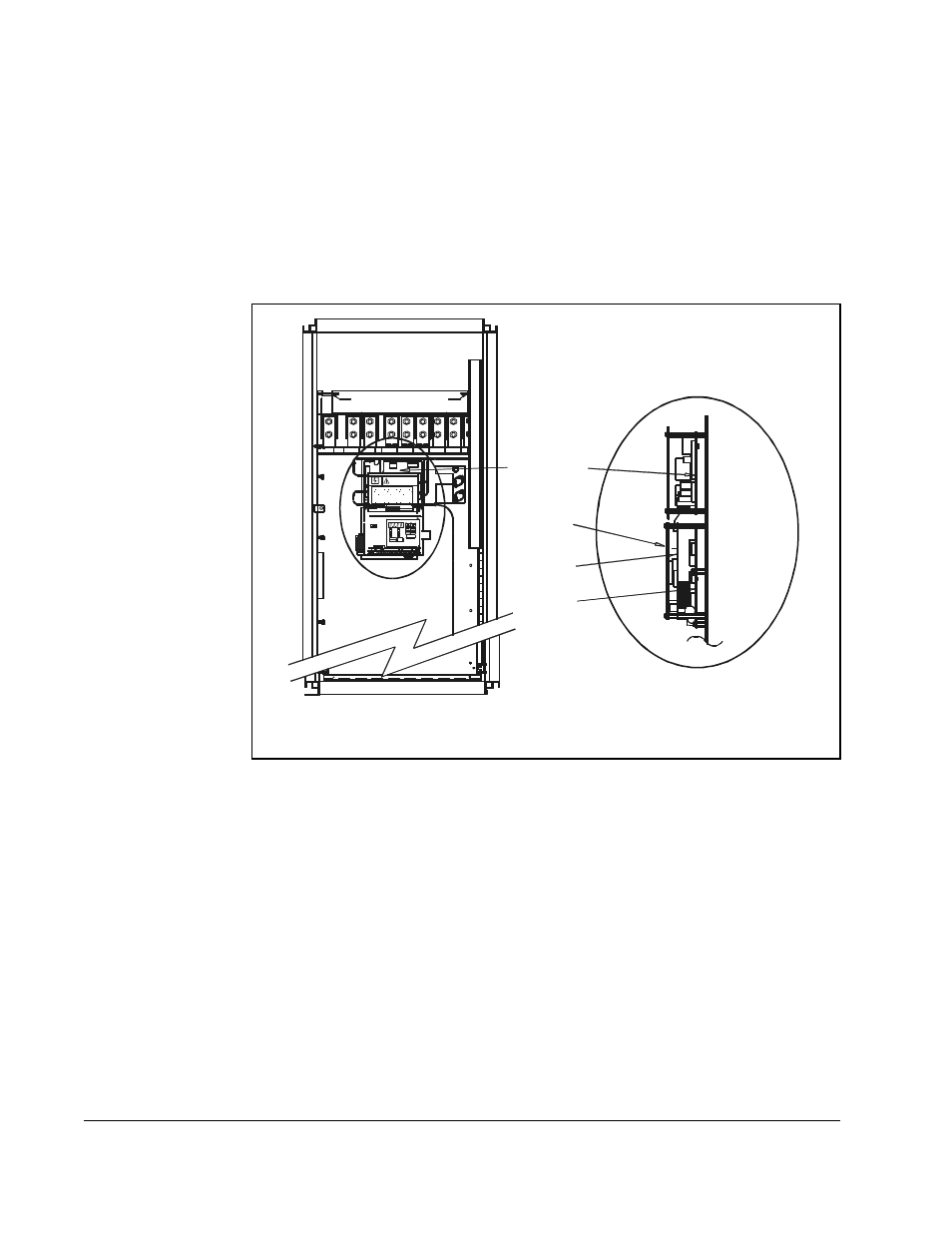
2-32
GV3000/SE AC Drive ControlNet Network Communication Option Board
Step 2.5 Ensure that the DC bus capacitors are discharged. To check
a. Stand on a non-conductive surface and wear insulated gloves. (600 V)
b. Use a voltmeter to check the DC bus potential at the Voltmeter Test
Points on the Power Module Interface board. See figure 2.15.
Step 3.
Remove the Keypad Bracket from the Drive
Refer to figure 2.15 for component locations.
Step 3.1 Record connections to the Regulator board terminal strip if they must be
disconnected to remove the keypad bracket.
Step 3.2 Use a magnetic screwdriver to remove the four screws and lock washers
Step 3.3 Disconnect the Regulator board ribbon cable from the Power Module
Interface board.
Step 4.
Install the ControlNet Option Board
Step 4.1 Remove the ControlNet option board from its anti-static wrapper.
The ControlNet option board mounts on four standoffs behind the
Regulator board.
Step 4.2 Align the ControlNet option board’s four mounting holes with the four
standoffs on the hinged mounting panel of the drive.
Figure 2.15 – GV3000/SE Drive (200 to 400 HP)
R E S E T
PR O GR AM
R EV ER SE
FO R W AR D
AU TO
JO G
R EM O TE
RU N NI NG
Pa sswo rd
TO R QU E
H z
R PM
Kw
AM P S
VO LTS
S T O P
S TA RT
ENTER
GND
GND
DC–
DC+
D C–
DC+
W T1
W T2
V
RL1
W
W T3
R
S
T
SL 2
T
Wi
rin
g
T
ra
y
DANGER
U
POWE R C ONNECT IONS
FU LL SHIELD TABS IN AN D ROTATE SHIEL D OUT
CON NE CT U SIN G 360MC M T WO HOLE TER MINAL LU GS
TORQ UE TO 3 25IN-LB
Network
Option
Board
Regulator
Board
Keypad
Power Module
Interface Board
Side View
(Enlarged)
Front View
