Figure 4.2 - drive information map, 4 using the drive parameters data (n10:x), 5 using the drive display data (n11:x) – Rockwell Automation GV3000/SE AC Drive ControlNet Network Communication Board, M/N 2CN3000 User Manual
Page 71
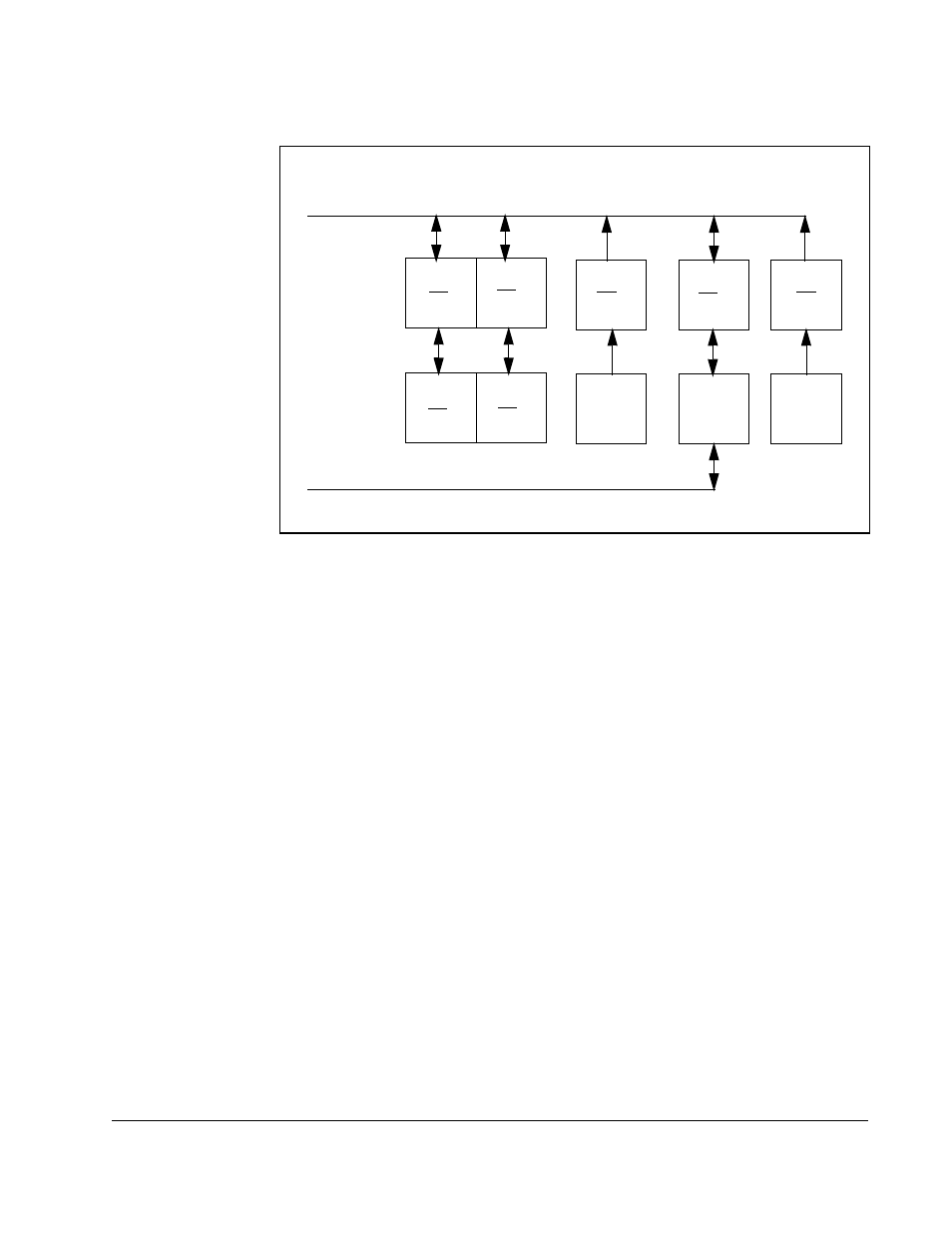
Programming the Drive
4-9
Figure 4.2 shows how the drive information maps to the drive information integer files.
4.3.4 Using the Drive Parameters Data (N10:X)
Use file N10 to access drive parameters with unscheduled data transfers. Parameters
P.000 through P.099 map to N10:0 to N10:99. The H (Volts/Hertz) and U (Vector)
parameters map to N10:100 to N10:148 and share the same element numbers.
You can access all the parameters with one MSG instruction. By specifying only a
range of words in the MSG instruction, you can change any subset of contiguous
parameters without sending a complete new copy of the file to the drive.
See chapter 5 for a complete listing of the parameters and the drive file elements to
which they are mapped.
4.3.5 Using the Drive Display Data (N11:X)
Use file N11 to access the drive display data. This file lets you access information
such as the drive fault bits, information about the motor, and the error log.
The GV3000/SE drive updates the drive display data every 100 msec. The drive
operation data is averaged over a 500 msec period. See chapter 5 for a complete
listing of the data you can access and its location.
Figure 4.2 – Drive Information Map
N10:0
N10:99
H/U.000
H/U.048
P.000
P.099
N10:100
N10:148
N11:0
N11:14
N12:0
N12:31
N20:0
N20:148
Reference
and
Feedback
Data
Drive
Display
Data
Write
Status
File in
Drive
Option
Board
Drive
Information
Unscheduled Data Transfers (MSG) Instruction
Scheduled Data Transfers
